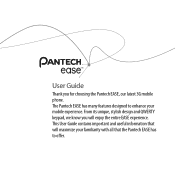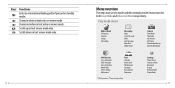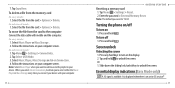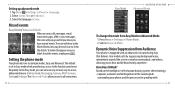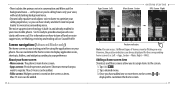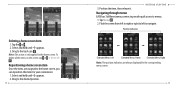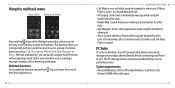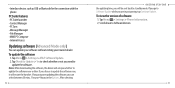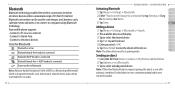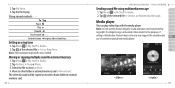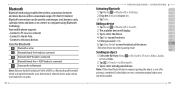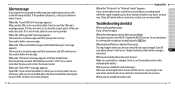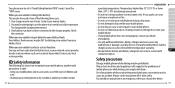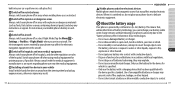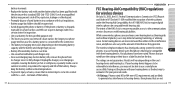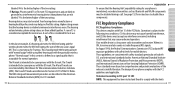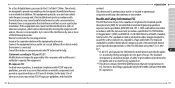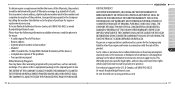Pantech Ease Support Question
Find answers below for this question about Pantech Ease.Need a Pantech Ease manual? We have 2 online manuals for this item!
Question posted by MorningWinds on June 6th, 2014
Need A Carrier For My Pantech Ease P2020
I have not registered my phone (it was a gift) and I need a service plan to activate it.
Current Answers
Related Pantech Ease Manual Pages
Similar Questions
Looking For Driver Or Pc Suite.
I'm looking for a Win 7 driver for the Pantech Breeze 3 P2030 phone. Can't seem to find it anywhere....
I'm looking for a Win 7 driver for the Pantech Breeze 3 P2030 phone. Can't seem to find it anywhere....
(Posted by whitlockmark 5 years ago)
How Can I Make The Font Bigger On Text Messages?
how can I make the font bigger on text messages? Pantech Ease P2020
how can I make the font bigger on text messages? Pantech Ease P2020
(Posted by candynorris 10 years ago)
Why Doesnt My New Pantech Phone Work With The Same Procedures As My Older One Di
I Have Been Trying To Do This For 2 Days. Used Same Procedures On My Older Pantech Phone(died A Prem...
I Have Been Trying To Do This For 2 Days. Used Same Procedures On My Older Pantech Phone(died A Prem...
(Posted by sparky1958 10 years ago)
How To Transfer Pictures From Phone To Pc?
I have pantechp2030. I connected usb cable to pc, and message on phone says: insert memory card. Als...
I have pantechp2030. I connected usb cable to pc, and message on phone says: insert memory card. Als...
(Posted by nrtjwhalen 10 years ago)