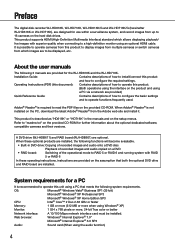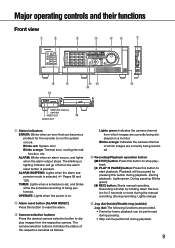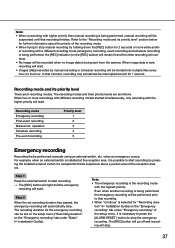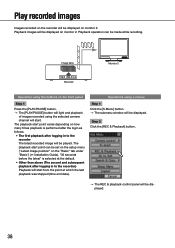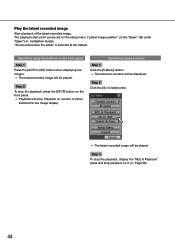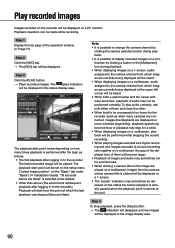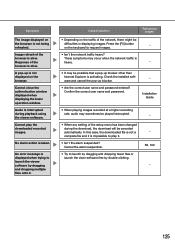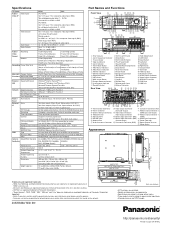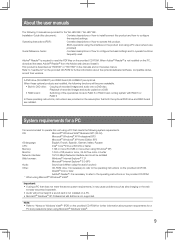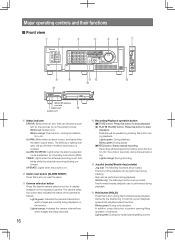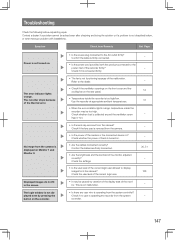Panasonic WJ-HD716/1000 Support and Manuals
Get Help and Manuals for this Panasonic item

View All Support Options Below
Free Panasonic WJ-HD716/1000 manuals!
Problems with Panasonic WJ-HD716/1000?
Ask a Question
Free Panasonic WJ-HD716/1000 manuals!
Problems with Panasonic WJ-HD716/1000?
Ask a Question
Most Recent Panasonic WJ-HD716/1000 Questions
I Pressed The Lock Button On Hd500b Now I Can't Get In. 12345 Does Not Work For
(Posted by larryboyer 3 years ago)
I Am Forgot Password Admin,
Please Help I am forgot password ADMIN, How to reset password admin
Please Help I am forgot password ADMIN, How to reset password admin
(Posted by hoomanzargham7 8 years ago)
Forgot Password Admin Dvr Panasonic Wj-hd716k/g
Please Help I am forgot password ADMIN, How to resset passowrd admin without hard resset, because i ...
Please Help I am forgot password ADMIN, How to resset passowrd admin without hard resset, because i ...
(Posted by afifwhy 9 years ago)
Step By Step Process To Enable Entire Hdd Of Dvr For Recording..?
(Posted by ajaysdivekar 11 years ago)
Popular Panasonic WJ-HD716/1000 Manual Pages
Panasonic WJ-HD716/1000 Reviews
We have not received any reviews for Panasonic yet.