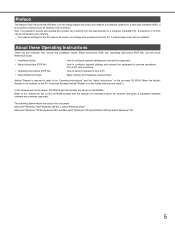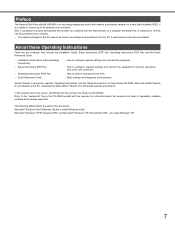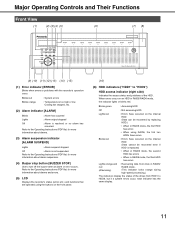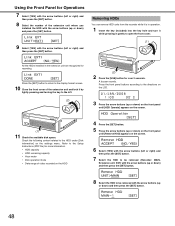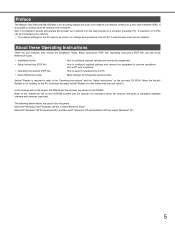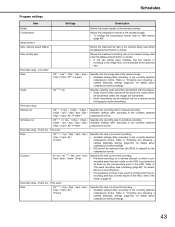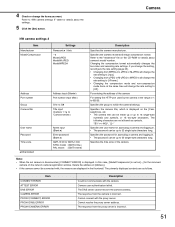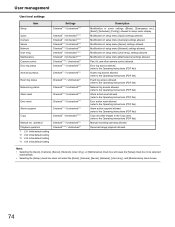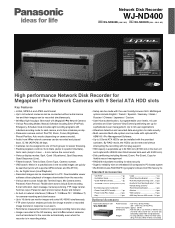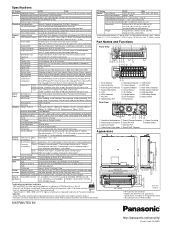Panasonic WJ-ND400/1000 Support and Manuals
Get Help and Manuals for this Panasonic item

View All Support Options Below
Free Panasonic WJ-ND400/1000 manuals!
Problems with Panasonic WJ-ND400/1000?
Ask a Question
Free Panasonic WJ-ND400/1000 manuals!
Problems with Panasonic WJ-ND400/1000?
Ask a Question
Most Recent Panasonic WJ-ND400/1000 Questions
I Forgot Login Detail Of My Nvr. How To Factory Reset It?
I forgot login detail of my NVR. how to factory reset it?
I forgot login detail of my NVR. how to factory reset it?
(Posted by gamlu07 7 years ago)
Host Authentication Issue
I Turn ON The Host Authentication In Wj-nd400 ,the Default was Off.After set host authentication i c...
I Turn ON The Host Authentication In Wj-nd400 ,the Default was Off.After set host authentication i c...
(Posted by nelectrocomms 8 years ago)
How To I Do Factory Reset Panasonic Wj-nd400 Ndr?
(Posted by nelectrocomms 8 years ago)
I Turn On The Host Authentication In Wj-nd400 ,the Default Off When I Press Set
(Posted by nelectrocomms 8 years ago)
Popular Panasonic WJ-ND400/1000 Manual Pages
Panasonic WJ-ND400/1000 Reviews
 Panasonic has a rating of 1.00 based upon 1 review.
Get much more information including the actual reviews and ratings that combined to make up the overall score listed above. Our reviewers
have graded the Panasonic WJ-ND400/1000 based upon the following criteria:
Panasonic has a rating of 1.00 based upon 1 review.
Get much more information including the actual reviews and ratings that combined to make up the overall score listed above. Our reviewers
have graded the Panasonic WJ-ND400/1000 based upon the following criteria:
- Durability [1 rating]
- Cost Effective [1 rating]
- Quality [1 rating]
- Operate as Advertised [1 rating]
- Customer Service [1 rating]