Panasonic WJ-HDE400/3000T3 Support and Manuals
Get Help and Manuals for this Panasonic item
This item is in your list!

View All Support Options Below
Free Panasonic WJ-HDE400/3000T3 manuals!
Problems with Panasonic WJ-HDE400/3000T3?
Ask a Question
Free Panasonic WJ-HDE400/3000T3 manuals!
Problems with Panasonic WJ-HDE400/3000T3?
Ask a Question
Popular Panasonic WJ-HDE400/3000T3 Manual Pages
Installation Guide - Page 1


Installation Guide
Extension Unit
Model No.
The model number is abbreviated in some descriptions in this manual for future use. WJ-HDE400 WJ-HDE400/G
1
2
3
4
5
6
7
8
9
Before attempting to connect or operate this product, please read these instructions carefully and save this manual.
Installation Guide - Page 3


...;
(7) ANY PROBLEM, CONSEQUENTIAL INCONVENIENCE, ANY LOSS OR DAMAGE, ARISING OUT OF THE IMPROPER DETECTION OR SLIP-UP IN DETECTION BY VMD (VIDEO MOTION DETECTOR) FUNCTION OF THE PRODUCT.
3 The model number and serial number of this book as a permanent record of theft. For Canada
This Class A digital apparatus complies with the instruction manual, may...
Installation Guide - Page 6


... in these operating instructions indicate the WJ-HDE400, WJ-HDE400/G. The screens used . Operation in the RAID mode is one of the solutions as of NTSC model.
6
To install a hard disk drive in the extension unit, it is necessary to be decreased and replacement/maintenance of how to install/connect this installation guide are the models that are already installed, it is necessary...
Installation Guide - Page 7


...model is 120 V AC 60 Hz, and for the PAL model... for repair, make...
product. Write errors may occur frequently...dealer about servicing. Instead ...set to dispose of their motors are dedicated to a
humid or high-temperature room. Even though the POWER switch is located at high temperature).
Prevent condensation from disk failures.
• When hard disk drive trouble occurs, replace...
Installation Guide - Page 17


...cable clamp to prevent disconnection or an unstable connection that are connectable varies depending on the models of the recorders to be connected to a single network disk recorder. Refer to each ... extension unit)
Extension unit (Unit number: 5)
Attach a cable clamp to the manuals provided with Network Disk Recorder WJ-ND400K. ures or an unstable system. • Do not wind the cable in...
Installation Guide - Page 18


...checking the system and hard disk drives) will start. • The "WJ-HDE400" indication will be displayed on the extension unit will go off.
3...startup. • When the system check is suited to your model.
2 Press the POWER switch on the rear of the network...recovery. Turn off the power of the extension
unit to the manuals provided with functions.
18
The OPERATE indicator on the LCD. ...
Installation Guide - Page 19
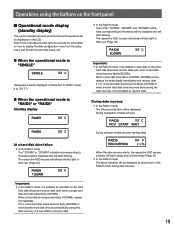
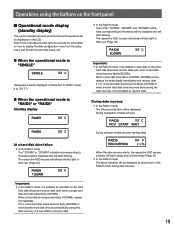
...during data recovery. Refer to the manuals provided with the recorder for NTSC model, e.g. During preparation of data recovery ... it is possible to display the disk configuration menu from the setup menu and format the hard disk drives, etc.
• ...data. When a hard disk drive failure (1DOWN, 2DOWN) occurs, replace the faulty disk(s) immediately and recover data. The respective HDD access...
Installation Guide - Page 23


... hard disk drives. If different models are used together even when the capacities of them are vulnerable to read recorded data. Note the following when handling them with this extension unit. Installation (insertion)
Removal Operational mode setting Replacement/recovery
Item Individual HDD units All the HDD units in the extension unit Individual HDD units...
Installation Guide - Page 24


....
24
10 Select the HDD slot number to the manuals provided with the recorder.
1 After inserting the provided ...(up or down and push it for recording, follow the instructions from HDD1. When formatting is complete, the HDD status indicator...SET] button.
(2)
3 Recognition process of the hard disk drive will start automatically. The buzzer will blink orange during the rec- ● Install...
Installation Guide - Page 25


... drive • Time and date range of the images recorded on the setup menu of the "Install the HDD units (page 24)" section. Even if an HDD unit is installed (linked) in an empty HDD slot, it for recording, follow the instructions from step 3.
ting will light or blink green. • When the inserted...
Installation Guide - Page 26


...setup menu of the images recorded on the
hard disk drive. * When using a recorder (not a network disk recorder), refer to
the manuals...installed HDD units will sound.
3 Press the arrow button (up or down) repeatedly until
the "HDD Operation" indication is displayed.
(1)
11 Check the disk information. Refer also to the manuals... or right), and then press the [SET] button.
8 Select the HDD slot ...
Installation Guide - Page 27


... pressed, the display on the setup menu of the extension unit will start blinking orange. When the [SET] button is only a single ..., the HDD status indicator will stop. Refer to the manuals provided with the recorder for recording. Note: • It... or right), and then press the [SET] button.
7 Select the device from which recording is impossible to replace a faulty hard disk drive.
* ...
Installation Guide - Page 28
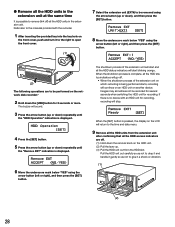
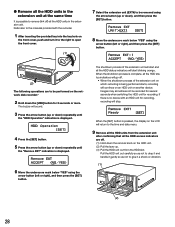
...sometimes not be performed on another device. Refer also to the manuals provided with an HDD unit for recording.
When the [SET] button is pressed, the display on the LCD will stop.
...underscore mark below "YES" using the
arrow button (left or right), and then press the [SET] button.
(2) The following operations are off. (1) Hold down the removal knob on the HDD...
Installation Guide - Page 32


...blocked.
Troubleshooting
Check...repair. The unit stops because of the extension unit blocked? Check if the power cord is properly inserted into the power cord inlet of order. Temperature inside the exten- sion unit may be solved even after checking and trying the solution or if a problem...installations.
When using a circuit breaker or equivalent device to the same UPS.
-
32 The error...
Installation Guide - Page 34


...power cord, plug and connectors get hot during use. Connect the extension unit again after resetting its settings to qualified service personnel.
- Remove the power plug from the AC outlet immediately, and refer to the default. ...The power cord gets hot when bent or stretched.
Problem
The HDD status indicator lights orange and red alternately even when no recording or playback is damaged.
Panasonic WJ-HDE400/3000T3 Reviews
Do you have an experience with the Panasonic WJ-HDE400/3000T3 that you would like to share?
Earn 750 points for your review!
We have not received any reviews for Panasonic yet.
Earn 750 points for your review!
