Panasonic WJ-PR201 Support and Manuals
Get Help and Manuals for this Panasonic item
This item is in your list!

View All Support Options Below
Free Panasonic WJ-PR201 manuals!
Problems with Panasonic WJ-PR201?
Ask a Question
Free Panasonic WJ-PR201 manuals!
Problems with Panasonic WJ-PR201?
Ask a Question
Popular Panasonic WJ-PR201 Manual Pages
2015 Panasonic Security QRG Update - Page 7


... about 3 seconds) n U tilizes Face Best-Shot option (SAE-ASF), available for Panasonic i-PRO cameras (WV-SP306, WV-SP305
and WV-SC385 models and WV-SPN631, WV-SPN611, WV-SPN531, WV-SPN311 models and WV-SFV631LT model) n F lexible alarm triggers on configuration.
Its analysis capabilities permit you of unwanted persons entering your service and sales potential by...
Operating Instructions - Page 1


WJ-PR204 / WJ-PR204E RECEIVER (4-channel)
WJ-PR201 / WJ-PR201E RECEIVER (1-channel)
WJ-PC200 / WJ-PC200E CAMERA
WJ-PC200
WJ-PR204
Before attempting to connect or operate this product, please read these instructions carefully and save this manual for future use. Operating Instructions
Coaxial - LAN Converter
Model No.
Operating Instructions - Page 2
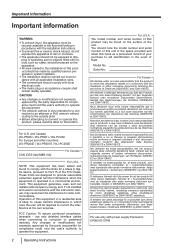
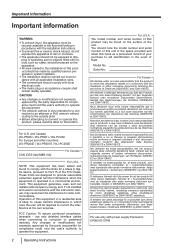
...64257;cation in conformity with power supply Panasonic, UP0651S-57PB and Canada: WJ-PR204 / WJ-PR201 / WJ-PC200 For Europe and other normative ...instruction manual, may be placed on the apparatus.
• All work related to the installation of this product, please read the label on the surface of the FCC Rules. use only with the standards or other countries: WJ-PR204E / WJ-PR201E / WJ...
Operating Instructions - Page 5


... ...53
7 Specifications 54
Operating Instructions
5 Table of Contents
Table of Contents
1 Preface ...6
1.1 1.2 1.3 1.4 1.5 1.5.1 1.5.2 1.6 1.7
Main Features 7 Introduction ...8 Other Information 9 Included Items 11 For Your Safety 12
WARNING ...12 CAUTION ...15 General Precautions 15 Precautions for Installation 17
2 Parts and functions 21
2.1 WJ-PR204/WJ-PR204E/WJ-PR201/WJ-PR201E...
Operating Instructions - Page 6


... Instructions
RG-6/U coaxial cable
In this document. PC200 : The functions with low setup costs. The functions without the notations are available when using the model WJ-PR201/WJ-PR201E. 1 Preface
1 Preface
This product is capable of implementing long distance, high speed digital data transmission on existing coaxial cables with these notation are supported by all models...
Operating Instructions - Page 11


...; Screw (M2.6 ´ 10 mm {3/8 inches}) (2 pcs.
of them , 1 for spare) • Screw (M2.6 ´ 10 mm {3/8 inches}) (2 pcs. WJ-PR204/WJ-PR204E/WJ-PR201/WJ-PR201E
• Operating Instructions (this document) (1 pc.) • Warranty Card (1 pc.) WJ-PC200 • BNC Connector Cover (1 ch.) (1 pc.) • Wood screw (4 ´ 20 mm {13/16 inches}) (3 pcs. of them...
Operating Instructions - Page 18
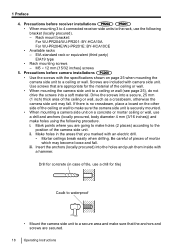
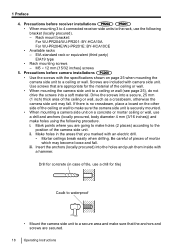
... unit. i. Mark points where you marked with the specifications shown on page 25 when mounting the camera side unit...may fall . Rack mount bracket: For WJ-PR204/WJ-PR201: BY-HCA10A For WJ-PR204E/WJ-PR201E: BY-HCA10CE • Available racks... the areas that are secured.
18 Operating Instructions Precautions before receiver installations PR204 PR201 • When mounting 3 to 4 connected...
Operating Instructions - Page 21
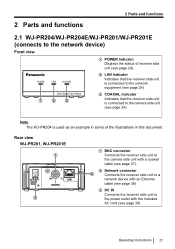
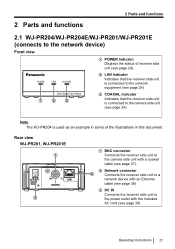
... 39).
Operating Instructions 21 ABC
C COAXIAL Indicator Indicates that the receiver side unit is connected to the camera side unit with a coaxial cable (see page 24).
B LAN Indicator Indicates that the receiver side unit is connected to a
network device with the included AC cord (see page 24). Rear view WJ-PR201, WJ-PR201E A
C
A BNC...
Operating Instructions - Page 37


The procedure is the same as for future use. Operating Instructions 37 4 Connecting the Unit • Keep the removed BNC connector cover cap (accessory) for a 1-channel unit model.
BNC connector terminal × 4
BNC connector cover cap (accessory)
Coaxial cable
BNC connector cover (Accessory of receiver side unit)
• The illustrations below show an...
Operating Instructions - Page 41


... disconnect the ethernet cable from the Panasonic support site (http://security.panasonic.com/pss/security/support/) and save it on the web browser of a PC connected to your computer. Before you plan to update the adapter's firmware, download the latest version of your computer, note the IP address and network settings already assigned to the network connector...
Operating Instructions - Page 44


... the user name and password.
- Default user name: Model no . Default password: 999999 • The screen shown here depicts the screen shown when using an ethernet cable (B). 5 Maintenance Screen of the computer. 1. A C
C PC
B
PC
B
A
2. WJ-PR204/WJ-PR204E WJ-PR201/WJ-PR201E WJ-PC200/WJ-PC200E
User name WJ-PR204 WJ-PR201 WJ-PC200
44 Operating Instructions
Password 999999 999999 999999...
Operating Instructions - Page 57


...
Performance Specifications
Items
Specifications
Transmission Speed*1 (When the AC adapter (accessory) is used to be used for the camera side unit, see our
website: http://security.panasonic.com/pss/security/support/info.html *4 The maximum length of the transmission speed between the receiver side and camera side unit. BY-HCA10CE: WJ-PR204E, WJ-PR201E
Operating Instructions 57...
AandE Spec Sheet - Page 1


... design/construction professional and any user of materials.
PART 1 GENERAL
1.01 SUMMARY 1.02 WARRANTY
A. LAN Converter Camera side unit PANASONIC WJ-PR204/WJ-PR204E Coaxial - LAN Converter Camera side unit TECHNICAL SPECIFICATIONS DIVISION 28 - Notes in Italics, such as this one, are explanatory and intended to guide the design professional/specifier and user in developing project...
AandE Spec Sheet - Page 2


PART 2 PRODUCTS
2.1 MANUFACTURERS
A. The Coaxial-LAN Converter shall be compliant with external power supply.
5. Without PoE
2.0 km (6, 540 feet, when using a Class4 standard network camera)
C. Panasonic... Camera from single source manufacturer.
2.2 PANASONIC WJ-PC200 / WJ-PC200E, WJ-PR201 / WJ-PR201E, WJ-PR204 / WJ-PR204E Coaxial - The Coaxial-LAN Converter shall be...
AandE Spec Sheet - Page 3


.... 270 g (0.6 lbs)
3. WJ-PR201/WJ-PR204
Silver
G. Data Transfer Mode 3. WJ-PR201
Approx. 250 g (0.55 lbs)
c. WJ-PR201/WJ-PR204
DC57V, AC 24V, PoE (Class 0)
2. ENVIRONMENTAL
1. Operating Humidity
10 % ~ 90 % (without condensation) WJ-PC200
Approx. 110 g (0.24 lbs.)
b. Error Correction
Wavelet OFDM CSMA / CA Reed-Solomon Code + Convolutional Code (Viterbi decoding)
D.
Panasonic WJ-PR201 Reviews
Do you have an experience with the Panasonic WJ-PR201 that you would like to share?
Earn 750 points for your review!
We have not received any reviews for Panasonic yet.
Earn 750 points for your review!
