Panasonic WJ-PC200 Support and Manuals
Get Help and Manuals for this Panasonic item
This item is in your list!

View All Support Options Below
Free Panasonic WJ-PC200 manuals!
Problems with Panasonic WJ-PC200?
Ask a Question
Free Panasonic WJ-PC200 manuals!
Problems with Panasonic WJ-PC200?
Ask a Question
Popular Panasonic WJ-PC200 Manual Pages
2015 Panasonic Security QRG Update - Page 7


... cameras to use with Panasonic's WV-ASM200W and WV-ASM970W software applications. It reduces costs by specific camera or date.
10
How Do I deal for analytical use and does not require physical contact, and it improves your service and sales potential by instantly alerting you of interest moving through your facility. This statistical...
2015 Panasonic Security QRG Update - Page 19


... cameras connected to the i-PRO Network Video Encoder (WJ-GXE500), can be registered
n HDMI interface supporting 1920 x 1080 display size
n 1x 4VGA image with a camera
n ONVIF-compliant model
*For UL listed model(s), only connect 12V DC Class 2 power supply. One piece of joint bracket will be installed into the outdoor housing with 2x VGA images...
Operating Instructions - Page 1


Operating Instructions
Coaxial - LAN Converter
Model No. WJ-PR204 / WJ-PR204E RECEIVER (4-channel)
WJ-PR201 / WJ-PR201E RECEIVER (1-channel)
WJ-PC200 / WJ-PC200E CAMERA
WJ-PC200
WJ-PR204
Before attempting to connect or operate this product, please read these instructions carefully and save this manual for future use.
Operating Instructions - Page 2
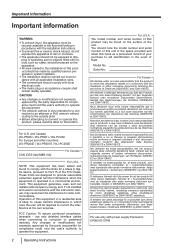
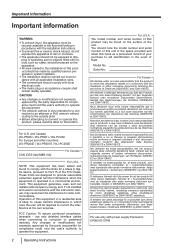
...WJ-PR204 / WJ-PR201 / WJ-PC200 For Europe and other normative documents following the provisions of Directives 2006/95/EC and 2004/108/EC. Any changes or modifications not expressly approved by the party responsible for compliance could void the user's authority to operate this equipment.
2
Operating Instructions... not installed and used in accordance with the instruction manual, may...
Operating Instructions - Page 5


...Firmware 49 Changing coaxial - LAN converter's Settings 50
6 Troubleshooting 51
6.1 Indicator Display Issues 51 6.2 Transmission Speed 52 6.3 PoE+/PoE Issues 53 6.4 Other Issues ...53
7 Specifications 54
Operating Instructions... for Installation 17
2 Parts and functions 21
2.1 WJ-PR204/WJ-PR204E/WJ-PR201/WJ-PR201E (connects to the network device) ...21
2.2 WJ-PC200/WJ-PC200E ...
Operating Instructions - Page 6


... notation are referred to Panasonic network cameras, which eliminates the need for installing power outlets for non-PoE
connections)
RG-6/U
Less than 4 W
500 m (1,640 feet)
2.0 km (6,560 feet)
6
Operating Instructions About notations The following specifications are available when using the model WJ-PR204/WJ-PR204E. PR204 : The functions with low setup costs.
With the...
Operating Instructions - Page 11


..., 1 for spare) • PoE incompatible cable (1 pc.) • Cable coupler (used with attached to the BNC connector cover (4 ch.). WJ-PR204/WJ-PR204E/WJ-PR201/WJ-PR201E
• Operating Instructions (this document) (1 pc.) • Warranty Card (1 pc.) WJ-PC200 • BNC Connector Cover (1 ch.) (1 pc.) • Wood screw (4 ´ 20 mm {13/16 inches}) (3 pcs. 1 Preface
1.4 Included...
Operating Instructions - Page 23


... the camera side unit to a ceiling or wall with an Ethernet cable (see
A
page 24). Operating Instructions 23 B Network connector Connects the camera side unit to a network camera with screws (see page 35).
2 Parts and functions
2.2 WJ-PC200/WJ-PC200E (connects to the camera)
Front view
A LINK Indicator
Displays the status of the camera side...
Operating Instructions - Page 37


... Instructions 37 4 Connecting the Unit • Keep the removed BNC connector cover cap (accessory) for a 1-channel unit model. BNC connector terminal × 4
BNC connector cover cap (accessory)
Coaxial cable
BNC connector cover (Accessory of receiver side unit)
• The illustrations below show an example to establish the 2-channel connection to a 4-channel unit model...
Operating Instructions - Page 41


... and connected, temporarily disconnect the ethernet cable from the Panasonic support site (http://security.panasonic.com/pss/security/support/) and save it on the web browser of a PC...and network settings to the network connector of a coaxial - Operating Instructions 41 LAN converter status confirmation - LAN converter's maintenance screen, you plan to update the adapter's firmware, download ...
Operating Instructions - Page 44


...C PC
B
PC
B
A
2. Default password: 999999 • The screen shown here depicts the screen shown when using an ethernet cable (B). Default user name: Model no . LAN converter
5.1.2 Accessing the Maintenance... the computer's web browser. 3. WJ-PR204/WJ-PR204E WJ-PR201/WJ-PR201E WJ-PC200/WJ-PC200E
User name WJ-PR204 WJ-PR201 WJ-PC200
44 Operating Instructions
Password 999999 999999 999999
Operating Instructions - Page 45


... units. Receiver side unit
WJ-PR204
Camera side unit
WJ-PC200
IMPORTANT • Only a PC connected to the coaxial -
Operating Instructions 45 The upper picture shows the display screen of coaxial - 5 Maintenance Screen of the receiver side unit. LAN converter 5. LAN converter's network connector can display the maintenance screen and perform firmware updates, etc. • The...
AandE Spec Sheet - Page 1


... guide the design professional/specifier and user in developing project specifications for use by the design/construction professional and any user of materials. PART 1 GENERAL
1.01 SUMMARY 1.02 WARRANTY
A. LAN Converter Camera side unit TECHNICAL SPECIFICATIONS DIVISION 28 - LAN Converter Camera side unit PANASONIC WJ-PR204/WJ-PR204E Coaxial - LAN Converter Receiver side unit PANASONIC WJ...
AandE Spec Sheet - Page 2


... Video Surveillance Camera from single source manufacturer.
2.2 PANASONIC WJ-PC200 / WJ-PC200E, WJ-PR201 / WJ-PR201E, WJ-PR204 / WJ-PR204E Coaxial - With PoE
500 m (1,640 feet, when using a Panasonic network camera)
300 m (984 feet, when using UDP.
7. [WJ-PR204] The Coaxial-LAN Converter shall connect up to 4 cameras
b. PART 2 PRODUCTS
2.1 MANUFACTURERS
A. The Coaxial-LAN Converter shall...
AandE Spec Sheet - Page 3


...) TCP/IP, UDP CSMA / CD
E. WJ-PC200
via Receiver unit
b. WJ-PR201/WJ-PR204
DC57V, AC 24V, PoE (Class 0)
2. WJ-PC200
Sail white
b. ENVIRONMENTAL
1. Operating Humidity
10 % ~ 90 % (without condensation) Data Transfer Mode 3. Access Method 4. Error Correction
Wavelet OFDM CSMA / CA Reed-Solomon Code + Convolutional Code (Viterbi decoding)
D. Power Source
a. Power...
Panasonic WJ-PC200 Reviews
Do you have an experience with the Panasonic WJ-PC200 that you would like to share?
Earn 750 points for your review!
We have not received any reviews for Panasonic yet.
Earn 750 points for your review!
