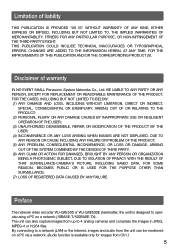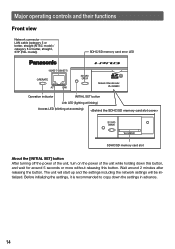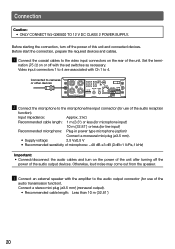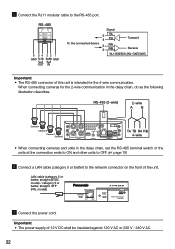Panasonic WJ-GXE500 Support and Manuals
Get Help and Manuals for this Panasonic item

View All Support Options Below
Free Panasonic WJ-GXE500 manuals!
Problems with Panasonic WJ-GXE500?
Ask a Question
Free Panasonic WJ-GXE500 manuals!
Problems with Panasonic WJ-GXE500?
Ask a Question
Most Recent Panasonic WJ-GXE500 Questions
Cell Battery Used For The Internal Memory
what is the cell battery used for the internal memory?
what is the cell battery used for the internal memory?
(Posted by niloseridio 1 year ago)
Getting A Sd Card Error, And Two Of The Cameras Are Washed Out
(Posted by Anonymous-150688 9 years ago)
I Am Using A Nvr To Control Ptz
I am using a NVR to control my PTZ on a Panasonic GXE 500 but i can only get the camera in slot move...
I am using a NVR to control my PTZ on a Panasonic GXE 500 but i can only get the camera in slot move...
(Posted by michaelesposito 11 years ago)
Popular Panasonic WJ-GXE500 Manual Pages
Panasonic WJ-GXE500 Reviews
We have not received any reviews for Panasonic yet.