Panasonic WJ-GXD400 Support and Manuals
Get Help and Manuals for this Panasonic item
This item is in your list!

View All Support Options Below
Free Panasonic WJ-GXD400 manuals!
Problems with Panasonic WJ-GXD400?
Ask a Question
Free Panasonic WJ-GXD400 manuals!
Problems with Panasonic WJ-GXD400?
Ask a Question
Popular Panasonic WJ-GXD400 Manual Pages
Installation Guide - Page 1


WJ-GXD400
OPERATE ERROR1 ERROR2 ALARM
Before attempting to connect or operate this product, please read these instructions carefully and save this manual. No model number suffix is shown in this manual for future use. Installation Guide
Network Video Decoder
Model No.
Installation Guide - Page 3


.... These limits are designed to computer or peripheral devices). Model No. Operation of this equipment.
3 Any changes or modifications not expressly ... party responsible for a Class A digital device, pursuant to Part 15 of the FCC Rules.
FCC Caution: To assure continued...installed and used in accordance with the instruction manual, may be required to correct the interference at his ...
Installation Guide - Page 6


...) images can be displayed in a split screen.
• Images, audio and the other data packets can be received via a network.
6
Preface
The network video decoder WJ-GXD400 is designed to convert digital image data (JPEG/MPEG-4) to analog video signals.
Installation Guide - Page 7


...Setup Instructions (PDF)" on the provided CD-ROM for the WJ-GXD400 as follows. • Installation Guide (this book) • Setup Instructions (PDF)
The "Installation Guide" contains descriptions of how to install...read these operating instructions (PDF). About The Operating Instructions
There are 2 sets of operating instructions for descriptions of how to perform the unit settings. Adobe®...
Installation Guide - Page 10


... a heater. • Use this may cause trouble. Do not use only. Use a dry cloth to exogenous noise, etc. Do not try to observe this unit within the warranty period.) Ask the shop where you purchased the unit when replacement of replacement. Do not expose the product to install this unit To protect your network...
Installation Guide - Page 12


... more to indicate any of the following . • Network link down error
e Error 2 indicator (ERROR2) Blinks to complete it when the
ambient temperature is ...error • Cooling fan error • Network camera error
r [ALARM] indicator Lights when an alarm is 0 °C {32 °C} or lower. Major operating controls and their functions
Front view
OPERATE ERROR1 ERROR2 ALARM
WJ-GXD400...
Installation Guide - Page 14


Enter the IP address set to the setup instructions (PDF) for further information about the alarm source will be displayed.
14 Border
It is detected, the frame border will turn red to apply a color on the frame border that divides a screen. Off/White/Gray/Black ( Setup instructions (PDF))
(1) (2)
(2)
(3)
Alarm display
• When an alarm occurrence is possible to...
Installation Guide - Page 15


...Note: • Information display position and display or hide infor-
mation display can be displayed according to the settings. Information display area
(1)
(2)
(3)
(4)
(1) Screen ID The screen ID will be displayed.
(2) Time &... images from up to 6 cameras on the setup menu. • When the "Image capture size" setting is other than "QVGA", "VGA" or "4VGA", a black screen will not...
Installation Guide - Page 17


... size of which images are being displayed on a high-definition monitor (1 920 x 1 080) using the HDMI connector. Audio output is also available. Refer to the setup instructions (PDF) for how to simultaneously display JPEG images and MPEG-4 images on an analog monitor (NTSC/PAL). It is possible to output images (video) and audio...
Installation Guide - Page 18


z
Rack Mounting
x
Connections
c
Startup
v
Network settings of the decoder is as follows. Refer to the setup instructions (PDF).
Refer to the setup instructions (PDF). Connect PCs and cameras. (page 20)
Turn on the setup menu to start operation. Operation flow
Setup procedure
The operation flow of a PC
b
Setup
n
Start operation
Install the decoder in the rack. (page 19) Go to...
Installation Guide - Page 20
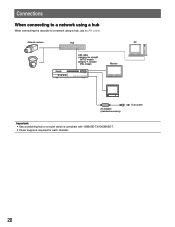
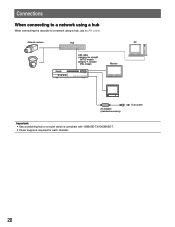
Network camera
Hub
PC
LAN cable (category 5e, straight
(NTSC model)/ category 7, straight
(PAL model)
OPERATE ERROR1 ERROR2 ALARM
Network Video Decoder WJ-GXD400
Monitor
AC adapter (standard accessory)
To an outlet
Important: • Use a switching hub or a router which is compliant with 100BASE-TX/1000BASE-T. • Power supply ...
Installation Guide - Page 21


...prevent interferences with functions.
21 Turn off . It is necessary to a 120 V AC, 60 Hz for NTSC model, 220 - 240 V AC, 50 Hz for around a minute just after turning on the power of the ...decoder is turned on or when the decoder is selected for "Video/Audio output settings for the default screen".
• Audio from the camera channel selected in advance will go off the...
Installation Guide - Page 22


... around the fans or the ventilation slots, clean it is not described below, or when having a problem with installations. When the ERROR2 indicator is blinking even when turning on the power. Refer to the setup instructions (PDF). Troubleshooting
Check the following before requesting repair.
Check the IP address, subnet mask, and default gateway of each of the...
Installation Guide - Page 23


...outlet immediately, and refer to qualified service personnel. Check the
settings of both the decoder and the
...error notification (message) is displayed. No live image is displayed. Check item/Remedy
• The power cord, plug and connectors are worn out.
Contact the
network administrator.
-
• Check the following settings of the router or other network devices.
Problem...
Installation Guide - Page 28


... Rico Inc. KM. 9.5 Carolina P.R. 00985(809)750-4300
© 2008 Matsushita Electric Industrial Co., Ltd. Osaka, Japan http://panasonic.net Importer's name and address to follow EU rules: Panasonic Testing Centre Panasonic Services Europe GmbH Winsbergring 15, 22525 Hamburg F.R.Germany
NM0608-1068 3TR005589BAA Printed in Japan San Gabriel Industrial Park 65th Infantry Ave.
For...
Panasonic WJ-GXD400 Reviews
Do you have an experience with the Panasonic WJ-GXD400 that you would like to share?
Earn 750 points for your review!
We have not received any reviews for Panasonic yet.
Earn 750 points for your review!
