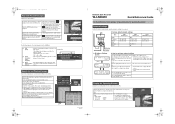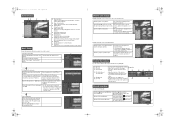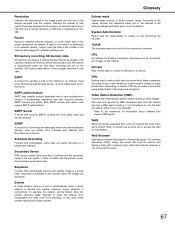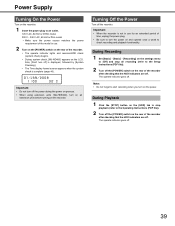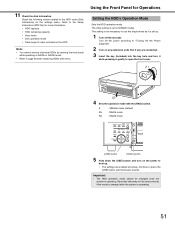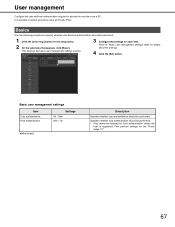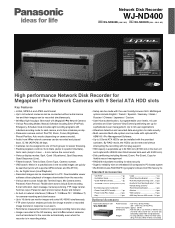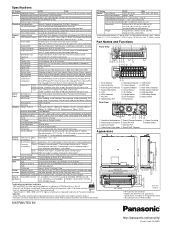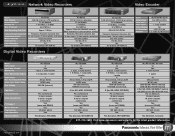Panasonic WJ-ND400/1000 Support Question
Find answers below for this question about Panasonic WJ-ND400/1000.Need a Panasonic WJ-ND400/1000 manual? We have 7 online manuals for this item!
Question posted by nelectrocomms on July 28th, 2015
I Turn On The Host Authentication In Wj-nd400 ,the Default Off When I Press Set
The person who posted this question about this Panasonic product did not include a detailed explanation. Please use the "Request More Information" button to the right if more details would help you to answer this question.
Current Answers
Answer #1: Posted by TechSupport101 on July 28th, 2015 6:38 PM
The question got cropped but the page 196 of the Operating Instructions doc here may be able to help with turning the Host Authentication access control feature on.
Related Panasonic WJ-ND400/1000 Manual Pages
Similar Questions
Quiero Inicializar Un Nvr Wj-nx400
necesito ayuda para inicializar un grabador wj-nx400 pues perdí la contraseña
necesito ayuda para inicializar un grabador wj-nx400 pues perdí la contraseña
(Posted by losantoerich 3 years ago)
I Forgot Login Detail Of My Nvr. How To Factory Reset It?
I forgot login detail of my NVR. how to factory reset it?
I forgot login detail of my NVR. how to factory reset it?
(Posted by gamlu07 7 years ago)
Host Authentication Issue
I Turn ON The Host Authentication In Wj-nd400 ,the Default was Off.After set host authentication i c...
I Turn ON The Host Authentication In Wj-nd400 ,the Default was Off.After set host authentication i c...
(Posted by nelectrocomms 8 years ago)
How To I Do Factory Reset Panasonic Wj-nd400 Ndr?
(Posted by nelectrocomms 8 years ago)
Default Password For Wj-nv200k/g
plss gve me password default for wj-nv200k/g.... plss need urgnt
plss gve me password default for wj-nv200k/g.... plss need urgnt
(Posted by vivek41689 10 years ago)