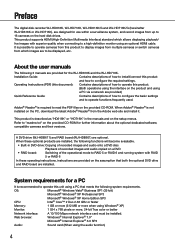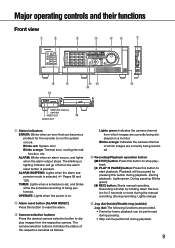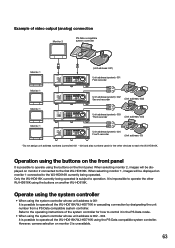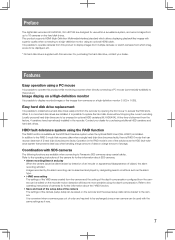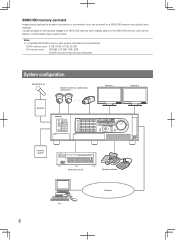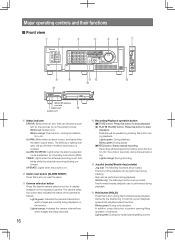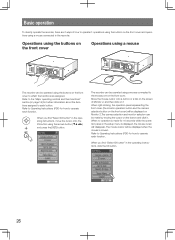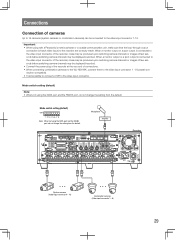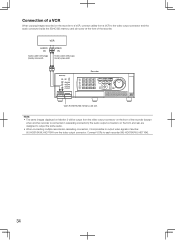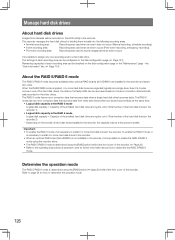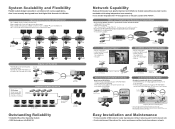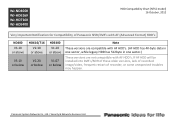Panasonic WJ-HD716/1000 Support Question
Find answers below for this question about Panasonic WJ-HD716/1000.Need a Panasonic WJ-HD716/1000 manual? We have 5 online manuals for this item!
Question posted by afifwhy on November 25th, 2014
Forgot Password Admin Dvr Panasonic Wj-hd716k/g
Please Help I am forgot password ADMIN, How to resset passowrd admin without hard resset, because i hear than hard resset all hardisk will be format. please help me.
Current Answers
Related Panasonic WJ-HD716/1000 Manual Pages
Similar Questions
How Can I Reset The Admin Password.on Nv300 Without Deleting The Data
how can i reset the admin password.on nv300 without deleting the data
how can i reset the admin password.on nv300 without deleting the data
(Posted by rukmal16 4 years ago)
I Forgot Login Detail Of My Nvr. How To Factory Reset It?
I forgot login detail of my NVR. how to factory reset it?
I forgot login detail of my NVR. how to factory reset it?
(Posted by gamlu07 7 years ago)
I Am Forgot Password Admin,
Please Help I am forgot password ADMIN, How to reset password admin
Please Help I am forgot password ADMIN, How to reset password admin
(Posted by hoomanzargham7 8 years ago)
Default Password For Wj-nv200k/g
plss gve me password default for wj-nv200k/g.... plss need urgnt
plss gve me password default for wj-nv200k/g.... plss need urgnt
(Posted by vivek41689 10 years ago)
Step By Step Process To Enable Entire Hdd Of Dvr For Recording..?
(Posted by ajaysdivekar 11 years ago)