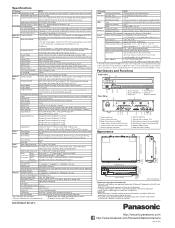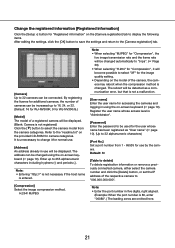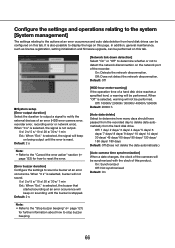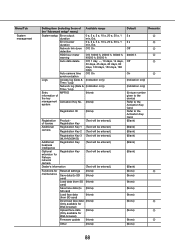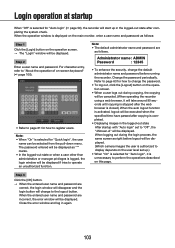Panasonic WJ-NV300 Support Question
Find answers below for this question about Panasonic WJ-NV300.Need a Panasonic WJ-NV300 manual? We have 6 online manuals for this item!
Question posted by rukmal16 on March 9th, 2020
How Can I Reset The Admin Password.on Nv300 Without Deleting The Data
how can i reset the admin password.on nv300 without deleting the data
Current Answers
Answer #1: Posted by Troubleshooter101 on March 10th, 2020 9:34 AM
Factory Reset Instructions
Thanks
- First, make sure that the unit is turned off.
- Then press and hold any button on the included infrared remote control.
- While holding the button on the remote, power on the unit.
- You should hear a single beep followed by a double beep. Once you hear the double beep, press 1 2 3 4 on the remote control. If entered correctly you will hear a double beep and the DVR will begin to boot. (If entered incorrectly, you will hear a sequence of about eight beeps and then a double beep to prompt you to re-enter 1 2 3 4.)
- Now that the DVR is booted, it will be set to the factory default settings.
Thanks
Please respond to my effort to provide you with the best possible solution by using the "Acceptable Solution" and/or the "Helpful" buttons when the answer has proven to be helpful. Please feel free to submit further info for your question, if a solution was not provided. I appreciate the opportunity to serve you!
Troublshooter101
Related Panasonic WJ-NV300 Manual Pages
Similar Questions
I Forgot Login Detail Of My Nvr. How To Factory Reset It?
I forgot login detail of my NVR. how to factory reset it?
I forgot login detail of my NVR. how to factory reset it?
(Posted by gamlu07 8 years ago)
I Am Forgot Password Admin,
Please Help I am forgot password ADMIN, How to reset password admin
Please Help I am forgot password ADMIN, How to reset password admin
(Posted by hoomanzargham7 8 years ago)
Forgot Password Admin Dvr Panasonic Wj-hd716k/g
Please Help I am forgot password ADMIN, How to resset passowrd admin without hard resset, because i ...
Please Help I am forgot password ADMIN, How to resset passowrd admin without hard resset, because i ...
(Posted by afifwhy 9 years ago)
Default Password For Wj-nv200k/g
plss gve me password default for wj-nv200k/g.... plss need urgnt
plss gve me password default for wj-nv200k/g.... plss need urgnt
(Posted by vivek41689 10 years ago)