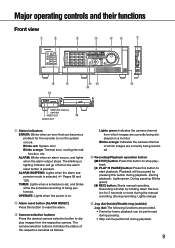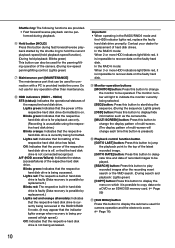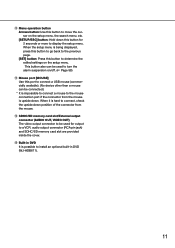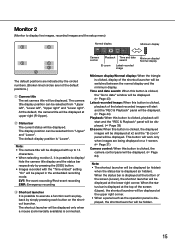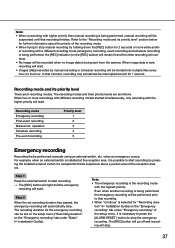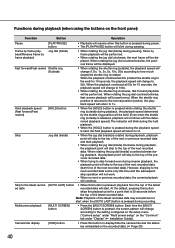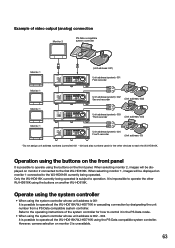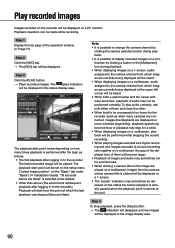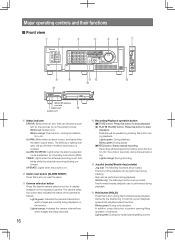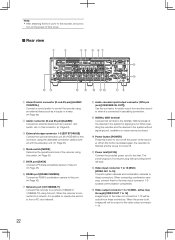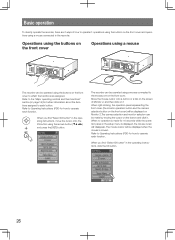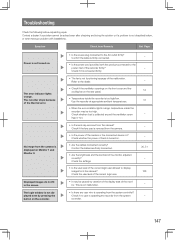Panasonic WJ-HD716/1000 Support Question
Find answers below for this question about Panasonic WJ-HD716/1000.Need a Panasonic WJ-HD716/1000 manual? We have 5 online manuals for this item!
Question posted by larryboyer on November 19th, 2020
I Pressed The Lock Button On Hd500b Now I Can't Get In. 12345 Does Not Work For
Current Answers
Answer #1: Posted by Odin on November 19th, 2020 9:32 AM
If the issue persists or if you require further advice--or if the instructions don't seem to apply--you'll have to consult the company; use the contact information at https://www.contacthelp.com/panasonic/customer-service.
Hope this is useful. Please don't forget to click the Accept This Answer button if you do accept it. My aim is to provide reliable helpful answers, not just a lot of them. See https://www.helpowl.com/profile/Odin.
Related Panasonic WJ-HD716/1000 Manual Pages
Similar Questions
how can i reset the admin password.on nv300 without deleting the data
I forgot login detail of my NVR. how to factory reset it?
Whenever I now push any button on the remote control to my freeview +hd player it just says "set 1"....
everything was working fine, then the dvr went into a system check. It finishes then the camaras com...