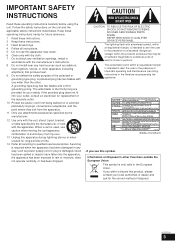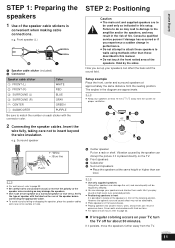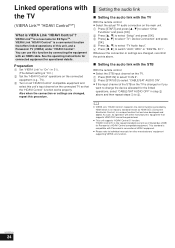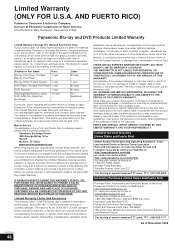Panasonic SABT228 - BLU-RAY HOME THEATER SOUND SYSTEM Support and Manuals
Get Help and Manuals for this Panasonic item

View All Support Options Below
Free Panasonic SABT228 manuals!
Problems with Panasonic SABT228?
Ask a Question
Free Panasonic SABT228 manuals!
Problems with Panasonic SABT228?
Ask a Question
Most Recent Panasonic SABT228 Questions
Trying To Reset Or Disable Dvd-video Ratings Password From Previous Owner.
(Posted by Anthonylogt3 9 years ago)
External Cooling Missing Or Not On Back Of Blu-ray
I noticed an circle opening on the back of my blu-ray,hence is an opening for a cooling fan and woul...
I noticed an circle opening on the back of my blu-ray,hence is an opening for a cooling fan and woul...
(Posted by mlray0393 9 years ago)
Is There A Way Tp Get Net Flix On My Panasonic Sa-bt228 Blu Ray
(Posted by tlnwt 9 years ago)
Will Panasonic Sa-bt228 Connect To Internet
(Posted by johKULIK 9 years ago)
How To Stream Netflix With Panasonic Sa-bt228 Blu Ray
(Posted by AusLMEXO 9 years ago)
Popular Panasonic SABT228 Manual Pages
Panasonic SABT228 Reviews
We have not received any reviews for Panasonic yet.