Panasonic SCBT330 - BLU RAY HOME THEATER SYSTEM Support and Manuals
Get Help and Manuals for this Panasonic item
This item is in your list!

View All Support Options Below
Free Panasonic SCBT330 manuals!
Problems with Panasonic SCBT330?
Ask a Question
Free Panasonic SCBT330 manuals!
Problems with Panasonic SCBT330?
Ask a Question
Popular Panasonic SCBT330 Manual Pages
SABT230 User Guide - Page 1
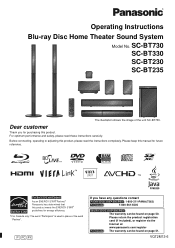
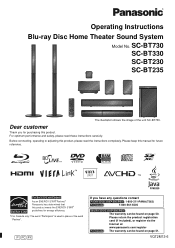
... found on page 50.
Please keep this manual for future reference.
[For]the]U.S.A.]and]Canada] As an ENERGY STAR® Partner, Panasonic has determined that this product meets the ENERGY STAR® guidelines for purchasing this product, please read these instructions carefully. Operating Instructions Blu-ray Disc Home Theater Sound System
Model No. P PC PX
If you for energy...
SABT230 User Guide - Page 5
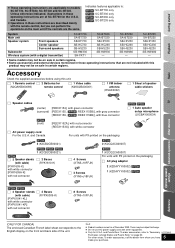
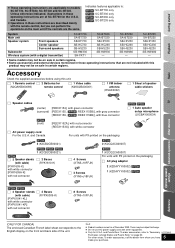
... devices
settings
Optional speaker
Reference
(ONLY FOR CANADA) The enclosed Canadian French label sheet corresponds to :
[BT730]: SC-BT730 only [BT330]: SC-BT330 only [BT230]: SC-BT230 only [BT235]: SC-BT235 only
System
Main unit
Speaker system
Front speakers
Center speaker
Surround speakers
Subwoofer
Wireless system (with the remote control, but you have
made your purchase. SC-BT230...
SABT230 User Guide - Page 12
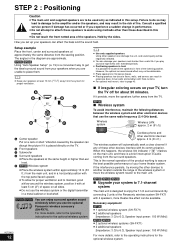
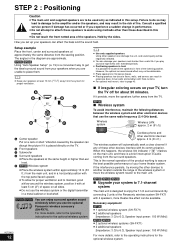
... wirelessly when you are approximate. [BT730] [BT330] Using "Auto Speaker Setup" (> 19) is possible to the amplifier and/or the speakers, and may lead to damage to locate all sides. ≥ Do not use the optional Panasonic wireless accessory (SH-FX71). Consult a qualified service person if damage has occurred or if you set up your system to 7.1-channel system...
SABT230 User Guide - Page 14
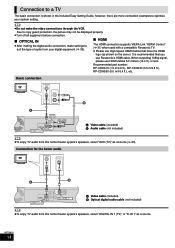
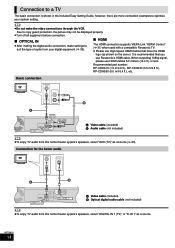
... cable (included) B Audio cable (not included)
≥To enjoy TV audio from your system setting.
≥Do not make settings to suit the type of audio from this home theater system's speakers, select "DIGITAL IN 1 (TV)" or "D-IN 1" as a source. VQT2M13
14
Recommended part number:
RP-CDHS15 (1.5 m/4.9 ft.), RP-CDHS30 (3.0 m/9.8 ft.),
RP-CDHS50 (5.0 m/16.4 ft.), etc. Connection...
SABT230 User Guide - Page 15


...WIRELESS LAN
LAN RÉSEAU LOCAL
OPTICAL OUT
DIGITAL AUDIO IN
OPTICAL
L
1
2
R AUX
OPTICAL 2
DIGITAL TRANSMITTER
A Optical digital audio cable (not included) B Set Top Box, cable TV, VCR, DVD... with Set Top Box, etc.
Refer to the operating instructions of the TV for the settings to receive the digital audio signal from this home theater system's speakers...
SABT230 User Guide - Page 21


...instructions of the hub or router. ≥ You can perform this setup anytime by selecting "Network Easy Setting" in the Setup menu. (> 38)
≥ Downloading will be displayed.
Cannot find the server. ≥ "Primary DNS" and "Secondary
(Error code: B019)
DNS" Settings of the error and the solution for this unit is installed, "FINISH" will require several minutes. Firmware Update...
SABT230 User Guide - Page 23


... media. Setup: (> 36) Card Management: (> 27)
To exit the screen Press [START].
∫ Selecting the source by the remote control
Button
BD/SD
iPod RADIO EXT-IN
Source
BD/DVD or SD...set for CABLE/SAT AUDIO input. Sound(Equalizer)
To enjoy sound from the TV Select one source from the START menu.
1 Press [START]. 2 Press [3, 4] to select the item and press
[OK]. e.g., BD-Video
Home theater...
SABT230 User Guide - Page 31


... supporting VIERA Link function.
Also when the connection or settings are active. ≥ When this unit is changed , reconfirm the points above and then repeat steps 1 to "On" (> 37). (The default setting is VIERA Link "HDAVI Control"?
Home theater
This unit's speakers are changed, repeat this function by HDMI which is off this unit, and a Panasonic TV...
SABT230 User Guide - Page 36


...Lock" (> 38)
Disc
DVD-Video Ratings
Set a ratings level to the desired setting for audio. ≥ If "Original" is effective only when playing Dolby TrueHD. Enter a 4-digit password
with the numbered buttons when the password screen is shown. Audio Language
Choose the language for picture enhancement.
Playback of picture shown. Setup menu
Change the unit's settings if necessary...
SABT230 User Guide - Page 38


... the on-screen instructions.
Set the time zone if necessary. Restore Default Settings
This returns all values in the Setup menu and the playback menu, except for "Remote Control Code", "On-screen Language", "IP Address / DNS Settings", "Proxy Server Settings", "Lock", "DVD-Video Ratings" and "BD-Video Ratings" to show the following settings.
Enter a 4-digit
password with PX printed...
SABT230 User Guide - Page 41


... the
setting. Troubleshooting Reference guide
Before requesting service, please perform the following do not indicate a problem with this unit: ≥ Regular disc rotating sounds. ≥ Image disturbance during search.
∫ Unit does not respond to the remote control or front panel buttons.
For USA : http://www2.panasonic.com/consumer-electronics/support/ Enter the model number...
SABT230 User Guide - Page 47


...discs contain Java applications, and these signals can enjoy various interactive features in motion pictures, and that follow the rules for signal transmission.
In addition, faithful reproduction of coding... set appropriate...supports up to a TV which makes use of PCM format. Down-mixing This is used as DTS Digital Surround audio. DTS (Digital Theater Systems) This surround system...
SABT230 User Guide - Page 49


.... 0.6 kg (1.32 lbs)
SURROUND SPEAKERS
[BT730] [BT330] [BT230] [BT235] SB-HS230
Type:
1 WAY 1 SPEAKER Bass-ref. LASER Specification:
(For the U.S.A. and Canada)
RMS TTL POWER OUTPUT: 250 W
1 kHz, 10 % THD SURROUND:
125 W per ch (3 ≠)
(For units with PX printed on
the packaging) Dimensions (WkHkD)
Digital transmitter:
Wireless system:
Mass (Weight)
Approx. 0.3 W
43.3 mmk37...
SABT230 User Guide - Page 50
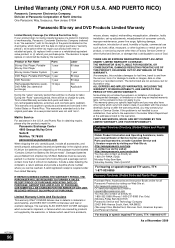
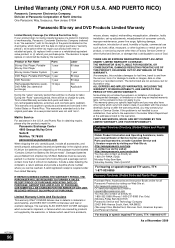
... or Part Name
Parts
Blu-ray Disc Player, Portable Blu-ray Disc Player
1 year
Blu-ray Home Theater System 1 year
DVD Player, Portable DVD Player 1 year
DVD Recorder
1 year
Rechargeable Batteries (pack), DVD-RAM Disc (defective exchange)
10 days
Labor 90 days
1 year 90 days 90 days Not Applicable
During the "Labor" warranty period there will be reached. Mail-In Service For assistance...
SABT230 User Guide - Page 51


... warranty service is performed.
Reference
VQT2M13
51 Technics Audio Product Panasonic Portable/Clock Radio (without Tape, CD, MD) Panasonic Audio/SD Audio Product Panasonic BD/DVD Product Panasonic Combination DVD Player/VCR Panasonic Combination DVD Recorder/VCR Accessories including rechargeable batteries
One (1) year, parts and labour One (1) year, parts and labour One (1) year, parts and...
Panasonic SCBT330 Reviews
Do you have an experience with the Panasonic SCBT330 that you would like to share?
Earn 750 points for your review!
We have not received any reviews for Panasonic yet.
Earn 750 points for your review!
