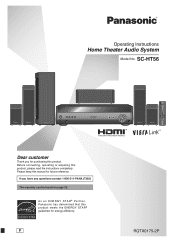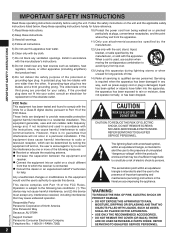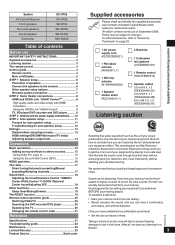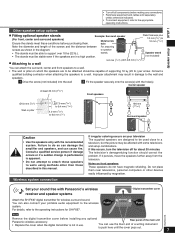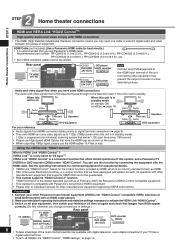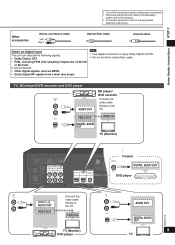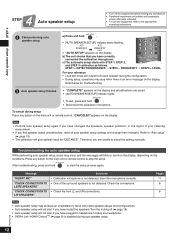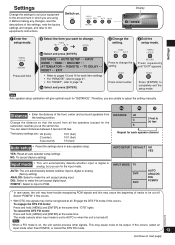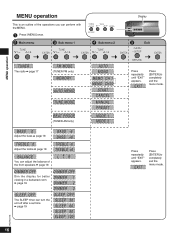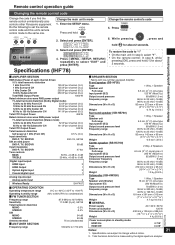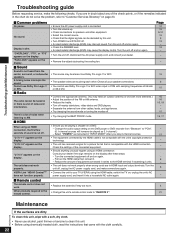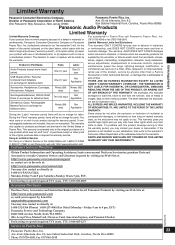Panasonic SC-HT56 - Blu-Ray Home Theater Receiver Support and Manuals
Get Help and Manuals for this Panasonic item

View All Support Options Below
Free Panasonic SC-HT56 manuals!
Problems with Panasonic SC-HT56?
Ask a Question
Free Panasonic SC-HT56 manuals!
Problems with Panasonic SC-HT56?
Ask a Question
Most Recent Panasonic SC-HT56 Questions
The Sc-ht-56 Powers On, But Nothing Else.
The sc-ht56 power light comes on and be turned off. Nothing else works. I checked connections and re...
The sc-ht56 power light comes on and be turned off. Nothing else works. I checked connections and re...
(Posted by joevella 12 years ago)
Popular Panasonic SC-HT56 Manual Pages
Panasonic SC-HT56 Reviews
We have not received any reviews for Panasonic yet.