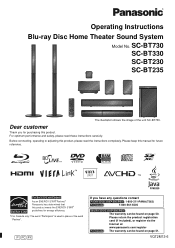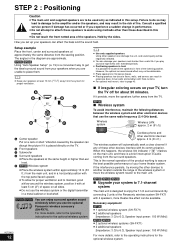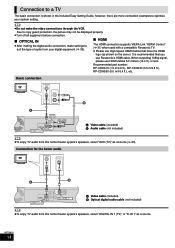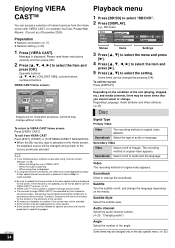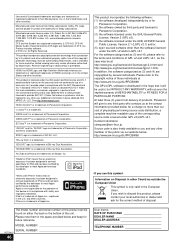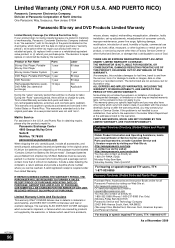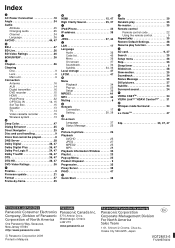Panasonic SCBT730 - BLU RAY HOME THEATER SYSTEM Support and Manuals
Get Help and Manuals for this Panasonic item

View All Support Options Below
Free Panasonic SCBT730 manuals!
Problems with Panasonic SCBT730?
Ask a Question
Free Panasonic SCBT730 manuals!
Problems with Panasonic SCBT730?
Ask a Question
Most Recent Panasonic SCBT730 Questions
Unit Won't Read Any Disks, Either Owned Or Rented After Unplugged
Unplugged the unit to work on electricity. After plugging back in, no disks will read. I either get ...
Unplugged the unit to work on electricity. After plugging back in, no disks will read. I either get ...
(Posted by jackiemdoll 8 years ago)
Does Operating Instructions Come In Spanish
(Posted by nellie812 12 years ago)
Popular Panasonic SCBT730 Manual Pages
Panasonic SCBT730 Reviews
We have not received any reviews for Panasonic yet.