Panasonic SCBT235 - BLU RAY HOME THEATER SYSTEM Support and Manuals
Get Help and Manuals for this Panasonic item
This item is in your list!

View All Support Options Below
Free Panasonic SCBT235 manuals!
Problems with Panasonic SCBT235?
Ask a Question
Free Panasonic SCBT235 manuals!
Problems with Panasonic SCBT235?
Ask a Question
Popular Panasonic SCBT235 Manual Pages
SABT230 User Guide - Page 1
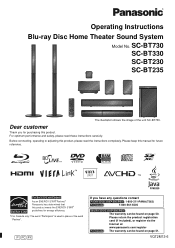
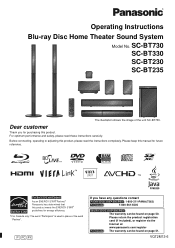
... manual for future reference.
[For]the]U.S.A.]and]Canada] As an ENERGY STAR® Partner, Panasonic has determined that this product meets the ENERGY STAR® guidelines for [U.S.A.]and]Puerto]Rico]: The warranty can be found on page 50. SC-BT730 SC-BT330 SC-BT230 SC-BT235
The illustration shows the image of the word "Partner". Operating Instructions Blu-ray Disc Home Theater...
SABT230 User Guide - Page 5
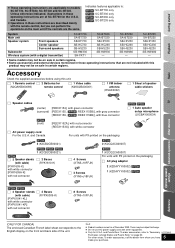
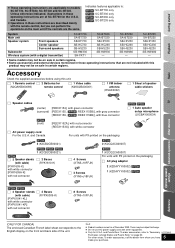
... with this unit.
∏ 1 Remote control ∏ 2 Batteries for U.S.A. Getting started
Playback
Radio
TV
Getting started
≥ These operating instructions are applicable to :
[BT730]: SC-BT730 only [BT330]: SC-BT330 only [BT230]: SC-BT230 only [BT235]: SC-BT235 only
System
Main unit
Speaker system
Front speakers
Center speaker
Surround speakers
Subwoofer
Wireless system (with...
SABT230 User Guide - Page 12
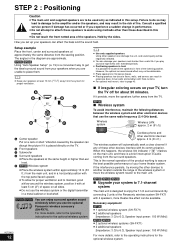
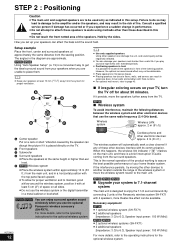
... can damage your home theater system. Setup example
Place the front, center and surround speakers at least 5 cm (2z) of fire.
Failure to do so may lead to damage to maintain good
airflow around the wireless system, position it persists, move the wireless system nearer to the main unit.
[BT730] [BT330] [BT230]
∫ Upgrade your system...
SABT230 User Guide - Page 14
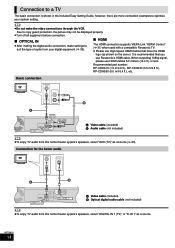
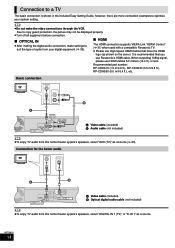
... 1080p signal,
please use Panasonic's HDMI cable. Connection for the better audio
TV
VIDEO IN
AUDIO IN L R
OPTICAL OUT
DIGITAL AUDIO IN
OPTICAL
L
1
2
VIDEO OUT
R VVIDDEEOO
OOUUTT AUX
OPTICAL 1
A Video cable (included) B Optical digital audio cable (not included)
≥To enjoy TV audio from this home theater system's speakers, select "DIGITAL IN...
SABT230 User Guide - Page 20


... point is necessary for access point" or "Manual setting" in the display, consult your Wireless router (Access point) supports WPS, check the Wireless router operating instructions.
[BT235]
Follow the on -screen instructions and
make the settings with settings
[BT730] [BT330] [BT230] Access Point Connection Setting
Access Point Connection Setting Failed to connect to gateway :Fail
Check the...
SABT230 User Guide - Page 21


...to update the firmware. The firmware was updated.
IP address setting
:Fail
3.
For the update information, please visit the following website: http://panasonic.net/support/
Yes
No
OK RETURN
If downloading on this unit fails or this unit is installed, "FINISH" will restart and the following
Cannot find the server.(Error code: B019) Please refer to the operating instructions...
SABT230 User Guide - Page 23


...DIGITAL
IN when set for CABLE/SAT AUDIO input.
Setup: (> 36) Card Management: (> 27)
To exit the screen Press [START].
∫ Selecting the source by the remote control
Button
... "(TV)" is displayed next to items set for TV AUDIO input.
*2 "(CABLE/SAT)" is displayed next to select the item and press
[OK]. e.g., BD-Video
Home theater START
BD-Video Playback Top Menu
Network Input...
SABT230 User Guide - Page 31


... the corresponding action. See the operating instructions for connected equipment for operational details.
Press [1 PLAY]. VQT2M13
31
TV Home theater
This unit's speakers are active. ≥ When this unit is in standby mode, changing the TV
speakers to this unit.
*1 "AUX", "ARC" or "D-IN 1" works depending on the setting in "Setting the audio link with the TV...
SABT230 User Guide - Page 32
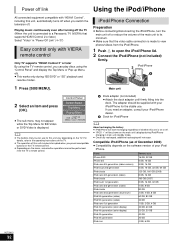
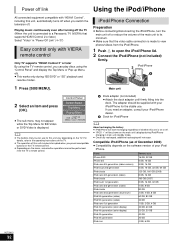
...remote control. For details, refer to the operating instructions of the TV.
≥ The operation of this unit vary depending on the menu, some button operations cannot be performed from the iPod/iPhone.
1 Push # to a Panasonic TV (VIERA) that you can play discs using the TV remote...Menu
SUB MENU
OK RETURN
≥ The buttons that supports HDAVI Control 2 or later.) Select "Video" in ...
SABT230 User Guide - Page 36


... there are common. Don't forget your password. ≥ "DVD-Video Ratings" ≥ "BD-Video Ratings" ≥ "Lock" (> 38)
Disc
DVD-Video Ratings
Set a ratings level to show the following cases.
-
Auto Field
Automatically selects the type of BD-Video play . ≥ Follow the on -screen instructions. Seamless Play
The chapters segment in playlists. Black...
SABT230 User Guide - Page 38


... input to work . ≥Select "Off" when the audio is possible to set the unit's time to match your home theater system.
Remote Control Code
Change the remote control code, when other Panasonic products react to this unit - [BT730] [BT330] [BT230] Wireless LAN module of internal parts.
* Depending on the power conserving setting activated on link function. (> 31)
IP Address / DNS...
SABT230 User Guide - Page 40
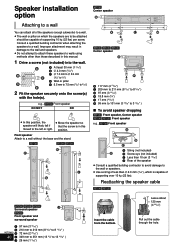
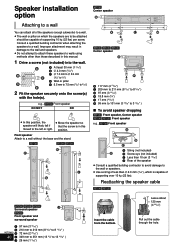
...
that the screw is capable of supporting 10 kg (22 lbs) per screw.
Consult a qualified building contractor when attaching the speakers to 13 13/16q ) 26 mm (1 1/32q)
Insert the cable from the bottom. Reattaching the speaker cable
[BT330] [BT235]
[BT730] [BT330] [BT235]:
Surround speaker
[BT230]:
Front speaker and
surround speaker
F
G VQT2M13 H
40 I J
97 mm (3 13/16q...
SABT230 User Guide - Page 41


... USA : http://www2.panasonic.com/consumer-electronics/support/ Enter the model number.
jIf still unable to find a service center near you have trouble,
Visit our website to power the unit off when the input for the TV. Troubleshooting Reference guide
Before requesting service, please perform the following do not indicate a problem with this unit: ≥ Regular disc rotating sounds...
SABT230 User Guide - Page 49


...
HDMI (Deep Color, x.v.ColorTM,
High Bit rate Audio)
This unit supports "HDAVI Control
5" function. Full range:
6.5 cm (21/2q) CONE...Specifications are subject to 160 Hz (j10 dB) 180.5 mmk322 mmk351 mm (71/8qk1211/16qk1313/16q)
Approx. 4.6 kg (10.1 lbs)
[BT230] [BT235] SB-HW480 Type: Woofer: Impedance: Output sound pressure: Frequency range:
Dimensions (WkHkD):
Mass (Weight):
1 WAY 1 SPEAKER...
SABT230 User Guide - Page 50
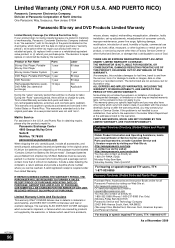
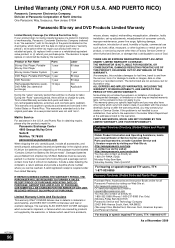
... and a package cannot contain more than a Factory Service Center or other memory or recorded content. If a problem with new or refurbished parts, (b) replace it prepaid, adequately insured and preferably in the original carton. Product or Part Name
Parts
Blu-ray Disc Player, Portable Blu-ray Disc Player
1 year
Blu-ray Home Theater System 1 year
DVD Player, Portable DVD Player...
Panasonic SCBT235 Reviews
Do you have an experience with the Panasonic SCBT235 that you would like to share?
Earn 750 points for your review!
We have not received any reviews for Panasonic yet.
Earn 750 points for your review!
