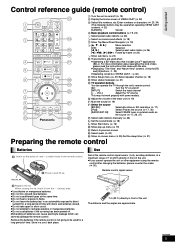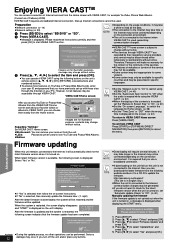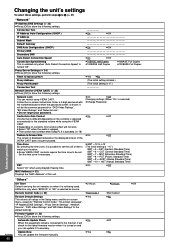Panasonic SABT300 - BLU-RAY DISC HOME THEATER SOUND SYSTEM Support and Manuals
Get Help and Manuals for this Panasonic item

View All Support Options Below
Free Panasonic SABT300 manuals!
Problems with Panasonic SABT300?
Ask a Question
Free Panasonic SABT300 manuals!
Problems with Panasonic SABT300?
Ask a Question
Most Recent Panasonic SABT300 Questions
What Are The Codes For Panasonic Theater System Remote
(Posted by kldugger1970 2 years ago)
Panasonic Sa Bt300 7.1 Surround Sound Blue Ray System
trying to connect it with Xbox one for power on/off
trying to connect it with Xbox one for power on/off
(Posted by Sport777 8 years ago)
Can I Download Netflix App On My Scbt 300 Panasonic Blu-ray Sound System.
(Posted by Anonymous-145093 9 years ago)
Popular Panasonic SABT300 Manual Pages
Panasonic SABT300 Reviews
We have not received any reviews for Panasonic yet.