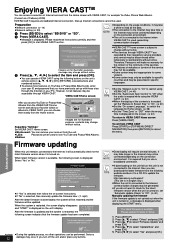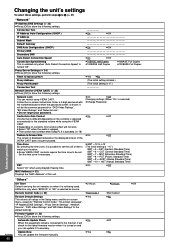Panasonic SC-BT303 - Blu-ray Disc™ Home Theater Sound System Support and Manuals
Get Help and Manuals for this Panasonic item

View All Support Options Below
Free Panasonic SC-BT303 manuals!
Problems with Panasonic SC-BT303?
Ask a Question
Free Panasonic SC-BT303 manuals!
Problems with Panasonic SC-BT303?
Ask a Question
Panasonic SC-BT303 Videos
Popular Panasonic SC-BT303 Manual Pages
Panasonic SC-BT303 Reviews
We have not received any reviews for Panasonic yet.