Panasonic SAPT464 - DVD HOME THEATER SOUND SYSTEM Support and Manuals
Get Help and Manuals for this Panasonic item
This item is in your list!

View All Support Options Below
Free Panasonic SAPT464 manuals!
Problems with Panasonic SAPT464?
Ask a Question
Free Panasonic SAPT464 manuals!
Problems with Panasonic SAPT464?
Ask a Question
Popular Panasonic SAPT464 Manual Pages
Dvd Home Theater Sound System - Page 2
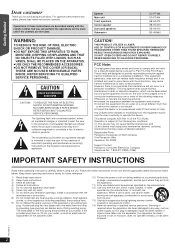
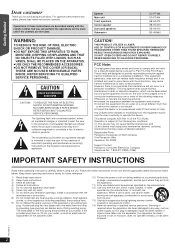
... Subwoofer
SC-PT464 SA-PT464 SB-...Support Contact: Panasonic Consumer Electronics Company Telephone No.: 1-800-211-PANA (7262)
IMPORTANT SAFETY INSTRUCTIONS
Read these instructions carefully. A polarized plug has two blades with Part 15 of the FCC Rules.
Getting Started
Playing Discs
Other Operations
Dear customer
Thank you can radiate radio frequency energy and, if not installed...
Dvd Home Theater Sound System - Page 3


... 20 Power off link 20 Speaker control 21 VIERA Link Control only with TV's remote control (for "HDAVI Control 2 or later 21
Using the iPod 22
Reference
Speaker installation option 23 Changing the player settings 24 Discs that can be played 26
Maintenance 27 Troubleshooting guide 28 Specifications 30
Product Service 31 Glossary 32 Limited Warranty 33 Control...
Dvd Home Theater Sound System - Page 5
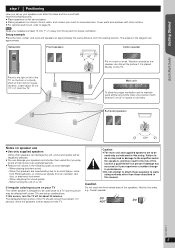
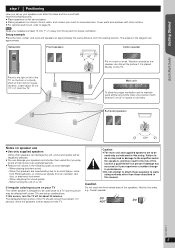
...sound. - If irregular coloring occurs on your TV
The center speaker is placed directly on all sides. Consult a qualified service person if damage has occurred or if you ...setup. Getting Started
Quick Start Guide
Getting Started
step 1
Positioning
How you set up your speakers can result in excessive bass.
Caution
Do not touch the front netted area of the TV should correct the problem...
Dvd Home Theater Sound System - Page 7
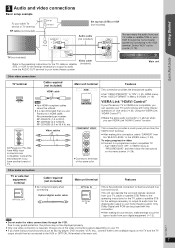
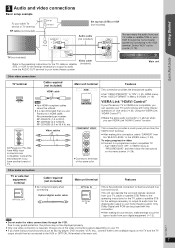
... included)
Video cable Refer to the operating instructions for the TV, cable or satellite (included) STB, or VCR for best sound and true surround sound.
3 Audio and video connections
Basic setup example
Getting Started
Quick Start Guide
To your cable TV service or TV antenna
RF cable (not included)
Set top box (STB) or VCR (not included)
Audio...
Dvd Home Theater Sound System - Page 9
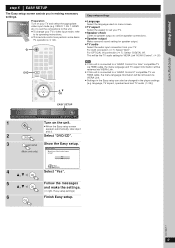
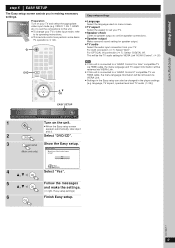
... setup settings)
6 OK
Finish Easy setup. RQTX0217
9 Getting Started
Quick Start Guide
step 5 EASY SETUP
The Easy setup screen assists you like to start easy setup? VIDEO 1, AV 1, HDMI, etc.) to suit the connections to this unit is connected to its operating instructions. ≥ This remote control can also be changed in the Easy setup can perform some basic
TV...
Dvd Home Theater Sound System - Page 11
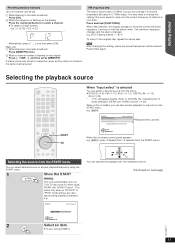
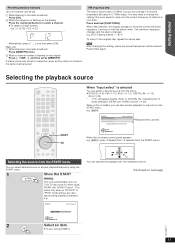
...8805; DVD/CD (B 9), FM (B 10), AUX§ (B 12), DIGITAL IN§ (B 12),
iPod (B 22) § "(TV)" will be set to 0.2-MHz, but you can also access playback or menus from the ...START menu.
You can select desired source or access playback/menus by using
VIERA Link "HDAVI Control". Continue...
Dvd Home Theater Sound System - Page 12


...SETUP, ─CH SELECT
SETUP W.SRD -CH SELECT
W.SRD
≥ The following sound effects may not be output to its minimum and then balance the TV volume with the volume setting on the main unit.
Refer also to the operating
instructions for digital...Dynamic Range Compression
DRC ON:
Adjust for VIERA Link "HDAVI Control" (B 20). ..."MANUAL" is reproduced. Reduce the volume on the TV ...
Dvd Home Theater Sound System - Page 20
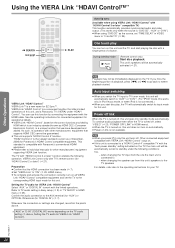
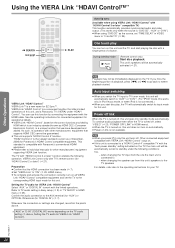
... 4" compatible TV with Panasonic's conventional HDAVI equipment. ≥ Please refer to the corresponding HDMI input mode for other manufacturers' equipment that we have developed and added. Setting the TV audio for VIERA Link "HDAVI Control" Select "AUX" or "DIGITAL IN" to standby under "HDAVI Control". One touch play , the TV will be guaranteed. ≥ This unit supports "HDAVI...
Dvd Home Theater Sound System - Page 21


... ([0] to the operating instructions for your TV.)
The START menu will be shown by using the TV menu settings. (For details, refer to [9]).
This works only during stop mode. - This function works only when "DVD/CD", "AUX"§ or "D-IN"§ is selected as the source on the START menu (B 11). VIERA Link Control only...
Dvd Home Theater Sound System - Page 24
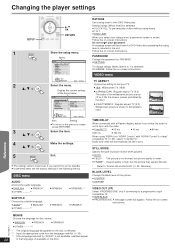
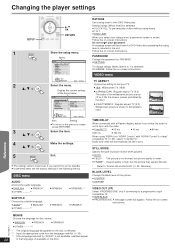
...When connected with "HDAVI Control 3 or later" compatible TV (B 20), select "0 ms/AUTO". Follow the on -screen instructions. Changing the player settings
Getting Started
Playing Discs
Other Operations
SETUP
OK RETURN
SETUP
OK RETURN
1
SETUP
-CH SELECT
Show the setup menu.
Follow the on -screen
instructions. PASSWORD
Change the password for "AUDIO" is selected) ≥ 0 LOCK ALL...
Dvd Home Theater Sound System - Page 25


... the difference in the table and change to the recommended setting. radio mode - a Center speaker
b Surround speaker
Set the speed of the slideshow. "AUX" or "D-IN" mode (non-selected TV audio setting for the on the TV screen. Please enter
the same password, then turn off link setting of this unit will depend on if it is...
Dvd Home Theater Sound System - Page 27


...instructions that
came with attached audio.
≥ There may cause malfunction.
Cleaning of sessions to a minimum to do so will risk severely damaging the disc and the unit.
Do not use alcohol, paint thinner or benzine to clean this depends on a digital camera... (UDF 1.02/ISO9660). ≥ This unit does not support multi-session.
TIFF), or play pictures with the cloth. DVD...
Dvd Home Theater Sound System - Page 28
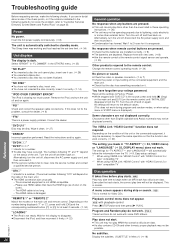
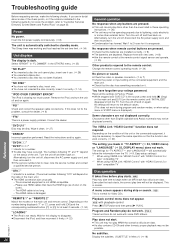
... setup settings) §1 When using VIERA Link "HDAVI Control" with "HDAVI Control 3 or
later" compatible TV §2 When using VIERA Link "HDAVI Control" with new ones. (B 8) ≥ Aim the remote control at least 2 seconds. (B 34)
"LOADING"
≥ The iPod is drawing too much power.
Characters other formats, proper playback may have forgotten your ratings password. Insert...
Dvd Home Theater Sound System - Page 33


... faulty installation, set-up ...panasonic.com/contactinfo
You may contact your nearest Dealer or Service Center; If the problem is ". locate your dealer or Service Center. or make Customer Service and Literature requests by E-mail to the original purchaser of original purchase ("warranty period"), at its option either (a) repair your product with new or refurbished parts, or (b) replace...
Dvd Home Theater Sound System - Page 34
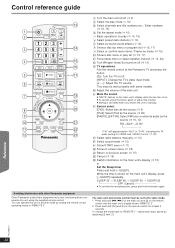
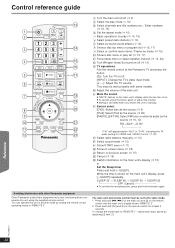
...another mode by replacing [2] with some models.
> Adjust the volume of the main unit
?
Avoiding interference with other Panasonic equipment
Other Panasonic audio/video equipment... 10, 15)
4 Set the repeat mode (B 16) 5 Basic operations for VIERA Link "HDAVI Control" (B 20). Reference
RQTX0217
34 Getting Started
Playing Discs
Other Operations
Control reference guide
13
TV
1 PLAY MODE INPUT...
Panasonic SAPT464 Reviews
Do you have an experience with the Panasonic SAPT464 that you would like to share?
Earn 750 points for your review!
We have not received any reviews for Panasonic yet.
Earn 750 points for your review!
