Panasonic SCPT754 - DVD HOME THEATER SOUND SYSTEM Support and Manuals
Get Help and Manuals for this Panasonic item
This item is in your list!

View All Support Options Below
Free Panasonic SCPT754 manuals!
Problems with Panasonic SCPT754?
Ask a Question
Free Panasonic SCPT754 manuals!
Problems with Panasonic SCPT754?
Ask a Question
Popular Panasonic SCPT754 Manual Pages
Dvd Home Theater Sound System - Page 2


... (servicing) instructions in a residential installation. For optimum performance and safety, please read these instructions carefully.
≥ These operating instructions are applicable to models SC-PT660 and SC-PT754.
≥ Operations in these instructions. 3) Heed all warnings. 4) Follow all servicing to the presence of North America One Panasonic Way Secaucus, NJ 07094
Support...
Dvd Home Theater Sound System - Page 3


... the speaker level 27
Enjoying the FM/AM radio 27
Manual tuning 27
Operating other equipment 28
Enjoying TV audio 28 Enjoying digital audio 28 Using the iPod 28
Reference
Discs that can be played 30 Maintenance 31 Troubleshooting guide 32 Glossary 35 Product Service 35
Specifications 36 Limited Warranty (ONLY FOR U.S.A 38 Limited Warranty (ONLY FOR...
Dvd Home Theater Sound System - Page 5


... are approximate. Back of the main unit
PUSH
Digital transmitter cover
PUSH
≥ Remove the digital transmitter cover before installing any optional Panasonic wireless accessory.
≥ Replace the cover when the digital transmitter is placed directly on flat secure bases. ≥ Placing speakers too close to the operating instructions for the optional Panasonic wireless accessory.
Dvd Home Theater Sound System - Page 7
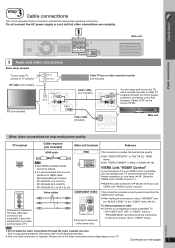
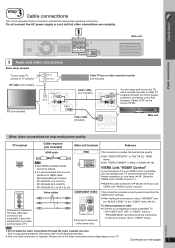
...setup example
To your cable TV service or TV antenna RF cable (not included)
TV (not included)
RF IN RF OUT
Cable TV ...instructions.
PR
All Panasonic televisions that you use
Panasonic's HDMI cable. VIERA Link "HDAVI Control"
If your Panasonic TV is required.
Recommended part number: RP-CDHG15 (1.5 m/4.9 ft), RP-CDHG30 (3.0 m/9.8 ft), RP-CDHG50 (5.0 m/16.4 ft), etc.
≥ Set...
Dvd Home Theater Sound System - Page 8


...Setup
Cable connections
3 step
Cable connections
2
SPEAKERS
6 SUBWOOFER
521
R
L
CENTER FRONT
43
R
L
SURROUND
31
AM ANT EXT LOOP
FM ANT (75 )
LOOP ANT GND
OPTICAL IN
Main unit
1 Audio and video connections (Continued)
Other audio connection
TV terminal
OPTICAL OUT
Cable required (not included)
Optical digital... from your equipment's operating instructions for details. Speaker
1...
Dvd Home Theater Sound System - Page 11


...setting is also shown on the TV display.
∫ If noise is excessive
When "FM" is selected Press [FUNCTIONS] on the display, and then press [X TUNE W] to display "MONO".
Each time you change the frequency. Simple Setup...8805; To select a 2-digit number e.g. 12: [S10...manually (➜ 27).
Press and hold [MEMORY]. MONO
Presetting stations automatically
Up to 30 stations can be set...
Dvd Home Theater Sound System - Page 12


... manually (➜ 27)
D Show START menu (➜ 13)
E Return to "REMOTE 2".
To change the source for play mode / Set the...Panasonic TV and press the button. [Í TV]: Turn the TV on/off
[TV/VIDEO]: Change the TV's video input mode
[r, s]:
Adjust the TV volume
This may start functioning when you switch the unit to the operating instructions for the optional Panasonic...
Dvd Home Theater Sound System - Page 13


...28),
DIGITAL IN§ (➜ 28), iPod (➜ 28) § "(TV)" will appear beside "AUX" or "DIGITAL IN", indicating the TV audio
setting for ...8805; To prevent hearing damage, avoid listening for VIERA Link "HDAVI Control" (➜ 24). Remote ...BOOST
SELECTOR
TUNE
TUNE MODE FM MODE
MEMORY
VOLUME
Control reference guide / Utilizing the START menu
10
OPEN CLOSE
11
BOOSWST
12...
Dvd Home Theater Sound System - Page 20
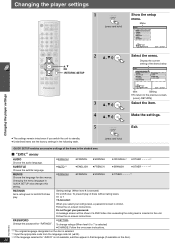
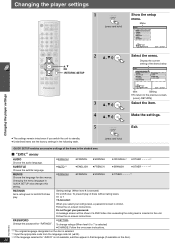
... SUBTITLE MENUS R AT I S P L AY HDMI OTHERS
SET RETURN
EXIT : SETUP
Select the menu. Select the item. Do not forget your ratings level, a password screen is not available, subtitles appear in the unit. Follow the on -screen instructions.
PASSWORD
Change the password for disc menus.
Changing the player settings
TV
-DVD
-2ND SELECT
TV/VIDEO VOL iPod
FM/AM/ EXT...
Dvd Home Theater Sound System - Page 21


... ≥ PLASMA
≥ 0 ms/AUTO ≥ 20 ms
≥ 40 ms
≥ LCD ≥60 ms
≥ 80 ms
≥100 ms
When using VIERA Link "HDAVI Control" with "HDAVI Control 3" compatible TV (➜ 24), select "0 ms/ AUTO". Follow the on next page)
RQTX0094
21
Changing the player settings
QUICK SETUP enables successive settings of the...
Dvd Home Theater Sound System - Page 22
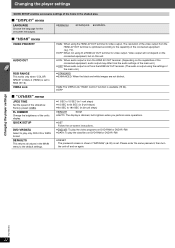
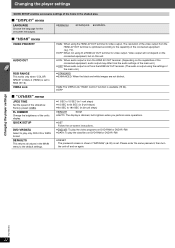
... of the connected equipment (e.g. VIERA Link
∫ "OTHERS" menu
JPEG TIME
Set the speed of the unit's display.
QUICK SETUP
DVD-VR/DATA
Select to play the data files on DVD-RAM or DVD-R/-RW.
≥ RESET The password screen is shown if "RATINGS" (➜ 20) is set to RGB (➜ 19). TV).
≥ OFF: When...
Dvd Home Theater Sound System - Page 24


.... Setting the TV audio for VIERA Link "HDAVI Control" Select between "AUX" and "D-IN" to work with other manufacturers' equipment supporting VIERA Link function.
Whenever the connection or settings are changed, reconfirm the points above.
§ "AUX" or "D-IN" ("DIGITAL IN") works depending on the control functions provided by connecting the equipment with Panasonic's conventional...
Dvd Home Theater Sound System - Page 27


...setting, press [SUBWOOFER LEVEL]. ≥ The setting you make is not lit.
TOP MENU
DIRECT NAVIGATOR
OK
MENU PLAY LIST
START
-RETURN -SETUP
OK
SELECTOR MEMORY
TUNE -TUNE MODE
Manual...the balance is turned on the display Press the numbered buttons to select a channel.
≥ To select a 2-digit number e.g. 12: [S10] ➜ [1] ➜ [2]
Alternatively, press [X, W], and then press [OK...
Dvd Home Theater Sound System - Page 32


...problem.
Press and hold [OK] and the corresponding numbered button ([1] or [2]) for "TV ASPECT"§1 and "LANGUAGE"§2 will stop after a while.
Preset.
(This does not work correctly. The setting you reside in Canada.
Select using VIERA Link "HDAVI Control" with new ones.
9
≥ Aim the remote control at least 2 seconds. Troubleshooting guide
Before requesting service...
Dvd Home Theater Sound System - Page 35


... unit supports highdefinition video output (720p, 1080i, 1080p) from stereo (2-channel) audio, these operating instructions. To enjoy high-definition video, a high-definition compatible TV is called 480p.
MP3 (MPEG Audio Layer 3)
An audio compression method that have gotten into digits (digital encoding). Using progressive output, you .
35
RQTX0094 Damage requiring service-The unit...
Panasonic SCPT754 Reviews
Do you have an experience with the Panasonic SCPT754 that you would like to share?
Earn 750 points for your review!
We have not received any reviews for Panasonic yet.
Earn 750 points for your review!
