Panasonic SCPT953 - DVD HOME THEATER SOUND SYSTEM Support and Manuals
Get Help and Manuals for this Panasonic item
This item is in your list!

View All Support Options Below
Free Panasonic SCPT953 manuals!
Problems with Panasonic SCPT953?
Ask a Question
Free Panasonic SCPT953 manuals!
Problems with Panasonic SCPT953?
Ask a Question
Popular Panasonic SCPT953 Manual Pages
SCPT1050 User Guide - Page 1
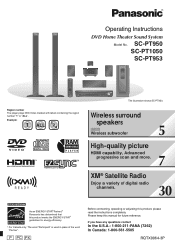
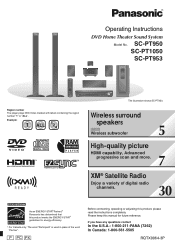
..., Panasonic has determined that this manual for future reference.
SC-PT950 SC-PT1050 SC-PT953
Region number The player plays DVD-Video marked with labels containing the region number "1" or "ALL". Example:
1 ALL 124
The illustration shows SC-PT950. P PC PX
Before connecting, operating or adjusting this product, please read the instructions completely.
Operating Instructions
DVD...
SCPT1050 User Guide - Page 2
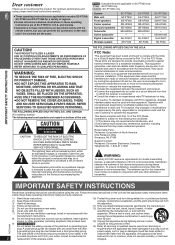
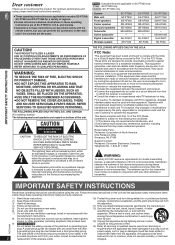
... with the limits for replacement of time. IMPORTANT SAFETY INSTRUCTIONS
Dear customer
Thank you can perform the operations on the main unit if the controls are the same.
DO NOT OPEN COVERS AND DO NOT REPAIR YOURSELF.
FCC Note:
This equipment has been tested and found to SC-PT950 only. [PT953] : SC-PT953 only [PT1050] : SC-PT1050 only
System...
SCPT1050 User Guide - Page 3


... speaker output level automatically:
Auto Speaker Setup 33
Enjoying audio from an external source . . . . . 34
Enjoying audio from the television 34 Using the Music Port 34 Using the iPod 34 [PT1050] Operating the cable TV box,
digital broadcasting or satellite receiver 34
Reference
Glossary 35 Product Service 35 Troubleshooting guide 36 Specifications 40
Limited Warranty (ONLY FOR...
SCPT1050 User Guide - Page 5
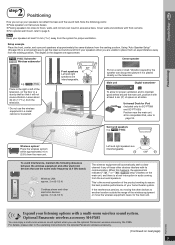
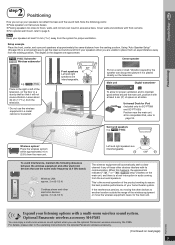
Simple Setup
Positioning
2 step
Positioning
How you use the optional Panasonic wireless accessory SH-FX85.
Universal Dock for iPod (included only for SC-PT950 and SC-PT1050) Position near the main unit. ≥ For compatible iPod, refer to the operating instructions for the optional Panasonic wireless accessory.
(Continued on next page)
5
This is a convenient way to get the...
SCPT1050 User Guide - Page 6
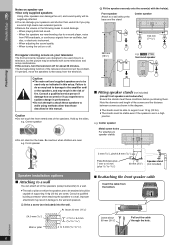
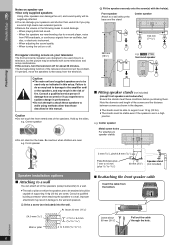
...service person if damage has occurred or if you play sound at high levels over extended periods. ≥ Reduce the volume in the following cases to support over 10 kg (22 lbs). ≥ The stands must be attached should correct the problem...installation ...manual...PT950] [PT953...Setup
Positioning
Notes on speaker use ≥Use only supplied speakers
Using other than those described in this setup...
SCPT1050 User Guide - Page 7
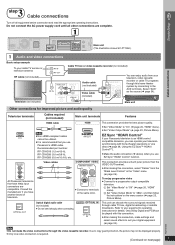
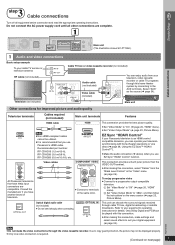
... that you use Panasonic's HDMI cable.
Consult the manufacturer if you have 480p input connectors are complete.
1
Simple Setup
Cable connections
OPTICAL
AV OUT
IN
AUX COMPONENT VIDEO OUT
L
PB
Y
R
PR
VIDEO OUT
Main unit (The illustration shows SC-PT1050.)
1 Audio and video connections
Basic setup example
To your cable TV service or television antenna
RF...
SCPT1050 User Guide - Page 12
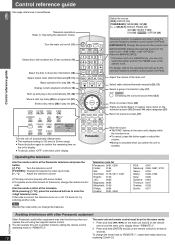
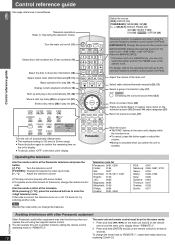
...TV], press the numbered buttons to the operating instructions for at the television.
For details, refer to enter the 4-digit television code.
If it does not, try entering another mode by setting... models. ≥ To operate some other Panasonic equipment
RQTX0064
Other Panasonic audio/video equipment may start functioning when you operate the unit using the optional Panasonic ...
SCPT1050 User Guide - Page 15
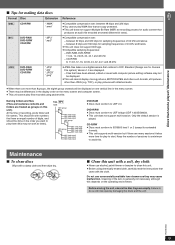
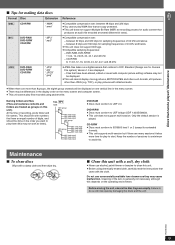
...use commercially available lens cleaners as groups on this depends on a digital camera that conform to clean this unit. ≥ Before using packet write...are copy-protected. ≥ This unit does not support Multiple Bit Rate (MBR: an encoding process for audio... files recorded using chemically treated cloth, carefully read the instructions that
came with attached audio.
≥ When there...
SCPT1050 User Guide - Page 25


...Setting ratings (When level 8 is selected. §2 Input the appropriate code from the language code list (➜ page 27). §3 If the language selected for disc menus. Do not forget your password and then follow the on-screen instructions... the player settings
1
Numbered buttons
, , , ENTER
2
AUTO
SETUP
3
SETUP Select
Show the Setup menu. Item
Setting
Setup
Disc Video Audio...
SCPT1050 User Guide - Page 26
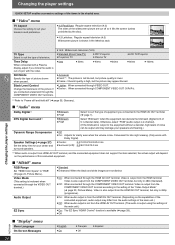
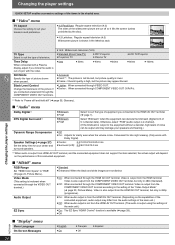
... the connected equipment does not support the item selected, the actual...TV) ≥ Projection TV
≥ CRT Projector ≥ Plasma TV
≥ 0ms
≥ 20ms
≥ 40ms
≥ 60ms
≥ LCD TV/...digital form of 5.1-channel data). Changing the player settings
QUICK SETUP enables successive settings of the items in the shaded area.
∫ "Video" menu
TV Aspect
Choose the setting...
SCPT1050 User Guide - Page 28
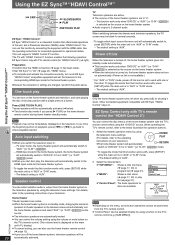
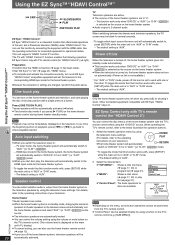
...TV's remote control (for "HDAVI Control 2") (➜ right)
Preparation ≥ Confirm that this unit, and a Panasonic television (VIERA) under "HDAVI Control". To toggle the mode that the HDMI connection (➜ page 7) has been made. ≥ Set... system with , press [SETUP] while the main unit is in "AUX" or "D-IN" mode. - See the operating instructions for connected equipment for "...
SCPT1050 User Guide - Page 35
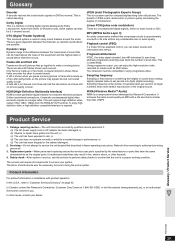
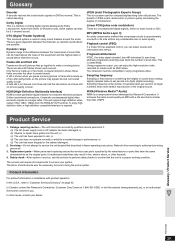
... are uncompressed digital signals, similar to enjoy progressive video. A regular television shows these fields one tenth of its size without any considerable loss of MP3. This unit supports high-definition video output (720p, 1080i, 1080p) from stereo (2-channel) audio, these operating instructions.
Replacement parts-When parts need replacing ensure the servicer uses parts specified by...
SCPT1050 User Guide - Page 36
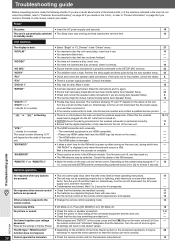
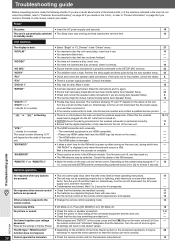
... or input setting of the check points, or if the solutions indicated in the chart do not solve the problem, refer to "Customer Services Directory" on . Replace them with new ones.
11
≥ Aim the remote control at least 2 seconds.
27 14 - - - 16 33 33 8 - 15 - 33 8 12 -
- 10, 13
11 9
- - - - -
- - 12
Troubleshooting guide
General operation...
SCPT1050 User Guide - Page 42
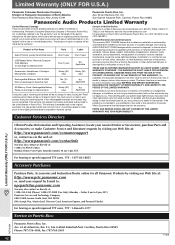
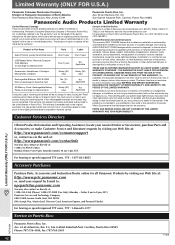
...
Purchase Parts, Accessories and Instruction Books online for illustration only.) ALL EXPRESS AND IMPLIED WARRANTIES, INCLUDING THE WARRANTY OF MERCHANTABILITY, ARE LIMITED TO THE PERIOD OF THE LIMITED WARRANTY. This warranty is extended only to repair or replace will be no charge for warranty service. This warranty only applies to defects in Puerto Rico call Panasonic...
SCPT1050 User Guide - Page 44
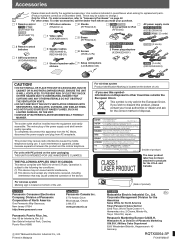
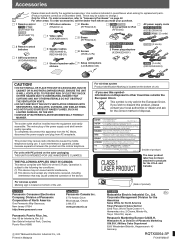
...For\U.S.A.]
Panasonic Consumer Electronics Company, Division of Panasonic Corporation of speaker cable ∏ 1 Setup microphone
stickers
(L0CBAB000125)
\Others] (2 cords) (K2CQ2CA00002)
CAUTION!
≥ DO NOT INSTALL OR PLACE... European Union. Corporate Management Division for the Americas
Sales Office for replacement parts. (Product numbers correct as of product)
The laser product label ...
Panasonic SCPT953 Reviews
Do you have an experience with the Panasonic SCPT953 that you would like to share?
Earn 750 points for your review!
We have not received any reviews for Panasonic yet.
Earn 750 points for your review!
