Panasonic SCPT673 - DVD HOME THEATER SOUND SYSTEM Support and Manuals
Get Help and Manuals for this Panasonic item
This item is in your list!

View All Support Options Below
Free Panasonic SCPT673 manuals!
Problems with Panasonic SCPT673?
Ask a Question
Free Panasonic SCPT673 manuals!
Problems with Panasonic SCPT673?
Ask a Question
Popular Panasonic SCPT673 Manual Pages
Dvd Home Theater Sound System - Page 1


...; guidelines for future reference.
If you have any questions contact
In the U.S.A. Operating Instructions
DVD Home Theater Sound System
Model No. SC-PT670 SC-PT673
The illustrations shown may differ from your unit. Example:
1 ALL 124
As an ENERGY STAR® Partner, Panasonic has determined that this manual for energy efficiency.
§ For Canada only: The word "Participant...
Dvd Home Theater Sound System - Page 2
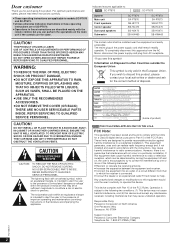
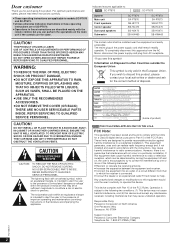
... B digital device, pursuant to : [PT670] : SC-PT670
[PT673] : SC-PT673
System Main unit Front speakers Center speaker Surround speakers Subwoofer
SC-PT670 SA-PT670 SB-HF770 SB-HC470 SB-HS470 SB-HW460
SC-PT673 SA-PT673 SB-HF770 SB-HC470 SB-HS470 SB-HW460
CAUTION!
REFER SERVICING TO QUALIFIED PERSONNEL. CAUTION! The lightning flash with the instructions, may be installed near...
Dvd Home Theater Sound System - Page 3
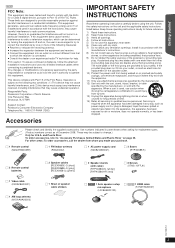
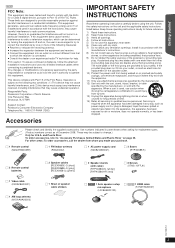
...the attached installation instructions and use caution when moving the cart/apparatus combination to qualified service personnel.
Keep these operating instructions handy for replacement parts. (Product...or more of speaker cable stickers
∏ [PT670] 1 Auto speaker setup microphone (L0CBAB000125)
∏ [PT673] 1 HDMI cable (K1HA19DA0007)
Reference
RQTX0210
3 These limits are provided...
Dvd Home Theater Sound System - Page 5


... 24 Power off link 24 Speaker control 25 VIERA Link Control only with TV's remote control (for "HDAVI Control 2 or later 25
Using the iPod 26
Reference
Speaker installation options 27 Changing the player settings 28 Discs that can be played 30
Maintenance 31 Product Service 31 Troubleshooting guide 32
Specifications 34 Limited Warranty
(ONLY FOR U.S.A. AND PUERTO...
Dvd Home Theater Sound System - Page 7
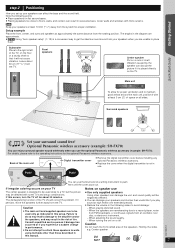
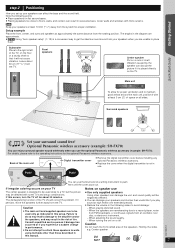
...
Using other than those described in the risk of the TV, on all sides. sound at least 5 cm (2q) of the main unit
PUSH
Digital transmitter cover
PUSH
≥ Remove the digital transmitter cover before installing any optional Panasonic wireless accessory.
≥ Replace the cover when the digital transmitter is placed directly on flat secure bases. ≥...
Dvd Home Theater Sound System - Page 9
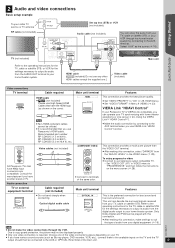
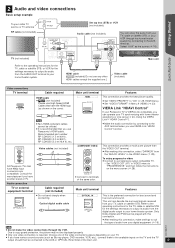
...). Getting Started
2 Audio and video connections
Basic setup example
To your cable TV service or TV antenna RF cable (not included)
TV (not included) Refer to the operating instructions for the TV, cable or satellite STB, or VCR for the settings necessary to output its audio from the digital audio output to your home theater system. Select "AUX" as shown on...
Dvd Home Theater Sound System - Page 15
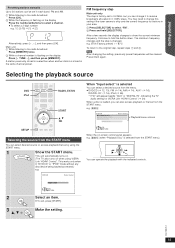
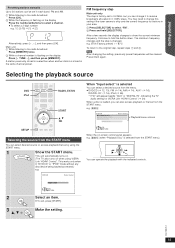
...].
3
Make the setting. This unit automatically turns on. (The TV also turns on the display
Press [X TUNE W], and then press [MEMORY].
Continue to receive broadcasts allocated in "DVD/CD" or "IPOD" mode without any disc/device being loaded/connected.) e.g. Preset them again. e.g. [DVD-V]
DVD/CD Playback Disc TOP MENU (DVD) MENU (DVD)
Input select
Home theater
Playback/menu access...
Dvd Home Theater Sound System - Page 24
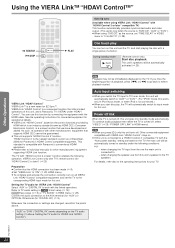
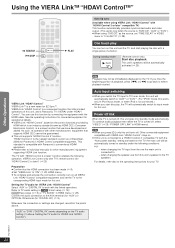
... the disc with Panasonic's conventional HDAVI equipment. ≥ Please refer to standby under "HDAVI Control". VIERA Link "HDAVI Control" VIERA LinkTM is a new name for VIERA Link "HDAVI Control"). As such, its input mode for VIERA Link "HDAVI Control" Select "AUX" or "DIGITAL IN" to TV audio setting in [PT670] Smart setup (B 12)/ [PT673] Easy setup (B 13) or "TV AUDIO" in HDMI...
Dvd Home Theater Sound System - Page 25


.... This works only during stop mode. - Home theater This unit's speakers are active. ≥ When you can also be blank for your TV. VIERA Link Control only with TV's remote control (for your TV.)
The START menu will be shown. Other Operations
Reference
RQTX0210
25
For details, refer to [9]). When "DVD/CD" is in standby mode, changing...
Dvd Home Theater Sound System - Page 26
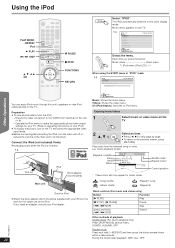
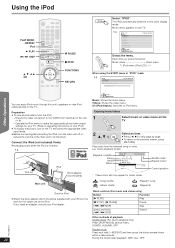
... or view iPod videos/photos on the TV. iPod Music
Playlists Artists Albums Songs Podcasts Genres Composers Audiobooks
OK RETURN
Home theater
Select the menu. Preparation ≥ To...settings for the stable use of playback Shuffle mode (For music playback only) Press [PLAY MODE] several times within a few seconds. Play starts from the iPod
- Operate the iPod menu to operating instructions...
Dvd Home Theater Sound System - Page 28
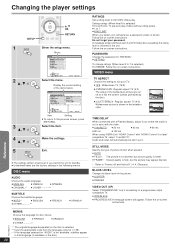
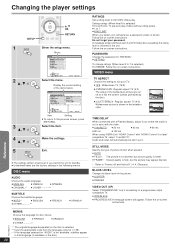
...PASSWORD
ENGLISH AUTO ENGLISH 8 NO LIMIT
SET RETURN
EXIT : SETUP
Item
Setting
≥ To return to "Frame still and field still" (B 4, Glossary).
Follow the on-screen instructions. Menu
MAIN
DISC VIDEO AUDIO D I /P)
Select "PROGRESSIVE" only if connecting to a progressive output compatible TV.
≥ INTERLACE ≥ PROGRESSIVE:A message screen will automatically be shown if a DVD...
Dvd Home Theater Sound System - Page 29


...) (Center and surround speakers only) For optimum listening with the VIERA Link operations (B 24).
≥ AUX ≥ DIGITAL IN
OTHERS menu
JPEG TIME
Set the speed of the slideshow.
iPod mode - "AUX" or "D-IN" mode (non-selected TV audio setting for VIERA Link)
TV AUDIO
Select the TV audio input to work during the following conditions: - SCREEN DIMMER...
Dvd Home Theater Sound System - Page 32
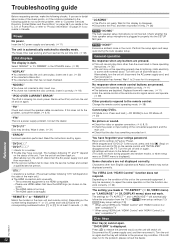
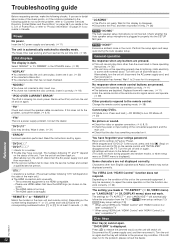
... setup settings (12)/ [PT673] Easy setup settings (13)] §1 When using VIERA Link "HDAVI Control" with "HDAVI Control 3 or
later" compatible TV §2 When using VIERA Link "HDAVI Control" with new ones. (B 11) ≥ Aim the remote control at least 2 seconds. (B 38)
32
"LOADING"
≥ The iPod is displayed.)
Some characters are depleted. Read the instructions and try again. "DVD...
Dvd Home Theater Sound System - Page 36
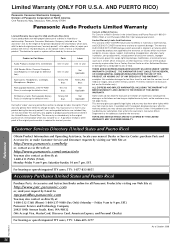
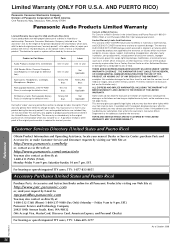
..."), at its option either (a) repair your product with new or refurbished parts, or (b) replace it with this excludes damages for all Panasonic Products by visiting our Web Site at:
http://www.pstc.panasonic.com
or, send your request by E-mail to and from accidents, misuse, abuse, neglect, mishandling, misapplication, alteration, faulty installation, set-up adjustments, misadjustment of...
Dvd Home Theater Sound System - Page 38
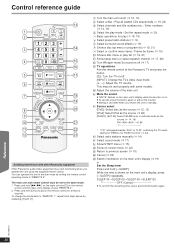
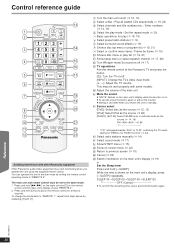
...-mode Surround on/off (B 17)
= TV operations Aim the remote control at least 2
seconds.
Reference
RQTX0210
38 To change the mode back to "REMOTE 1", repeat both steps above by replacing [2] with some models.
> Adjust the volume of the main unit
?
The main unit and remote control must be set to the same mode. 1 Press...
Panasonic SCPT673 Reviews
Do you have an experience with the Panasonic SCPT673 that you would like to share?
Earn 750 points for your review!
We have not received any reviews for Panasonic yet.
Earn 750 points for your review!
