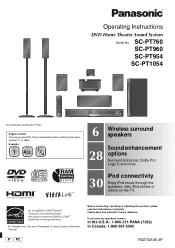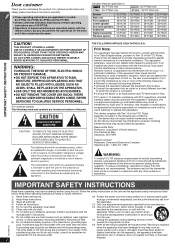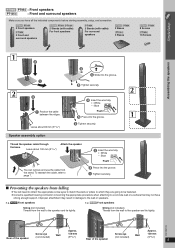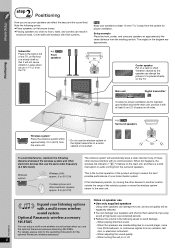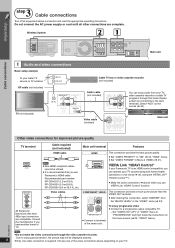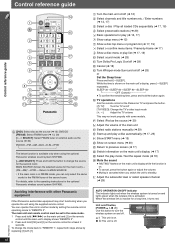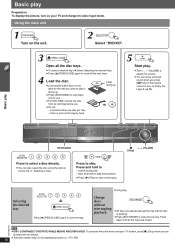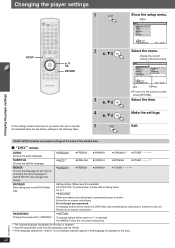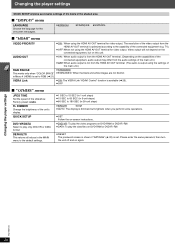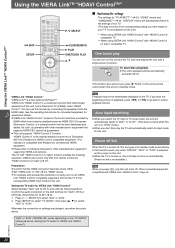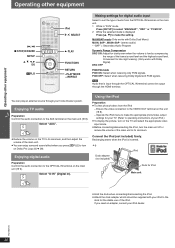Panasonic SAPT760 - DVD HOME THEATER SOUND SYSTEM Support and Manuals
Get Help and Manuals for this Panasonic item

View All Support Options Below
Free Panasonic SAPT760 manuals!
Problems with Panasonic SAPT760?
Ask a Question
Free Panasonic SAPT760 manuals!
Problems with Panasonic SAPT760?
Ask a Question
Most Recent Panasonic SAPT760 Questions
How To Fix Panasonic Surround Sound Sa-pt760
(Posted by OEMPren 9 years ago)
Panasonic Home Theatre (sa-pt760) Support Arc?
Hi, I just purchased an LG 50" Smart Plasma & I am trying to use the ARC HDMI to connect to my P...
Hi, I just purchased an LG 50" Smart Plasma & I am trying to use the ARC HDMI to connect to my P...
(Posted by cjboychuk 9 years ago)
Panasonic Sa-pt760 Cannot Power On
(Posted by PUsan 9 years ago)
How To Fix My Panasonic Sa-pt760 That Wont Turn On
(Posted by Corn7STO 10 years ago)
How To Get Sa-pt760 Off Of Fm
(Posted by swcl 10 years ago)
Popular Panasonic SAPT760 Manual Pages
Panasonic SAPT760 Reviews
We have not received any reviews for Panasonic yet.