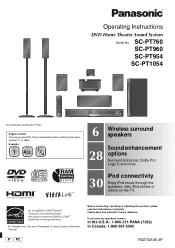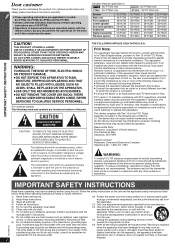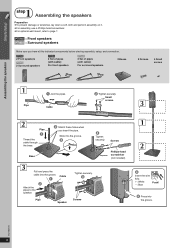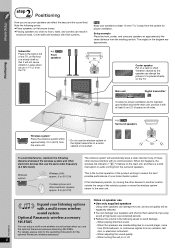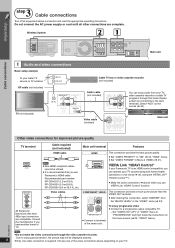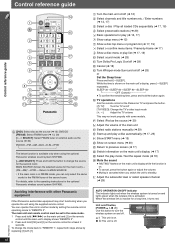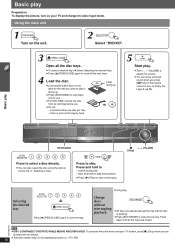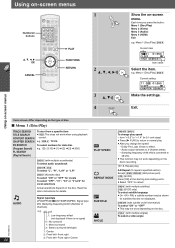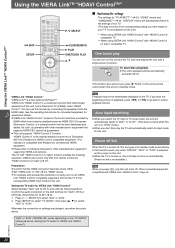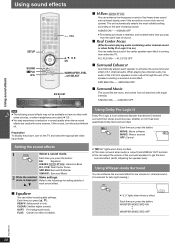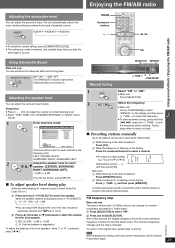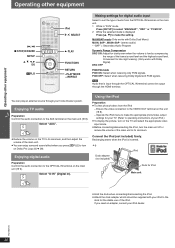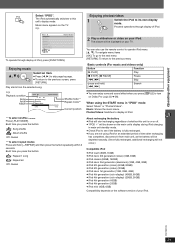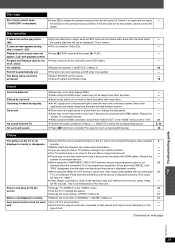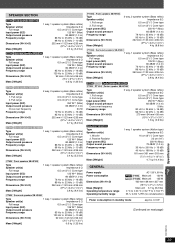Panasonic SAPT760 Support Question
Find answers below for this question about Panasonic SAPT760 - DVD HOME THEATER SOUND SYSTEM.Need a Panasonic SAPT760 manual? We have 1 online manual for this item!
Question posted by OEMPren on September 30th, 2014
How To Fix Panasonic Surround Sound Sa-pt760
The person who posted this question about this Panasonic product did not include a detailed explanation. Please use the "Request More Information" button to the right if more details would help you to answer this question.
Current Answers
Related Panasonic SAPT760 Manual Pages
Similar Questions
Looking For A Panasonic Sa-pt960 Dvd Home Theater System.do You Have One?
i"m looking to replace mine. could you please let me know where i can find one if you dont have one?
i"m looking to replace mine. could you please let me know where i can find one if you dont have one?
(Posted by loislove 6 years ago)
My Panasonic Sabt235 Blueray Home Theater System Is Not Producing Surround Sound
I have a Panasonic SABT235 BlueRay home theater system hooked to an LG Plasma TV with an HDMI cable....
I have a Panasonic SABT235 BlueRay home theater system hooked to an LG Plasma TV with an HDMI cable....
(Posted by fpasabet 7 years ago)
Panasonic Home Theatre (sa-pt760) Support Arc?
Hi, I just purchased an LG 50" Smart Plasma & I am trying to use the ARC HDMI to connect to my P...
Hi, I just purchased an LG 50" Smart Plasma & I am trying to use the ARC HDMI to connect to my P...
(Posted by cjboychuk 9 years ago)
How To Fix My Panasonic Sa-pt760 That Wont Turn On
(Posted by Corn7STO 10 years ago)
Panasonic Surround Sound Sa-pt760 Won't Turn On
(Posted by nikogk 10 years ago)