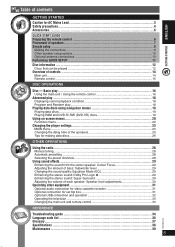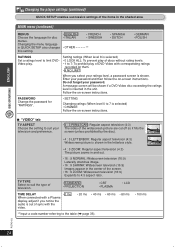Panasonic SC-PT160 Support Question
Find answers below for this question about Panasonic SC-PT160.Need a Panasonic SC-PT160 manual? We have 1 online manual for this item!
Question posted by loislove on August 24th, 2017
Looking For A Panasonic Sa-pt960 Dvd Home Theater System.do You Have One?
i"m looking to replace mine. could you please let me know where i can find one if you dont have one?
Current Answers
Answer #1: Posted by Odin on August 24th, 2017 10:51 AM
Take a look at http://www.searchtempest.com/, which will provide many useful filters, will let you search locally or country-wide and even globally, and covers Craigslist, eBay, Amazon, and many other sources. In case you don't immediately see it listed, you might want to use a free tracking program like http://www.trackengine.com/, to avoid having to repeatedly check back.n case you
Hope this is useful. Please don't forget to click the Accept This Answer button if you do accept it. My aim is to provide reliable helpful answers, not just a lot of them. See https://www.helpowl.com/profile/Odin.
Related Panasonic SC-PT160 Manual Pages
Similar Questions
Panasonic Dvd Home Theater Model Sa Pt750 To A 4k Smart Tv
How to hook up a Panasonic DVD home theater model SA PT750 to a INSIGNIA 4K 55" smart TV
How to hook up a Panasonic DVD home theater model SA PT750 to a INSIGNIA 4K 55" smart TV
(Posted by dagwoods2017 2 years ago)
Panasonic Model Sa-pt650 Home Theater Surround Sound.
How do I get the 5 disc player to play one cd after the other w/o a remote control?
How do I get the 5 disc player to play one cd after the other w/o a remote control?
(Posted by lorialou 6 years ago)
How To Make My Panasonic Sa-pt960 Dvd Player Region Free
(Posted by keradannm 10 years ago)
I Looking For Used Panasonic Wireless Sub Woofer And Two Back Speakers Wireless
I am am looking for used panasonic sc pt1050 wireless sub woofer and two back speakers to buy.
I am am looking for used panasonic sc pt1050 wireless sub woofer and two back speakers to buy.
(Posted by makwaboa 10 years ago)
Need Owner's Manual For Dvd Home Theater Sound System Sa-ht930
need on-line owner's manual for Panasonic DVD home theater sound system SA-HT930
need on-line owner's manual for Panasonic DVD home theater sound system SA-HT930
(Posted by fsnorris 12 years ago)