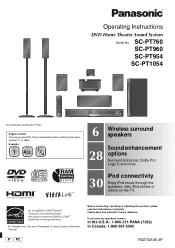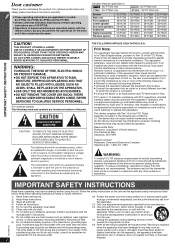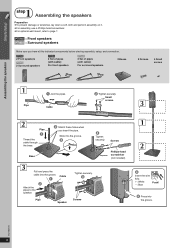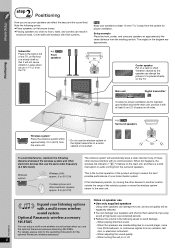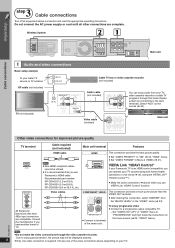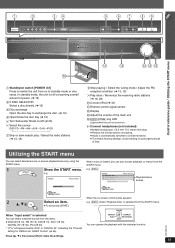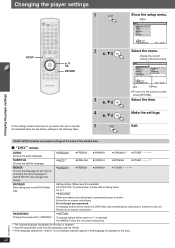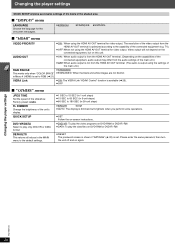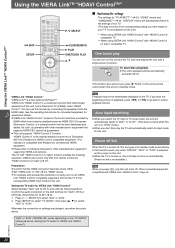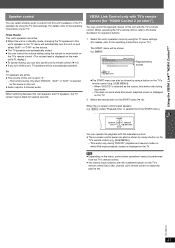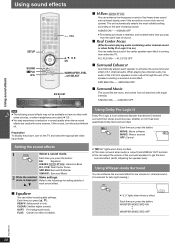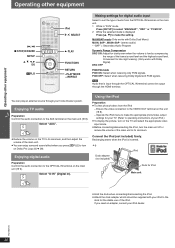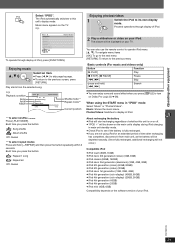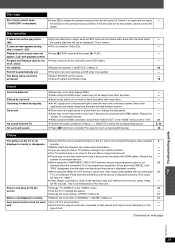Panasonic SC PT960 Support and Manuals
Get Help and Manuals for this Panasonic item

View All Support Options Below
Free Panasonic SC PT960 manuals!
Problems with Panasonic SC PT960?
Ask a Question
Free Panasonic SC PT960 manuals!
Problems with Panasonic SC PT960?
Ask a Question
Most Recent Panasonic SC PT960 Questions
J'ai Une Panasonic Sa-pm08 écrit Sur Le Tableau Error F76 Le Problème De
(Posted by asmaneazeddine01 2 years ago)
Sc-pt960 Disc Changer Unrepairable. What To Buy To Use Existing Speakers?
Since the changer is not repairable (the trays won't open and message says "changer error"), what ot...
Since the changer is not repairable (the trays won't open and message says "changer error"), what ot...
(Posted by lawwwbrief 4 years ago)
Error F76
Hello i have a Panasonic Home theatre model SA-BT230 , and when i try to turn it on it show this err...
Hello i have a Panasonic Home theatre model SA-BT230 , and when i try to turn it on it show this err...
(Posted by Kiduusmile16 7 years ago)
Where Can I Purchage This Product Panasonic Sc-btt790 Where Clooser To Italy
panasonic sc-btt790 order this product where closse to my country..pls
panasonic sc-btt790 order this product where closse to my country..pls
(Posted by richmondgermoo 10 years ago)
How Do You Reset The Memory Base Of Sc-pt480
(Posted by mguest101 10 years ago)
Popular Panasonic SC PT960 Manual Pages
Panasonic SC PT960 Reviews
We have not received any reviews for Panasonic yet.