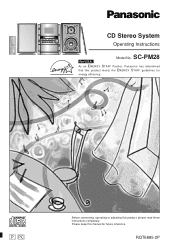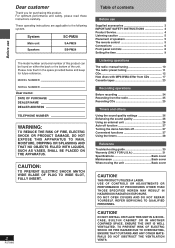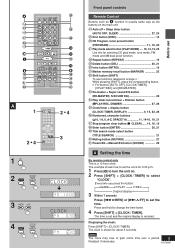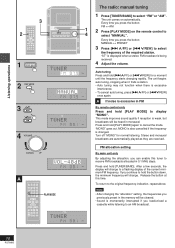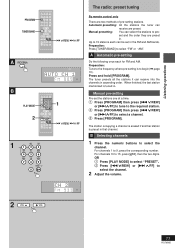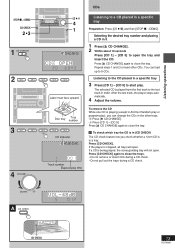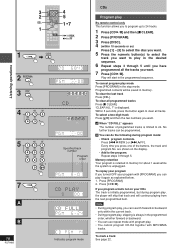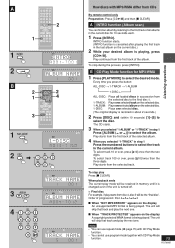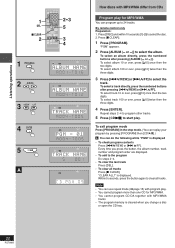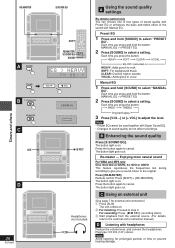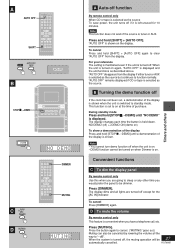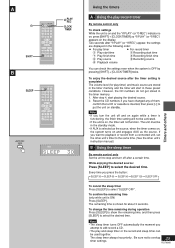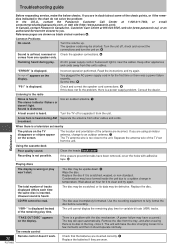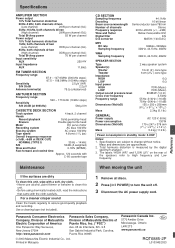Panasonic SC-PM28 Support and Manuals
Get Help and Manuals for this Panasonic item

View All Support Options Below
Free Panasonic SC-PM28 manuals!
Problems with Panasonic SC-PM28?
Ask a Question
Free Panasonic SC-PM28 manuals!
Problems with Panasonic SC-PM28?
Ask a Question
Most Recent Panasonic SC-PM28 Questions
Where Can I Purchase Drive Component For My Sa Pm 28 Panasonic Stereo?
(Posted by narth68 1 year ago)
Panasonic Sc-pm28 Looses Setup Memory If Power Is Interrupted. Hoe Do I Fix?
I looked for an inernal backup battery but I could not find one. How can I fix it
I looked for an inernal backup battery but I could not find one. How can I fix it
(Posted by mernda1234 6 years ago)
Panasonic Sa Pm 28
hi I have a Panasonic 5cd player sa pm 28 model when I turn it off the standby button still shows re...
hi I have a Panasonic 5cd player sa pm 28 model when I turn it off the standby button still shows re...
(Posted by Georgyporgy70 6 years ago)
Unit Will Not Turn Off
Hello, When I turn off the power to the unit, after one minute, it turns itself back on and then run...
Hello, When I turn off the power to the unit, after one minute, it turns itself back on and then run...
(Posted by hlynneford 9 years ago)
Do You Have Manual For Panasonic Minisystem With Model No Sa-btt135 ?
(Posted by srbalajiece 11 years ago)
Panasonic SC-PM28 Videos
Popular Panasonic SC-PM28 Manual Pages
Panasonic SC-PM28 Reviews
We have not received any reviews for Panasonic yet.