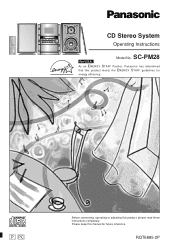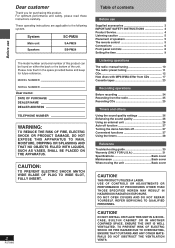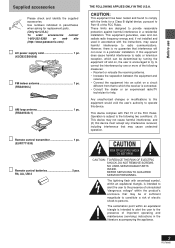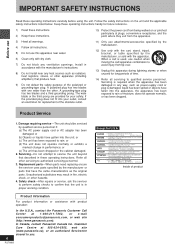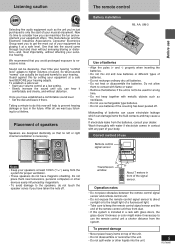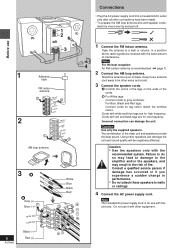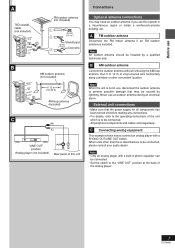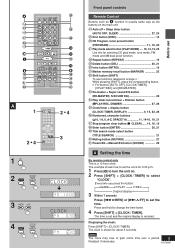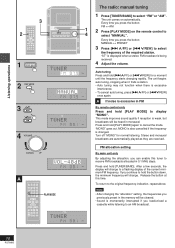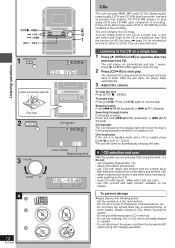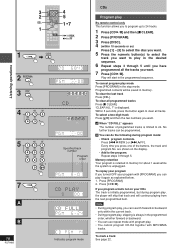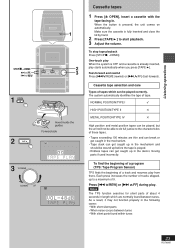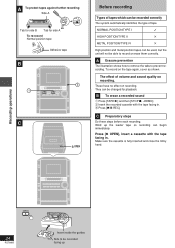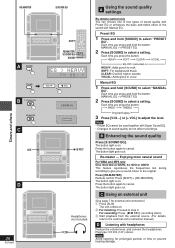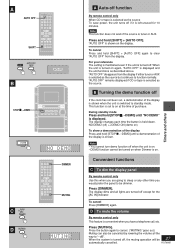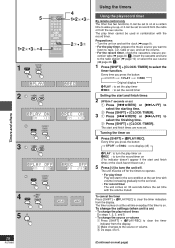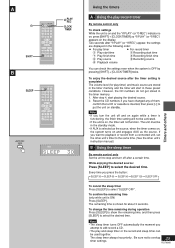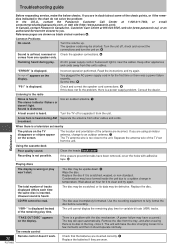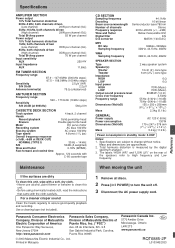Panasonic SC-PM28 Support Question
Find answers below for this question about Panasonic SC-PM28.Need a Panasonic SC-PM28 manual? We have 1 online manual for this item!
Question posted by narth68 on April 4th, 2023
Where Can I Purchase Drive Component For My Sa Pm 28 Panasonic Stereo?
The person who posted this question about this Panasonic product did not include a detailed explanation. Please use the "Request More Information" button to the right if more details would help you to answer this question.
Current Answers
Answer #1: Posted by SonuKumar on April 4th, 2023 9:45 PM
parts are not availalble online, you will need to connect with panasonic
Please respond to my effort to provide you with the best possible solution by using the "Acceptable Solution" and/or the "Helpful" buttons when the answer has proven to be helpful.
Regards,
Sonu
Your search handyman for all e-support needs!!
Related Panasonic SC-PM28 Manual Pages
Similar Questions
I'm Looking To Purchase The Remote Control For This Stereo. Can You Help Me?
(Posted by apalm1229 3 years ago)
Panasonic Sa Pm 28
hi I have a Panasonic 5cd player sa pm 28 model when I turn it off the standby button still shows re...
hi I have a Panasonic 5cd player sa pm 28 model when I turn it off the standby button still shows re...
(Posted by Georgyporgy70 6 years ago)
How Buy A Control Remote For My Panasonic Cd Stereo System Model Sa Ak 410 E M
(Posted by estrada717 9 years ago)
Manual For Sa-ak500 Panasonic Stereo System.
I would like to get the manual for a Panasonic SA-AK500 stereo system. It is not on the list.Can you...
I would like to get the manual for a Panasonic SA-AK500 stereo system. It is not on the list.Can you...
(Posted by sskatz28 10 years ago)
Do You Have Manual For Panasonic Minisystem With Model No Sa-btt135 ?
(Posted by srbalajiece 11 years ago)