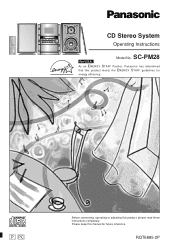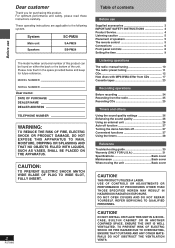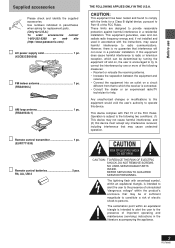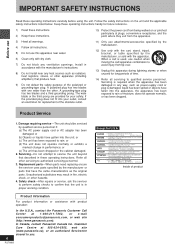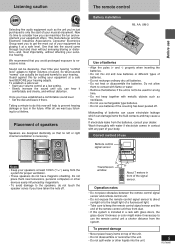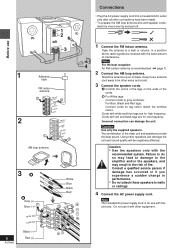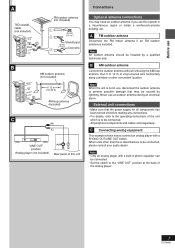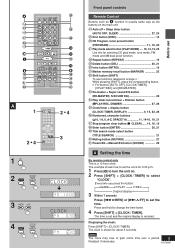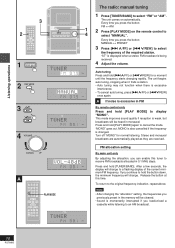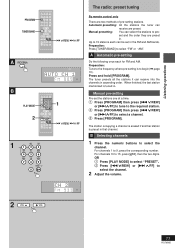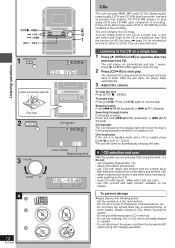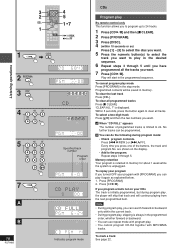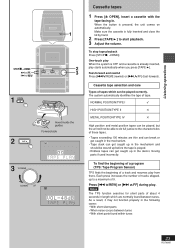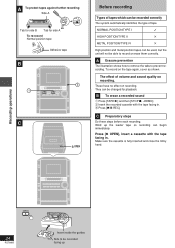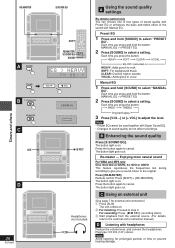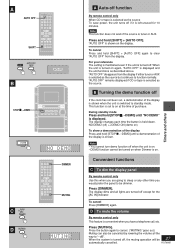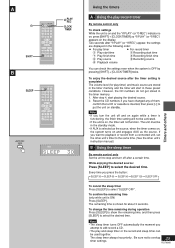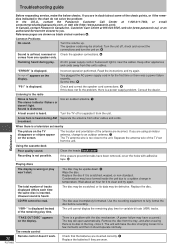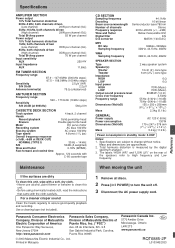Panasonic SC-PM28 Support Question
Find answers below for this question about Panasonic SC-PM28.Need a Panasonic SC-PM28 manual? We have 1 online manual for this item!
Question posted by srbalajiece on June 14th, 2012
Do You Have Manual For Panasonic Minisystem With Model No Sa-btt135 ?
The person who posted this question about this Panasonic product did not include a detailed explanation. Please use the "Request More Information" button to the right if more details would help you to answer this question.
Current Answers
Related Panasonic SC-PM28 Manual Pages
Similar Questions
Where Can I Purchase Drive Component For My Sa Pm 28 Panasonic Stereo?
(Posted by narth68 1 year ago)
Panasonic Sc-pm28 Looses Setup Memory If Power Is Interrupted. Hoe Do I Fix?
I looked for an inernal backup battery but I could not find one. How can I fix it
I looked for an inernal backup battery but I could not find one. How can I fix it
(Posted by mernda1234 6 years ago)
Panasonic Sa Pm 28
hi I have a Panasonic 5cd player sa pm 28 model when I turn it off the standby button still shows re...
hi I have a Panasonic 5cd player sa pm 28 model when I turn it off the standby button still shows re...
(Posted by Georgyporgy70 6 years ago)
How Buy A Control Remote For My Panasonic Cd Stereo System Model Sa Ak 410 E M
(Posted by estrada717 9 years ago)
Panasonic Dvd Home Theater Sound System Model Sa-ht920
i need the a cable
i need the a cable
(Posted by emolina10 12 years ago)