Panasonic SAHT920 Support Question
Find answers below for this question about Panasonic SAHT920 - RECEIVER W/5-DISK DV.Need a Panasonic SAHT920 manual? We have 1 online manual for this item!
Question posted by emolina10 on February 14th, 2012
Panasonic Dvd Home Theater Sound System Model Sa-ht920
i need the a cable
Current Answers
There are currently no answers that have been posted for this question.
Be the first to post an answer! Remember that you can earn up to 1,100 points for every answer you submit. The better the quality of your answer, the better chance it has to be accepted.
Be the first to post an answer! Remember that you can earn up to 1,100 points for every answer you submit. The better the quality of your answer, the better chance it has to be accepted.
Related Panasonic SAHT920 Manual Pages
SAHT920 User Guide - Page 1
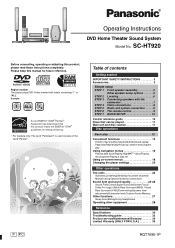
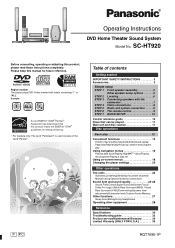
Operating Instructions
DVD Home Theater Sound System
Model No. Example:
1 ALL 124
As an ENERGY STAR® Partner, Panasonic has determined ... speaker setup options 5 STEP 2 Locating 6 STEP 3 Connecting speakers with labels containing "1" or "ALL".
SC-HT920
Before connecting, operating or adjusting this product meets the ENERGY STAR® guidelines for future reference.
P PC
Table...
SAHT920 User Guide - Page 2
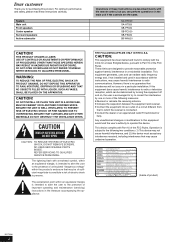
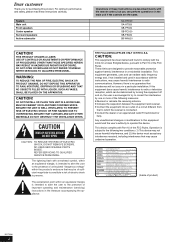
System Main...to the following measures: ≥Reorient or relocate the receiving antenna. ≥Increase the separation between the equipment and receiver. ≥Connect the equipment into an outlet on the... for a Class B digital device, pursuant to radio communications. If this product. SC-HT920 SA-HT920 SB-PF920 SB-PC920 SB-PS920 SB-WA920
CAUTION! REFER SERVICING TO QUALIFIED PERSONNEL. DO...
SAHT920 User Guide - Page 4


...
Base
796 mm (3111/32z)
625 mm (2419/32z)
678 mm (2611/16z)
Stopper screw
Do not remove. Thread the speaker cable through the base.
Holes for attachment to Panasonic SB-PF920 front speakers. The height of the speaker is no difference between the right and left and right side screws alternately...
SAHT920 User Guide - Page 6
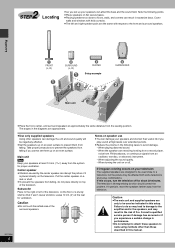
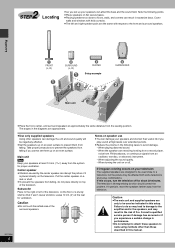
...on an even surface to floors, walls, and corners can affect the bass and the sound field. Leave 10 cm (4q) at approximately the same distance from the seating position. ...and setup combinations. The angles in the diagrams are receiving howling from a record player, noise from FM broadcasts, or continuous signals from the system for about 30 minutes.
The television's demagnetizing function...
SAHT920 User Guide - Page 8


Connect to an incompatible television.)
≥All Panasonic televisions that have
another brand of television.
Due to copy guard protection, the... main unit
Back of the COMPONENT VIDEO OUT
main unit
(480P/480I)
PB
Y
S-VIDEO OUT
PR
VIDEO
OUT
S-video cable (not included)
S-VIDEO OUT terminal The S-VIDEO OUT terminal achieves a more vivid picture than the VIDEO OUT terminal by ...
SAHT920 User Guide - Page 10
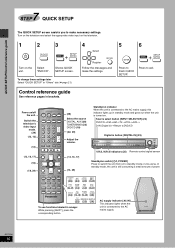
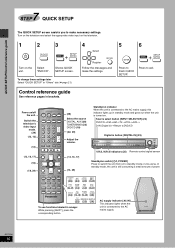
....
Switch the television's video input
mode. (29)
(12, 13)
(12)
AV SYSTEM TV VCR
DIGITAL
TV/VIDEO AUX TUNER/BAND DVD/CD
DISC 1 DISC 2 DISC 3
123
DISC 4 DISC 5
CH
456
VOLUME
789
ENTER...
CANCEL 0 S10
SKIP
SLOW/SEARCH
(29)
Select the source DIGITAL, AUX (29) TUNER/BAND (22) DVD/CD (10) (22, 29)
Adjust the volume. Shows QUICK SETUP screen. Control reference guide
See reference ...
SAHT920 User Guide - Page 11
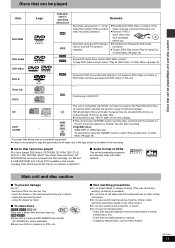
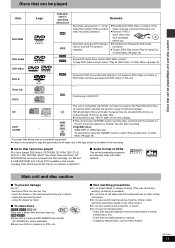
... signals)
CD
[CD]
HDCD-encoded CDs sound better because they are played as Data Disc"
in
operating instructions
[RAM]
[JPEG] [DVD-A] [DVD-V]
Remarks
Recorded using the HighMAT function, select...caution
Discs that can play CD-R/RW (audio recording disc) recorded with Panasonic DVD-Video
rule for Camera File system) standard. video recording standard).
≥Remove TYPE 2
and 4 discs...
SAHT920 User Guide - Page 12
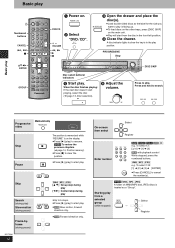
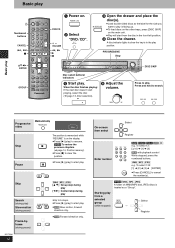
...number
DISC 1
1
DISC 4
4
DISC 2
2
DISC 5
5
DISC 3
3
6
789
ENTER
0 S10
CANCEL
[RAM] [DVD-A] [DVD-V] [VCD] [CD] e.g. Starting play . Basic play . INPUT SELECTOR
3 Open the drawer and place the
disc(s).
≥...SKIP
Disc select buttons/ indicators
5 Start play
Numbered buttons
CANCEL
,
AV SYSTEM TV VCR
DIGITAL TV/VIDEO AUX TUNER/BAND DVD/CD
DISC 1 DISC 2 DISC 3
123
DISC 4 DISC 5
CH...
SAHT920 User Guide - Page 13
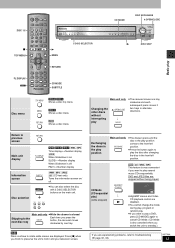
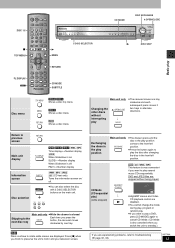
DISC 1-5
AV SYSTEM TV VCR
DIGITAL TV/VIDEO AUX TUNER/BAND DVD/CD
DISC 1 DISC 2 DISC 3
123
DISC 4 DISC 5
CH
456
VOLUME
789
ENTER
CANCEL 0 S10
SKIP
SLOW...selection
FL DISPLAY
SUBTITLE
SHIFT
r
DISC 1
1
DISC 4
4
DISC 2
2
DISC 5
5
DISC 3
3
[RAM] [DVD-A] [DVD-V] [WMA] [MP3]
Time display,-.Number display
[JPEG] When Slideshow is on:
SLIDE,-.Number display
When Slideshow is also canceled ...
SAHT920 User Guide - Page 19
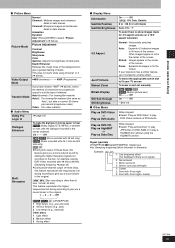
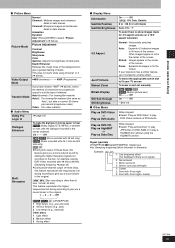
...lost during recording to give you a sound closer to the original.
[WMA] [MP3] (Disc recording is no signal)
.0: No surround .1: Mono surround .2: Stereo surround (left/right)
.1: Center .2:... Enhancer
Multi Re-master
To make the dialogue in movies easier to the original.
1 > 2 > 3 > Off DVD-A] [DVD-V] [CD] (LPCM/PPCM) 1 High tempo (e.g., pop and rock) 2 Various tempos (e.g., jazz) 3 Low tempo ...
SAHT920 User Guide - Page 24


... Surround
Adds surround effects to rock. DISCO: Reverberates sound to stereo
sources.
Press [SHIFT]i[C. Each time you feel like it has been specifically Dolby Surround encoded. Sound field and sound quality
Sound field and sound quality
AV SYSTEM TV VCR
DIGITAL TV/VIDEO AUX TUNER/BAND DVD/CD
DISC 1 DISC 2 DISC 3
123
DISC 4 DISC 5
CH
456
VOLUME
789...
SAHT920 User Guide - Page 25


...sound is turned on.
≥S appears instead of the front speakers
While outputting the test signal, press [2 1]. Virtual speakers
1 Press and hold
[SHIFT]i[AV EFFECT] to output a test
signal.
Preparation Press [DVD... speaker level during play , press [2 1]. This mode makes it seem like the sound
from the surround speakers is adjustable.) ≥To adjust the balance of RS and ...
SAHT920 User Guide - Page 26


TUNED MONO MP3 ST L R WMA CSM JPEG SFC DVD- Sound field and sound quality
Sound field and sound quality
AV SYSTEM TV VCR
DIGITAL TV/VIDEO AUX TUNER/BAND DVD/CD
DISC 1 DISC 2 DISC 3
123
DISC 4 DISC 5
CH
456
VOLUME
789
ENTER
CANCEL 0 S10
SKIP
SLOW/SEARCH
SUBWOOFER LEVEL
C.S.M
TOP MENU
MENU
DIRECT NAVIGATOR
DISPLAY
...
SAHT920 User Guide - Page 28
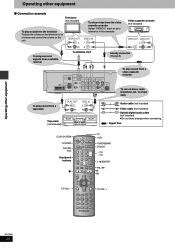
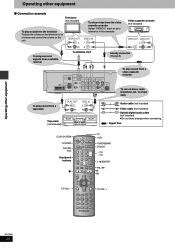
...
To play sound from a tape deck
PLAY OUT
L R
REC IN
L R
Tape deck (not included)
Audio cable (not included)
Video cable (not included) Optical digital audio cable (not included) ≥Do not bend sharply when connecting.
: Signal flow
AV SYSTEM
TV/VIDEO DIGITAL AUX
Numbered buttons
AV SYSTEM TV VCR
DIGITAL TV/VIDEO AUX TUNER/BAND DVD/CD...
SAHT920 User Guide - Page 29
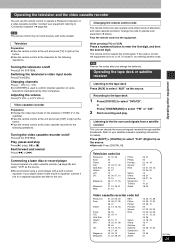
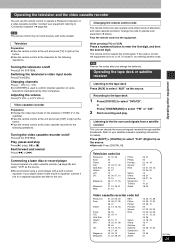
... at the unit and press [VCR] to operate a Panasonic television or a video cassette recorder. Adjusting the volume
Press... signals from a satellite receiver
This unit can also operate some models.
. Recording to the tape deck
1 Press [DVD/CD] to select "AUX... digit. Turning the television on /off
Press [Í AV SYSTEM]. Switching the television's video input mode
Press [TV/VIDEO].
While...
SAHT920 User Guide - Page 32
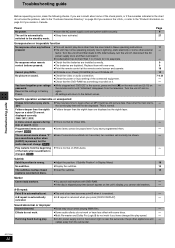
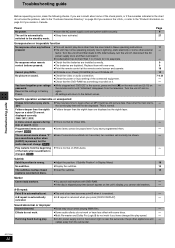
... has formed: Wait 1 to the standby mode.
≥Insert the AC power supply cord and system cable securely. ≥Sleep timer activated. Preset.
A-B repeat
Point B is automatically set.
≥The...have changed . [DVD-A]
Subtitle
Subtitle position is the source, press and hold [∫] on the main unit and [S10] on discs. Sound abnormal or improper
Sound distorted.
≥...
SAHT920 User Guide - Page 33
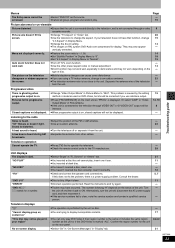
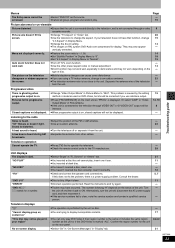
... cables.
- is dirty. A beat sound is on the television
≥Mobile telephone chargers can cause some disturbance.
- Television operation
Cannot operate the TV.
≥Press [TV] first to the radio
Noise is too close to change
19
"4:3 Aspect" in Display Menu.
≥Change the Zoom setting.
14
≥The images on PAL system DVD...
SAHT920 User Guide - Page 34
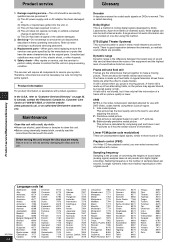
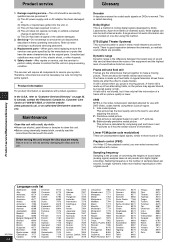
...sound wave (analog signal) samples taken at 1-800-561-5505, or visit the website (www.panasonic...DVDs to "Customer Services Directory" on page 35. or (d) The unit does not operate normally or exhibits a marked change in proper working condition. The servicer will require all other hazards.
4. Failure to service your system. DTS (Digital Theater Systems)
This surround system...need...from stereo (2-...
SAHT920 User Guide - Page 35


... are not exclusive, but are not warranted. If the problem is required for all Panasonic Products by the warrantor, or failures which starts with a new or a refurbished product...Accessories: Headphones, Cartridges, Microphones, Adapters
Ninety (90) days
Ninety (90) days
Rechargeable Batteries, DVD-R/-RAM Discs (in exchange for defective item)
Ten (10) days
Not Applicable
SD Memory Cards...
SAHT920 User Guide - Page 36


...sounds "normal" can actually be authorized by Macrovision Corporation, and is a compression format developed by Macrovision Corporation and other rights owners.
MODEL NUMBER
SC-HT920...Carolina, Puerto Rico 00985
Panasonic Canada Inc.
5770 Ambler Drive Mississauga, Ontario L4W 2T3 www.panasonic.ca
p
C 2004 ...Theater Systems, Inc. To establish a safe level: ≥Start ...
Similar Questions
Panasonic Dvd Home Theater Sound System Sa-ht640
bonjour! Je suis Pierre Bernado. J'aimerais m'adresser a vous concernant un de vos produits, son mod...
bonjour! Je suis Pierre Bernado. J'aimerais m'adresser a vous concernant un de vos produits, son mod...
(Posted by pierrebernado77 8 years ago)
Sa-ht920 Dvd No Power
cant seem to figure out the power to dvd player
cant seem to figure out the power to dvd player
(Posted by servpro72 9 years ago)
Panasonic Home Theatre System Sa-ht920 Tray Will Not Open
(Posted by edminmw 9 years ago)
Panasonic Dvd Home Theater Sound System Sa-ht920 What Year Is This
(Posted by mzrfoenix 10 years ago)
How To Fix The Volume On My Panasonic Home Theater Sound System Sa Ht730
(Posted by alma2den 12 years ago)

