Panasonic SAHT920 Support Question
Find answers below for this question about Panasonic SAHT920 - RECEIVER W/5-DISK DV.Need a Panasonic SAHT920 manual? We have 1 online manual for this item!
Question posted by servpro72 on July 31st, 2014
Sa-ht920 Dvd No Power
cant seem to figure out the power to dvd player
Current Answers
There are currently no answers that have been posted for this question.
Be the first to post an answer! Remember that you can earn up to 1,100 points for every answer you submit. The better the quality of your answer, the better chance it has to be accepted.
Be the first to post an answer! Remember that you can earn up to 1,100 points for every answer you submit. The better the quality of your answer, the better chance it has to be accepted.
Related Panasonic SAHT920 Manual Pages
SAHT920 User Guide - Page 1
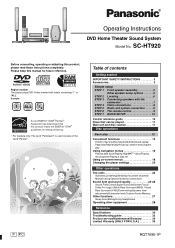
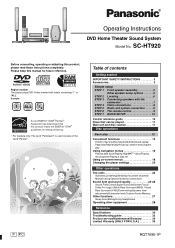
.../Maintenance/Glossary 34 Limited Warranty (ONLY FOR U.S.A 35
RQT7696-1P
SC-HT920
Before connecting, operating or adjusting this manual for energy efficiency. §... this product, please read these instructions completely.
Region number The player plays DVD-Video marked with the
subwoofer 7 STEP 4 Video connections 8 STEP 5 Radio and system connection . . . . . 9 STEP 6 The remote...
SAHT920 User Guide - Page 2
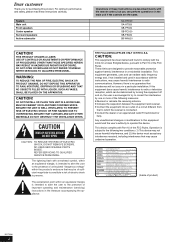
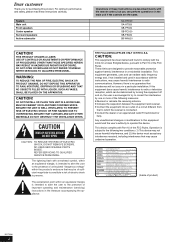
...(Inside of product)
RQT7696
2 System Main unit Front speakers Center speaker Surround speakers Active subwoofer
Operations in a particular installation. SC-HT920 SA-HT920 SB-PF920 SB-PC920 SB-PS920 ... SERVICING TO QUALIFIED SERVICE PERSONNEL.
If this device must accept any interference received, including interference that to operate this product. Any unauthorized changes or modifications...
SAHT920 User Guide - Page 3


...for replacement of speaker-cable stickers
∏ 1 FM indoor antenna (RSA0007-J)
∏ 1 Antenna plug (K2RC021B0001)
∏ 2 Remote control batteries
∏ 1 AC power supply cord (K2CB2CB00006)
∏ 1 System cable (K1HA25HA0001)
∏ 4 Large screws (XSS6+14FZ)
∏ 1 Video cable (RJL1P016B15A)
∏ 1 AM loop antenna (N1DAAAA00001)
∏ 3 Speaker cables 4-m (13-foot...
SAHT920 User Guide - Page 7
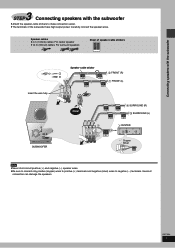
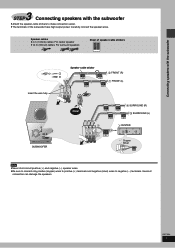
... wires. Speaker cables ≥4 m (13-foot) cables: For center speaker ≥10 m (33-foot) cables: For surround speakers
Sheet of the subwoofer have high output power. Connecting speakers with the subwoofer
3 STEP Connecting speakers with the subwoofer
≥Attach the speaker-cable stickers to negative (j) terminals.
SAHT920 User Guide - Page 9


... the antenna where reception is best.
Mishandling of the unit. RQT7696
9 5 STEP Radio and system connection
System cable
AM loop antenna
FM indoor antenna
AC power supply cord
Radio and system connection/The remote control
≥Connect the AC power supply cord after plugging in the unit.
6 STEP The remote control
Remote control
Batteries
2 Insert...
SAHT920 User Guide - Page 10
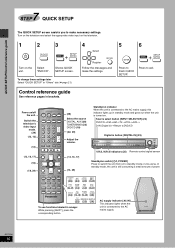
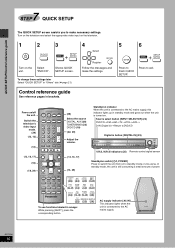
...Remote control signal sensor
DIRECT NAVIGATOR
DISPLAY
ENTER
PLAY LIST
RETURN
(13, 29)
Standby/on switch [Í/I, POWER] Press to switch the unit from on indicator When the unit is turned on. Switch the television's video... input
mode. (29)
(12, 13)
(12)
AV SYSTEM TV VCR
DIGITAL
TV/VIDEO AUX TUNER/BAND DVD/CD
DISC 1 DISC 2 DISC 3
123
DISC 4 DISC 5
CH
456
VOLUME...
SAHT920 User Guide - Page 11
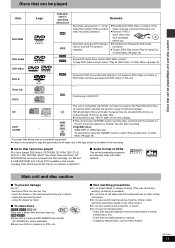
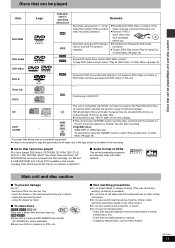
...)
-
[DVD-V]
Panasonic DVD-R recorded and finalized§ on Panasonic DVD-Video recorders or DVD-Video cameras ... Conforming to IEC62107.
∫ Audio format of DVDs
This unit automatically recognizes and decodes discs with these...DVD-Audio), DVD-ROM, CD-ROM, CDV, CD-G, DVD+R, iRW, DVD-RW, SACD, Divx Video Discs and Photo CD, DVD...[JPEG] [DVD-A] [DVD-V]
Remarks
Recorded using the DCF (...
SAHT920 User Guide - Page 12
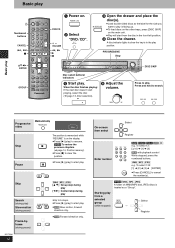
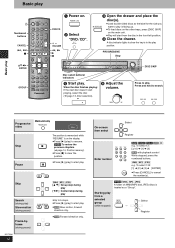
...disc in the play
position. Basic play
Numbered buttons
CANCEL
,
AV SYSTEM TV VCR
DIGITAL TV/VIDEO AUX TUNER/BAND DVD/CD
DISC 1 DISC 2 DISC 3
123
DISC 4 DISC 5
...EXCHANGE DISC SKIP
UP PHONES
DISC SKIP
Disc select buttons/ indicators
5 Start play. PROGRESSIVE Stop
INPUT POWER /I
DVD/CD
VOLUME
,
2 Select
"DVD/CD".
To select 12: [S10] ‹ [1] ‹ [2]
[VCD] with playback ...
SAHT920 User Guide - Page 13
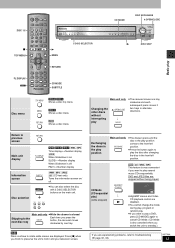
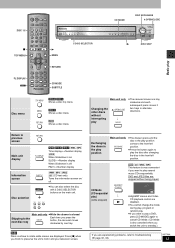
DISC 1-5
AV SYSTEM TV VCR
DIGITAL TV/VIDEO AUX TUNER/BAND DVD/CD
DISC 1 DISC 2 DISC 3
123
DISC 4 DISC 5
CH
456
VOLUME
789
ENTER
CANCEL 0 S10
SKIP
SLOW/SEARCH
INPUT POWER /I SELECTOR
1
2
3...SUBTITLE
SHIFT
r
DISC 1
1
DISC 4
4
DISC 2
2
DISC 5
5
DISC 3
3
[RAM] [DVD-A] [DVD-V] [WMA] [MP3]
Time display,-.Number display
[JPEG] When Slideshow is on:
SLIDE,-.Number display
When Slideshow ...
SAHT920 User Guide - Page 14
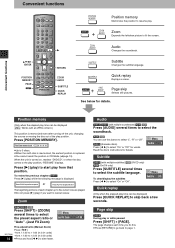
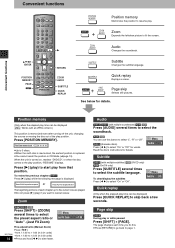
...60 to k2.00 (in CD Mode (‹page 13).
Convenient functions
AV SYSTEM TV VCR
DIGITAL TV/VIDEO AUX TUNER/BAND DVD/CD
DISC 1 DISC 2 DISC 3
123
DISC 4 DISC 5
CH
456
... the position to select "On" or "Off". Read the disc's instructions for details. Menu Audio 1
Subtitle
[DVD-V] (with multiple soundtracks) [RAM] [VCD]
Press [AUDIO] several times to select the soundtrack.
[RAM] [...
SAHT920 User Guide - Page 18
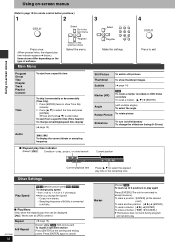
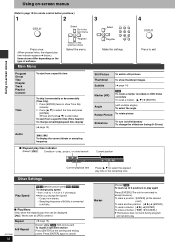
...twice to show thumbnail images
Subtitle
(‹ page 14)
Marker (VR)
[RAM] To recall a marker recorded on DVD-Video recorders To recall a marker: [3 4] ‹ [ENTER]
Angle
(with multiple angles) To select the ...Menu
Select Go to the next menu
ENTER
Register
Return to k1.4 (in stereo.
- Program Group Title Chapter Track Playlist Content
Time
To start from k0.6 to the previous menu...
SAHT920 User Guide - Page 22


...The radio
Numbered buttons
AV SYSTEM TV VCR
DIGITAL TV/VIDEO AUX TUNER/BAND DVD/CD
DISC 1 DISC ...
TEST CH SELECT QUICK REPLAY SUBTITLE
INPUT SELECTOR
INPUT POWER /I SELECTOR
1
2
3
4
5 V.R.S M.R.S...S.SRN TRCK C CHAP D
PL DIG
When a stereo FM broadcast is also canceled when you press the ... MP3 ST L R WMA CSM JPEG SFC DVD- The mode is being received. The last
station to cancel the mode. ...
SAHT920 User Guide - Page 27


Other functions
AV SYSTEM TV VCR
DIGITAL TV/VIDEO AUX TUNER/BAND DVD/CD
DISC 1 DISC 2 DISC 3
123
DISC 4 DISC 5
CH
456
...To cancel ≥Press [MUTING] again or reduce the volume to prevent hearing damage. Headphone plug type: 3.5 mm (1/8z) stereo VOLUME
INPUT POWER /I SELECTOR
1
2
3
4
5 V.R.S M.R.S
5 DISC SELECTOR
VOLUME
DIGITAL IN C.S.M PROGRESSIVE CD MODE TUNE MODE
FM MODE ...
SAHT920 User Guide - Page 28
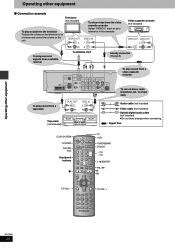
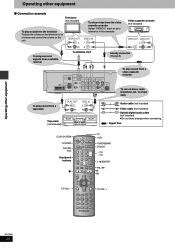
...;Do not bend sharply when connecting.
: Signal flow
AV SYSTEM
TV/VIDEO DIGITAL AUX
Numbered buttons
AV SYSTEM TV VCR
DIGITAL TV/VIDEO AUX TUNER/BAND DVD/CD
DISC 1 DISC 2 DISC 3
123
DISC 4 DISC... cassette recorder (not included)
VIDEO OUT AUDIO OUT
L R
To play surround signals from a satellite receiver
To DIGITAL OUT
Already connected (‹ page 8)
FM ANT
(75h)
AM ANT
A
LOOP
EXT
...
SAHT920 User Guide - Page 29
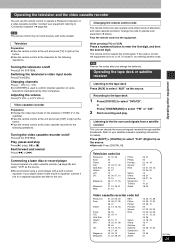
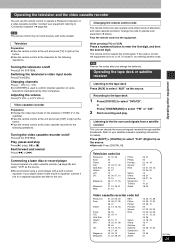
...equipment turns on /off .
Change the code to select "DVD/CD".
If it first to a separate equalizer and then to...Reenter the codes after you change the batteries.
Connect your player doesn't have a built-in phono
equalizer. Television
Preparation...AV SYSTEM]. Turning the video cassette recorder on /off
Press [Í AV SYSTEM].
Operating the tape deck or satellite receiver
Listening...
SAHT920 User Guide - Page 30
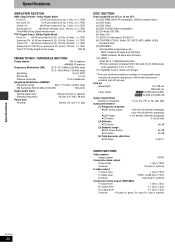
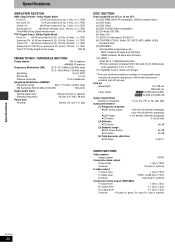
...≠), 100 Hz, 10 % THD
Total RMS Dolby Digital mode power
1000 W
FTC Output Power: Dolby Digital Mode
Front Ch 100 W per channel (6 ≠),...system)
Sampling frequency
32 kHz, 44.1 kHz, 48 kHz
Phone jack Terminal
Stereo, 3.5 mm (1/8z) jack
DISC SECTION
Discs played [8 cm (3z) or 12 cm (5z)] (1) DVD-RAM (DVD-VR compatible, JPEG formatted discs) (2) DVD-Audio (3) DVD-Video (4) DVD-R (DVD...
SAHT920 User Guide - Page 32
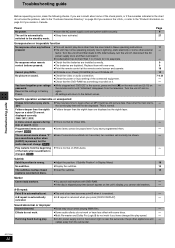
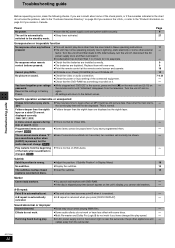
.... ≥The batteries are depleted. Marker
Cannot add markers.
≥You cannot add markers with DVD-RAM.
-
≥If the disc's elapsed play time doesn't appear on discs.
Sound abnormal or...starts. ≥Play may take time to the standby mode.
≥Insert the AC power supply cord and system cable securely. ≥Sleep timer activated.
Effects do not work.
≥Some audio...
SAHT920 User Guide - Page 33
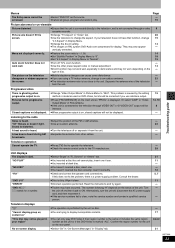
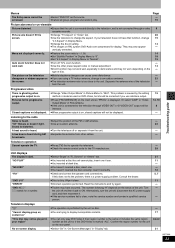
...is heard.
≥Adjust the position of the unit. the unit off , disconnect the AC power supply
cord, and then reconnect it correctly.
12
≥Check and correct the speaker cord ... in progressive output. disappears or stripes appear on PAL system DVD-Audio are compressed for the TV manufacturer.
29
Unit displays
The display is a power supply problem.
A beat sound is too close to ...
SAHT920 User Guide - Page 34
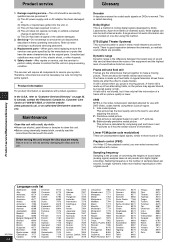
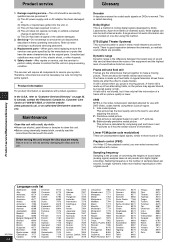
....
2. Failure to create frames. DTS (Digital Theater Systems)
This surround system is the difference between the channels, so realistic sound...clean this method. Apart from stereo (2-channel) audio, these signals can select scenes and information with DVD-Video, codes frames using ...by qualified service personnel if: (a) The AC power supply cord or AC adaptor has been damaged; Safety...
SAHT920 User Guide - Page 35


..., alteration, faulty installation, set-up adjustments, misadjustment of consumer controls, improper maintenance, power line surge, lightning damage, modification, or commercial use (such as in Puerto Rico
...Headphones, Cartridges, Microphones, Adapters
Ninety (90) days
Ninety (90) days
Rechargeable Batteries, DVD-R/-RAM Discs (in exchange for defective item)
Ten (10) days
Not Applicable
SD ...
Similar Questions
Panasonic Home Theatre System Sa-ht920 Tray Will Not Open
(Posted by edminmw 9 years ago)
Panasonic Sa-ht730 Dvd Does Not Play Voices
(Posted by dhub227 10 years ago)
Panasonic Dvd Home Theater Sound System Sa-ht920 What Year Is This
(Posted by mzrfoenix 10 years ago)
Panasonic Sa-ht730 Wont Power On
(Posted by hoboslo 10 years ago)
Panasonic Dvd Home Theater Sound System Model Sa-ht920
i need the a cable
i need the a cable
(Posted by emolina10 12 years ago)

