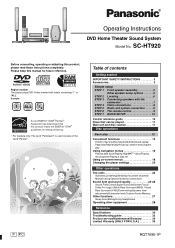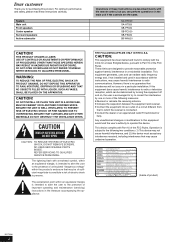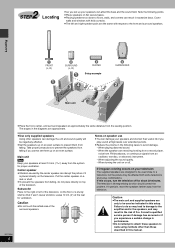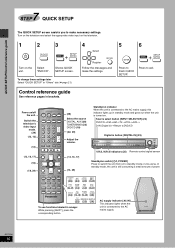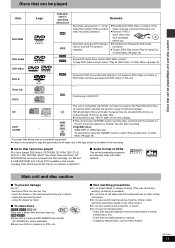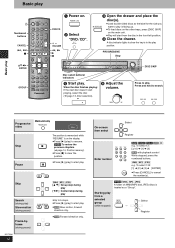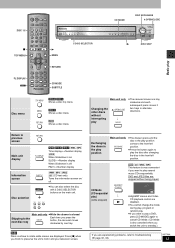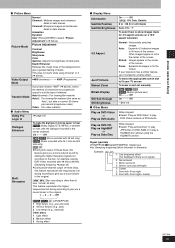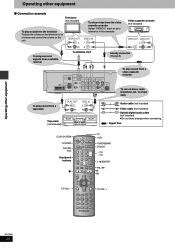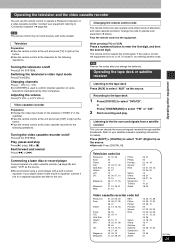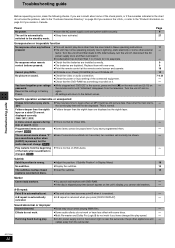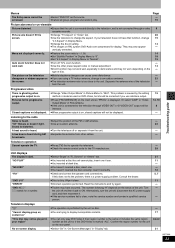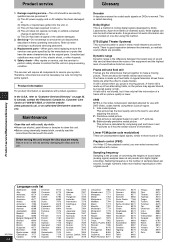Panasonic SAHT920 Support Question
Find answers below for this question about Panasonic SAHT920 - RECEIVER W/5-DISK DV.Need a Panasonic SAHT920 manual? We have 1 online manual for this item!
Question posted by mzrfoenix on April 24th, 2014
Panasonic Dvd Home Theater Sound System Sa-ht920 What Year Is This
The person who posted this question about this Panasonic product did not include a detailed explanation. Please use the "Request More Information" button to the right if more details would help you to answer this question.
Current Answers
Related Panasonic SAHT920 Manual Pages
Similar Questions
Panasonic Dvd Home Theater Sound System Sa-ht640
bonjour! Je suis Pierre Bernado. J'aimerais m'adresser a vous concernant un de vos produits, son mod...
bonjour! Je suis Pierre Bernado. J'aimerais m'adresser a vous concernant un de vos produits, son mod...
(Posted by pierrebernado77 8 years ago)
Sa-ht920 Dvd No Power
cant seem to figure out the power to dvd player
cant seem to figure out the power to dvd player
(Posted by servpro72 9 years ago)
Panasonic Home Theatre System Sa-ht920 Tray Will Not Open
(Posted by edminmw 9 years ago)
How To Fix The Volume On My Panasonic Home Theater Sound System Sa Ht730
(Posted by alma2den 12 years ago)
Panasonic Dvd Home Theater Sound System Model Sa-ht920
i need the a cable
i need the a cable
(Posted by emolina10 12 years ago)