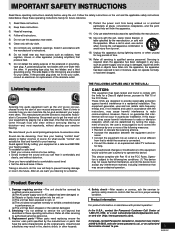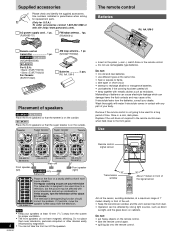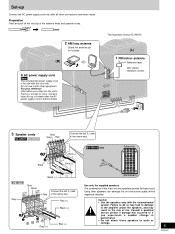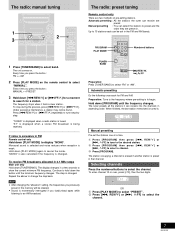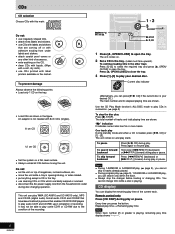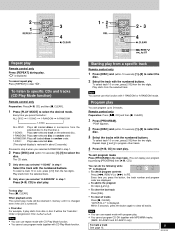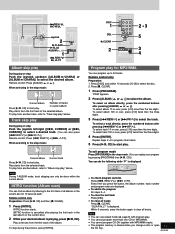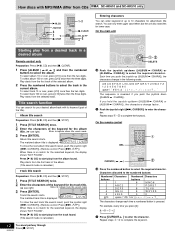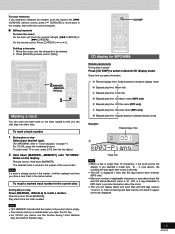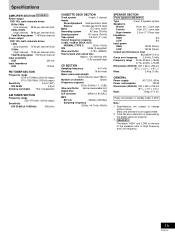Panasonic SCAK410 Support Question
Find answers below for this question about Panasonic SCAK410.Need a Panasonic SCAK410 manual? We have 1 online manual for this item!
Question posted by estrada717 on March 5th, 2015
How Buy A Control Remote For My Panasonic Cd Stereo System Model Sa Ak 410 E M
Current Answers
Answer #1: Posted by BusterDoogen on March 5th, 2015 5:15 PM
I hope this is helpful to you!
Please respond to my effort to provide you with the best possible solution by using the "Acceptable Solution" and/or the "Helpful" buttons when the answer has proven to be helpful. Please feel free to submit further info for your question, if a solution was not provided. I appreciate the opportunity to serve you!
Related Panasonic SCAK410 Manual Pages
Similar Questions
The CD and tape decks work correctly but the radio will not play. The tuner indicates it is searchin...
Hi im trying to set up a universal remote control for the above player and need the remote code
My neighbor damaged her reomote control and bought a universal remote control. None of the codes ass...