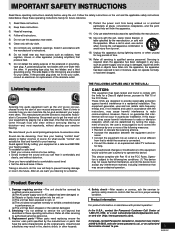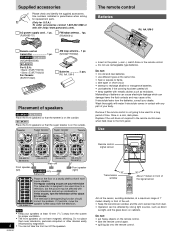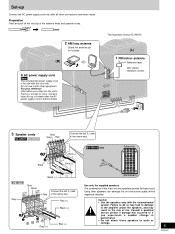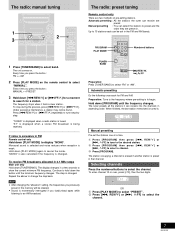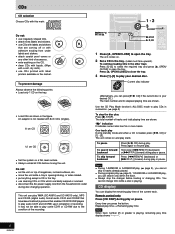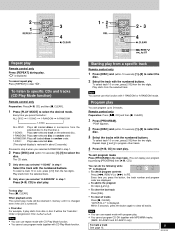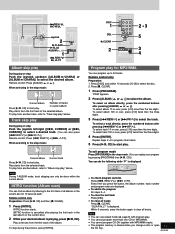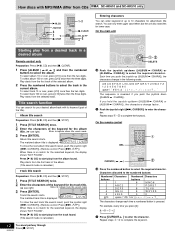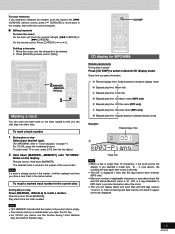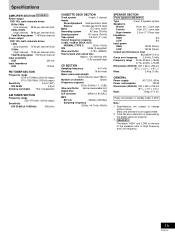Panasonic SCAK410 Support Question
Find answers below for this question about Panasonic SCAK410.Need a Panasonic SCAK410 manual? We have 1 online manual for this item!
Question posted by hawkerb2 on July 27th, 2021
My Sc-ak410 Has A Tuning Fault.
Current Answers
Answer #1: Posted by Technoprince123 on July 28th, 2021 2:58 AM
https://www.fixya.com/support/p231083-panasonic_sc_ak410_cd_shelf_system
Please response if this answer is acceptable and solw your problem thanks
Answer #2: Posted by SonuKumar on July 28th, 2021 8:50 AM
try this steps above, if not working contact support
=========================
Thank you, Happy to serve!
"Accept my work -- Sonu Kumar
=========================
Please respond to my effort to provide you with the best possible solution by using the "Acceptable Solution" and/or the "Helpful" buttons when the answer has proven to be helpful.
Regards,
Sonu
Your search handyman for all e-support needs!!
Related Panasonic SCAK410 Manual Pages
Similar Questions
Hi im trying to set up a universal remote control for the above player and need the remote code
I would like to get the manual for a Panasonic SA-AK500 stereo system. It is not on the list.Can you...
need to replace the cooling fan in back of subwoofer where can i order the fan from?