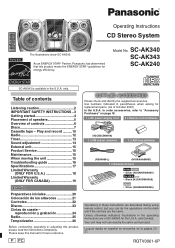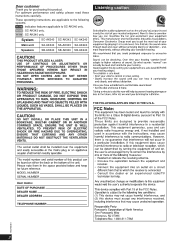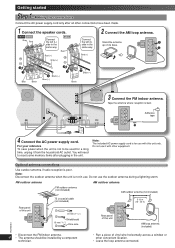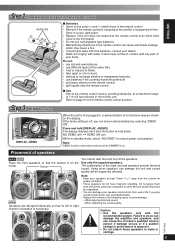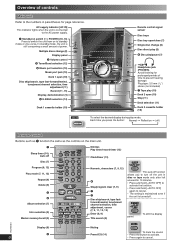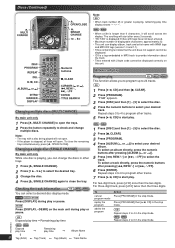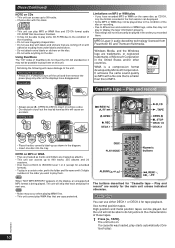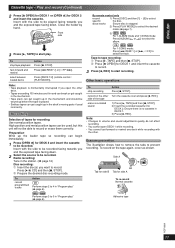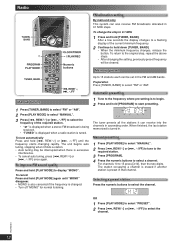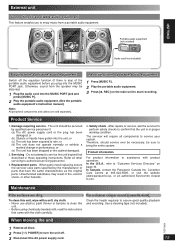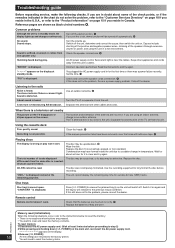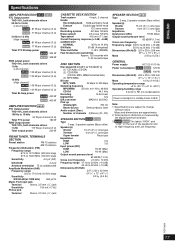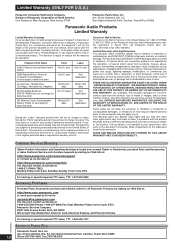Panasonic SAAK240 Support Question
Find answers below for this question about Panasonic SAAK240 - HES SYSTEM.Need a Panasonic SAAK240 manual? We have 1 online manual for this item!
Question posted by Anita1967 on September 29th, 2012
Where Would I Be Able To Get A Remote Control For The Stereo System For As-ak240
The person who posted this question about this Panasonic product did not include a detailed explanation. Please use the "Request More Information" button to the right if more details would help you to answer this question.
Current Answers
Related Panasonic SAAK240 Manual Pages
Similar Questions
Selecting Random Play On The Main Unit If No Remote Control
While waiting on a replacement Remote Control, can I select random play on the Main Unit? If yes, ho...
While waiting on a replacement Remote Control, can I select random play on the Main Unit? If yes, ho...
(Posted by Rameses 10 years ago)
Where Can I Get A New Remote Control Handset For My System Please?
Where can I get a new remote control?
Where can I get a new remote control?
(Posted by gabrielpiazza 11 years ago)
When Pushing Any Button On The Remote Control The Display States 'remote 2'?
When pushing any button on the remote control the display states "Remote 2" and nothing happens. I h...
When pushing any button on the remote control the display states "Remote 2" and nothing happens. I h...
(Posted by fsehested 12 years ago)
Can I Record From This System To An Mp3 Player
CAN I PLUG AN MP3 PLAYER INTO THIS SYSTEM AND RECORD FROM CD TO THE MP3 PLAYER?
CAN I PLUG AN MP3 PLAYER INTO THIS SYSTEM AND RECORD FROM CD TO THE MP3 PLAYER?
(Posted by RICSHEARS 12 years ago)