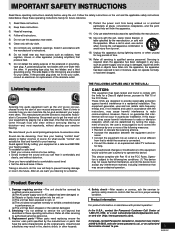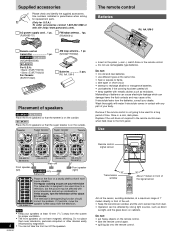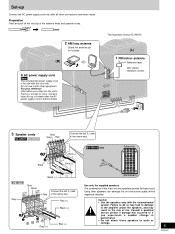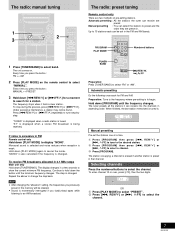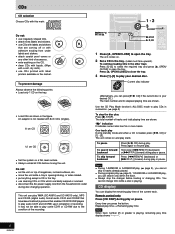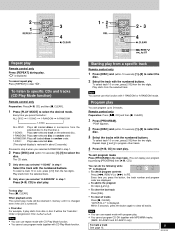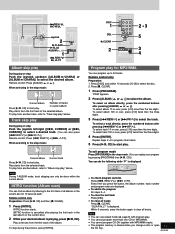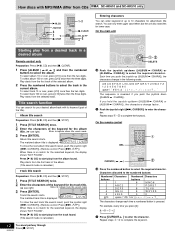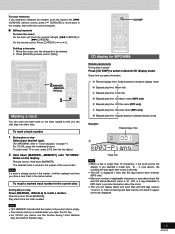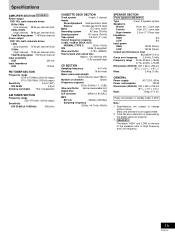Panasonic SCAK410 Support Question
Find answers below for this question about Panasonic SCAK410.Need a Panasonic SCAK410 manual? We have 1 online manual for this item!
Question posted by Anonymous-145729 on October 31st, 2014
Code For A Panasonic Sa-ak410 Remote Control
Hi im trying to set up a universal remote control for the above player and need the remote code
Current Answers
Answer #1: Posted by sabrie on October 31st, 2014 12:55 PM
download the manual on the link below
www.techboss.co.za
Related Panasonic SCAK410 Manual Pages
Similar Questions
Can I Use A Universal Remote Control To Operate The Sa-ht65 Av Control Receiver
can i use a universal remote control to operate the SA-HT65 control receiver
can i use a universal remote control to operate the SA-HT65 control receiver
(Posted by mikewati13 1 year ago)
My Sc-ak410 Has A Tuning Fault.
The CD and tape decks work correctly but the radio will not play. The tuner indicates it is searchin...
The CD and tape decks work correctly but the radio will not play. The tuner indicates it is searchin...
(Posted by hawkerb2 2 years ago)
How Buy A Control Remote For My Panasonic Cd Stereo System Model Sa Ak 410 E M
(Posted by estrada717 9 years ago)
Where Would I Be Able To Get A Remote Control For The Stereo System For As-ak240
(Posted by Anita1967 11 years ago)
Panasonic Sa-ht700 Remote Control
hi lost my remote for my sa-ht700 and was wondering what options i have if i cant find the exact rem...
hi lost my remote for my sa-ht700 and was wondering what options i have if i cant find the exact rem...
(Posted by bestseller4u29 12 years ago)