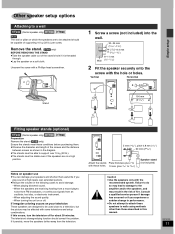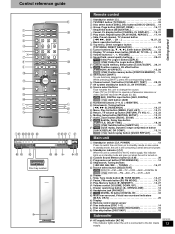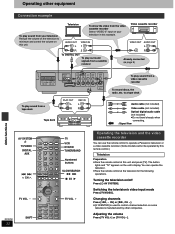Panasonic SAHT700 Support Question
Find answers below for this question about Panasonic SAHT700 - DVD THEATER RECEIVER.Need a Panasonic SAHT700 manual? We have 1 online manual for this item!
Question posted by bestseller4u29 on December 28th, 2011
Panasonic Sa-ht700 Remote Control
hi lost my remote for my sa-ht700 and was wondering what options i have if i cant find the exact remote? thanks vinny
Current Answers
Related Panasonic SAHT700 Manual Pages
Similar Questions
Modelo Control Remoto
Que Modelo de Control Remoto PUEDE reemplazar al de un Panasonic Sa HT 700
Que Modelo de Control Remoto PUEDE reemplazar al de un Panasonic Sa HT 700
(Posted by carloswhvidal01 3 years ago)
How Buy A Control Remote For My Panasonic Cd Stereo System Model Sa Ak 410 E M
(Posted by estrada717 9 years ago)
Manual For Sa-ak500 Panasonic Stereo System.
I would like to get the manual for a Panasonic SA-AK500 stereo system. It is not on the list.Can you...
I would like to get the manual for a Panasonic SA-AK500 stereo system. It is not on the list.Can you...
(Posted by sskatz28 10 years ago)
Panasonic Saht730 - Dvd Theater Receiver Hook Up
Can I route the sound from my TV through the theater to take advantage of it's speakers?
Can I route the sound from my TV through the theater to take advantage of it's speakers?
(Posted by crn1967 10 years ago)
Where Would I Be Able To Get A Remote Control For The Stereo System For As-ak240
(Posted by Anita1967 11 years ago)