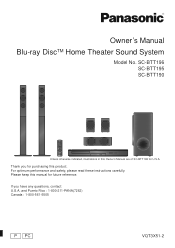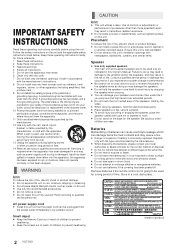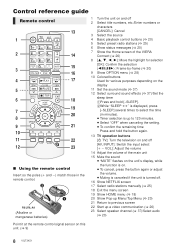Panasonic SC-BTT195 Support and Manuals
Get Help and Manuals for this Panasonic item

View All Support Options Below
Free Panasonic SC-BTT195 manuals!
Problems with Panasonic SC-BTT195?
Ask a Question
Free Panasonic SC-BTT195 manuals!
Problems with Panasonic SC-BTT195?
Ask a Question
Most Recent Panasonic SC-BTT195 Questions
I Need To Know What Panasonic Receiver Is Compatible With The Panasonic Sb Hs190
(Posted by arroyoalexis 11 years ago)
Sound
I Am Having Trouble Getting The Sound To The Maximum Ranges.
(Posted by tringo 11 years ago)
Getting Sound To Tv
(Posted by Jkkhhj 11 years ago)
Panasonic SC-BTT195 Videos

Panasonic SC-BTT195 3D Blu-Ray Disc 5.1 Surround Sound Home Theater System
Duration: 8:16
Total Views: 56,950
Duration: 8:16
Total Views: 56,950
Popular Panasonic SC-BTT195 Manual Pages
Panasonic SC-BTT195 Reviews
We have not received any reviews for Panasonic yet.