Panasonic SC-AK340K Support and Manuals
Get Help and Manuals for this Panasonic item
This item is in your list!

View All Support Options Below
Free Panasonic SC-AK340K manuals!
Problems with Panasonic SC-AK340K?
Ask a Question
Free Panasonic SC-AK340K manuals!
Problems with Panasonic SC-AK340K?
Ask a Question
Popular Panasonic SC-AK340K Manual Pages
SAAK240 User Guide - Page 1
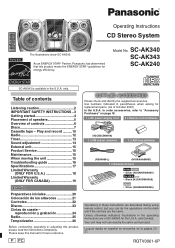
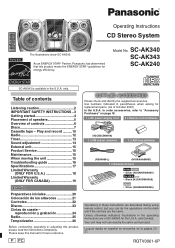
...INSTRUCTIONS ..3 Getting started 4 Placement of speakers 5 Overview of October 2005) In the U.S.A. Play and record ..........10 Radio 12 Timer 13 Sound adjustment 14 External unit 15 Product Service 15 Maintenance 15 When moving the unit 15 Troubleshooting guide... Instructions
CD Stereo System
For U.S.A. Model No. SC-AK340 SC-AK343 SC-AK240
SC-AK343 is available in these instructions ...
SAAK240 User Guide - Page 2
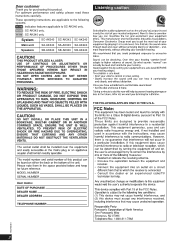
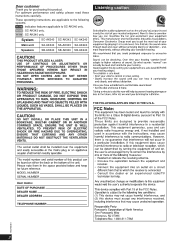
... applicable to SC-AK340 only. AK343 : SC-AK343 only.
DANSK
FRANÇAIS
LANG - 4
LANG - 5
RQTV0061
2
RQT8043 AK240 : SC-AK240 only. ENGLISH
Dear customer
Thank you for purchasing this product. For optimum performance and safety, please read these instructions carefully.
System
SC-AK340 SC-AK343 SC-AK240
Main unit
SA-AK340 SA-AK343 SA-AK240
Speakers
SB-AK340 SB-AK340 SB-AK240...
SAAK240 User Guide - Page 3
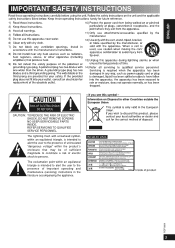
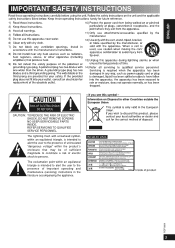
...) instructions in the literature accompanying the appliance.
Except for U.S.A.
The exclamation point within an equilateral triangle is intended to alert the user to the presence of uninsulated dangerous voltage within an equilateral triangle, is intended to alert the user to constitute a risk of product
LANG - 4
LANG - 5
RQTV0061
3
RQT8043
NO USER-SERVICEABLE PARTS INSIDE...
SAAK240 User Guide - Page 4
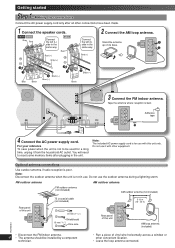
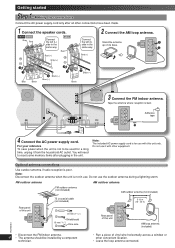
You will need to be installed by a competent
technician.
• Run a piece of this unit
5-12 m (16 - 40 ft.)
AM loop antenna (included)
LANG ...antenna (not included)
AM outdoor antenna (not included)
Rear panel of this unit only. Stand the antenna up on its base. AK340 AK343 Gray Red
Connect the left (L) side in the same way
AK240 Red
Red (+)
Gray (+)
Connect the left (L) side ...
SAAK240 User Guide - Page 5
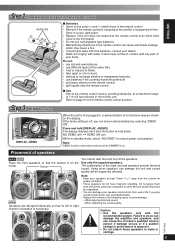
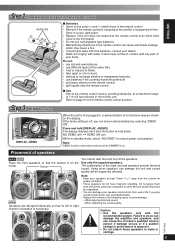
...fire.
Placement of speakers
LANG - 4
AK340 AK343
Place the front speakers so that no left...
5
RQT8043 Store in a cool, dark place. • Replace if the unit does not respond to recharge alkaline or manganese ...going to avoid damage. - If the demo setting is apparent. • Do not attach these... Use the speakers only with any part of your speakers and shorten their useful life if...
SAAK240 User Guide - Page 6
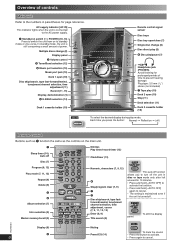
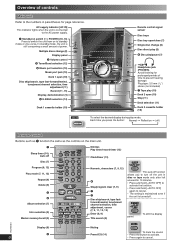
...and hold [-AUTO OFF]
again to cancel. • The setting is maintained even if
the unit is connected
to the AC power...standby
mode or vice versa.
ENGLISH
Overview of power. Plug type: 3.5 mm (1/8˝) stereo (not included) 7 Tape play (10) Deck 2 open /close (7) Single disc change... cassette holder (10)
AK340
To select the desired display during play /pause (7)
Headphone jack (PHONES) ...
SAAK240 User Guide - Page 8
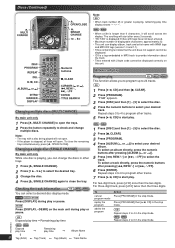
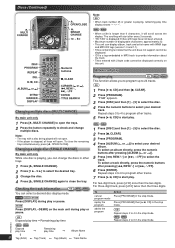
...Titles containing text data that the unit does not support cannot be displayed correctly on the main unit ...
Tag (Album)
Track Name
➞
To close the tray.
AK340 AK343 AK240
Press [DISPLAY] during play . AK240
Press [DISPLAY... ( or )] to select your desired
track. Note: • The tray with 2-byte code cannot be
displayed. • ID3 is a tag embedded in the stop mode. "PGM"...
SAAK240 User Guide - Page 12
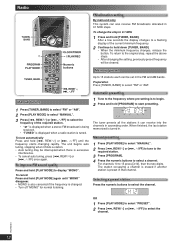
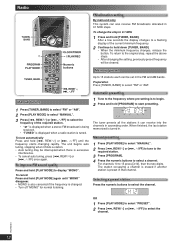
...Tune to the frequency where pre-setting is to begin. 2 Press and hold [PROGRAM] to a flashing display of the required station. • " " is displayed when a stereo FM broadcast is being
received.... "AM".
When finished, the last station memorized is preset in that channel. Manual presetting
1 Press [PLAY MODE] to select "MANUAL". 2 Press [4, REW / ] or [¢, / FF] to tune to the...
SAAK240 User Guide - Page 13


...2 ( Within 8 seconds or so )
Press [4, REW / ] or [¢, / FF] to set the
starting time. Press and hold [- ˚PLAY/REC] to clear the timer indicator from the radio ...'s instruction manual.)
Start time
Record timer indicator
3 Press [CLOCK/TIMER] to playback or record from the display. Play timer indicator
To change the settings
change the source or volume
check the settings
cancel...
SAAK240 User Guide - Page 14
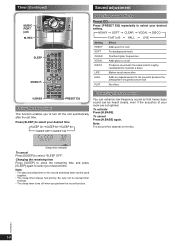
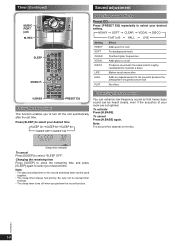
... not to turn off when you perform the record function. HEAVY ➞ SOFT ➞ CLEAR ➞ VOCAL ➞ DISCO
➞
➞
FLAT (off)
HALL
LIVE
Setting HEAVY SOFT CLEAR VOCAL DISCO
LIVE HALL
FLAT
Effect Adds punch to rock For background music Clarifies higher frequencies Adds gloss to vocal...
SAAK240 User Guide - Page 15
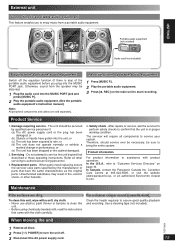
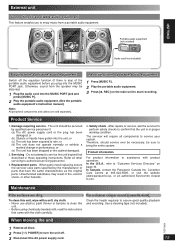
... there is in fire, electric shock, or other servicing to authorized servicing personnel.
3. Replacement parts - When parts need replacing ensure the servicer uses parts specified by qualified service personnel if: (a) The AC power supply cord or the plug has been damaged; In Canada, contact the Panasonic Canada Inc.
For a cleaner crisper sound (cassette deck)
Clean...
SAAK240 User Guide - Page 16
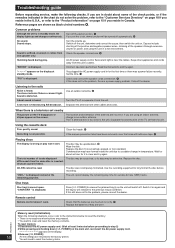
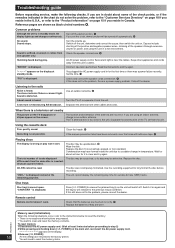
.... Unusual sound is wrong or play .
ENGLISH
DANSK
Troubleshooting guide
Before requesting service, make the following situations occur, refer to the instructions below to reset the memory: • There is near the cables. If you reside in for variable bit rate (VBR) tracks.
Sound is heard.
The stereo indicator flickers or doesn't light. A beat...
SAAK240 User Guide - Page 17
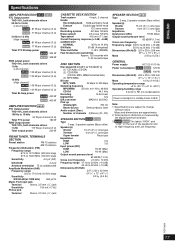
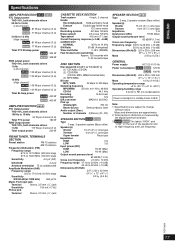
... refer to High frequency and Low frequency. AK340 AK343 The labels "HIGH" and "LOW" on the rear of channels 2(Stereo) (FL, FR)
SPEAKER SECTION AK340 AK343
Type
3 way, 3 speaker system ...733; x 13˝ x 83/16˝)
Mass
2.8 kg (6.2 Ib.)
GENERAL Power supply
AC 120 V, 60 Hz
Power consumption AK340 AK343 : 125 W
AK240 : 100 W
Dimensions (WxHxD) 250 x 330 x 343 mm
(927/32˝ x 13˝...
SAAK240 User Guide - Page 18
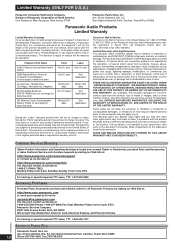
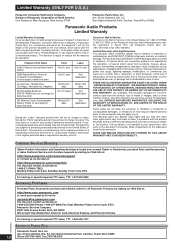
... anyone other than a Factory Servicenter or other Authorized Servicer, or damage that is extended only to you. purchase Parts and Accessories;
If a problem with this excludes damages for labor. For hearing or speech impaired TTY users, TTY: 1-877-833-8855
Accessory Purchases
Purchase Parts, Accessories and Instruction Books online for the warrantor. Limited Warranty Limits...
SAAK240 User Guide - Page 19


... carton. IN NO EVENT WILL PANASONIC CANADA INC. WARRANTY SERVICE
FOR PRODUCT OPERATION ASSISTANCE, please contact:
Our Customer Care Centre:
Telephone #: 1-800 #: Fax #: Email link:
(905) 624-5505 1-800-561-5505 (905) 238-2360 "Customer support" on www.panasonic.ca
FOR PRODUCT REPAIRS, please locate your nearest Authorized Servicentre at www.panasonic.ca: Link : "ServicentresTM locator...
Panasonic SC-AK340K Reviews
Do you have an experience with the Panasonic SC-AK340K that you would like to share?
Earn 750 points for your review!
We have not received any reviews for Panasonic yet.
Earn 750 points for your review!
