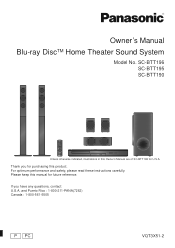Panasonic SC-BTT190 Support and Manuals
Get Help and Manuals for this Panasonic item

View All Support Options Below
Free Panasonic SC-BTT190 manuals!
Problems with Panasonic SC-BTT190?
Ask a Question
Free Panasonic SC-BTT190 manuals!
Problems with Panasonic SC-BTT190?
Ask a Question
Most Recent Panasonic SC-BTT190 Questions
Remote Not Working Fully
i can't turn on the system but i can control the volume on the tv and turn my tv on and off and chan...
i can't turn on the system but i can control the volume on the tv and turn my tv on and off and chan...
(Posted by mikemoeller24 5 years ago)
Can I Connect Additional Speakers To Panasonic Sc-btt190
(Posted by addaris 9 years ago)
Firmware Update Issues
While updating the firmaware, I inserted the disk with the new firmware and a few codes come uo on t...
While updating the firmaware, I inserted the disk with the new firmware and a few codes come uo on t...
(Posted by ljourdain 10 years ago)
Wireless Speaker
What do I need to make my rear speakers wireless for an SC-BTT190
What do I need to make my rear speakers wireless for an SC-BTT190
(Posted by shannonmeche 10 years ago)
Where Can I Get A Schematic For My Panasonic Home Theater System Sa-ht730
where can i get a schematic diagram for home theater system SA-HT730
where can i get a schematic diagram for home theater system SA-HT730
(Posted by davelangle 10 years ago)
Panasonic SC-BTT190 Videos
Popular Panasonic SC-BTT190 Manual Pages
Panasonic SC-BTT190 Reviews
We have not received any reviews for Panasonic yet.