Panasonic SC-AK240S Support and Manuals
Get Help and Manuals for this Panasonic item
This item is in your list!

View All Support Options Below
Free Panasonic SC-AK240S manuals!
Problems with Panasonic SC-AK240S?
Ask a Question
Free Panasonic SC-AK240S manuals!
Problems with Panasonic SC-AK240S?
Ask a Question
Popular Panasonic SC-AK240S Manual Pages
SAAK240 User Guide - Page 1
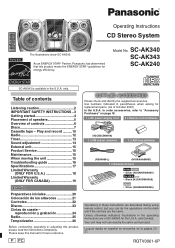
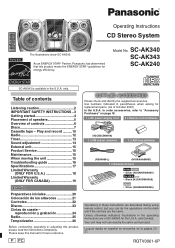
... unit 15 Product Service 15 Maintenance 15 When moving the unit 15 Troubleshooting guide 16 Specifications 17 Limited Warranty
(ONLY FOR U.S.A 18 Limited Warranty
(ONLY FOR CANADA 19
Español
Preparativos iniciales 20 Colocación de los altavoces 21 Controles 22 Discos 23 Cintas de casete - Model No. Operating Instructions
CD Stereo System
For...
SAAK240 User Guide - Page 2
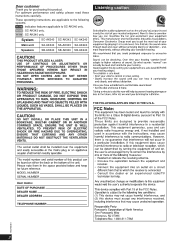
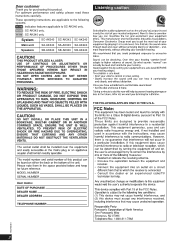
... for purchasing this product. AK240 : SC-AK240 only.
AK343 : SC-AK343 only.
System
SC-AK340 SC-AK343 SC-AK240
Main unit
SA-AK340 SA-AK343 SA-AK240
Speakers
SB-AK340 SB-AK340 SB-AK240
Listening caution
%34
THE FOLLOWING APPLIES ONLY IN THE U.S.A.
For optimum performance and safety, please read these instructions carefully. These operating instructions are applicable to the...
SAAK240 User Guide - Page 3
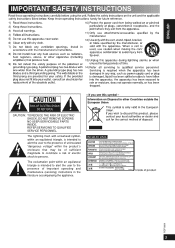
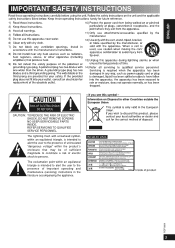
... that may be of sufficient magnitude to constitute a risk of electric shock to the presence of important operating and maintenance (servicing) instructions in the literature accompanying the appliance. NO USER-SERVICEABLE PARTS INSIDE.
IMPORTANT SAFETY INSTRUCTIONS
ENGLISH
DANSK
FRANÇAIS
CAUTION: TO REDUCE THE RISK OF ELECTRIC SHOCK, DO NOT REMOVE SCREWS.
Inside of...
SAAK240 User Guide - Page 4
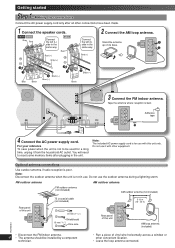
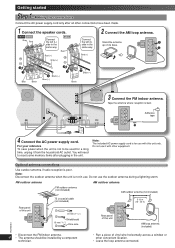
... be used for use it from the household AC outlet. You will need to be installed by a competent
technician.
• Run a piece of this unit only.
AK340 AK343 Gray Red
Connect the left (L) side in the same way
AK240 Red
Red (+)
Gray (+)
Connect the left (L) side in use the outdoor antenna during a lightning...
SAAK240 User Guide - Page 5
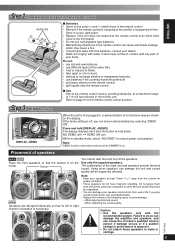
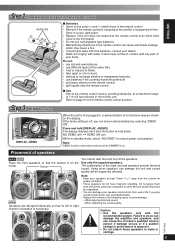
...Replace...8226; Use the speakers only with any part of its functions may cause a fi... body. Consult a qualified service person if damage occurs or if a...long period of speakers
LANG - 4
AK340 AK343
Place the front speakers so that ...with the
recommended system. Tweeter
AK240
Speakers are designed identically so that... the best sound.
If the demo setting is apparent. • Do not ...
SAAK240 User Guide - Page 6
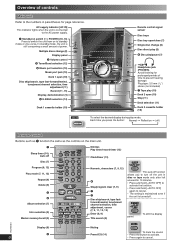
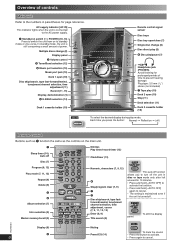
...and hold [-AUTO OFF]
again to cancel. • The setting is maintained even if
the unit is connected
to the AC...function the same as the controls on to cancel. Plug type: 3.5 mm (1/8˝) stereo (not included) 7 Tape play (10) Deck 2 open /close (7) Single disc... selection (11) Deck 2 cassette holder (10)
AK340
To select the desired display during play /pause (7)
Headphone jack (PHONES...
SAAK240 User Guide - Page 8
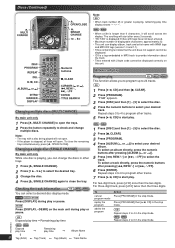
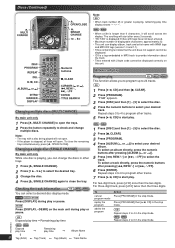
...Titles entered with a disc being played will not open .
AK340 AK343 AK240
Press [DISPLAY] during play .
To select a track ... Titles containing text data that the unit does not support cannot be displayed correctly on the main unit during ... again to select your desired
track.
Note: • The tray with 2-byte code cannot be
displayed. • ID3 is a tag embedded in MP3 track to...
SAAK240 User Guide - Page 12
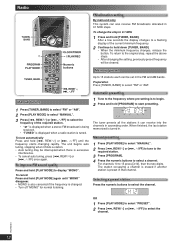
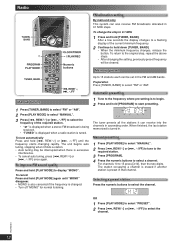
... changed. • Turn off "MONO" for normal listening.
1 Tune to the frequency where pre-setting is excessive
interference. • To cancel auto tuning, press [4, REW / ] or
[¢, ...station. • " " is displayed when a stereo FM broadcast is being
received. • "TUNED" is displayed when a radio station is tuned.
Automatic presetting
Manual tuning
1 Press [TUNER, BAND] to select ...
SAAK240 User Guide - Page 13


... wish to playback or record from the portable audio equipment, just activate the equipment's play timer ˚REC : to set the play mode and increase the volume. (See the portable audio equipment's instruction manual.)
Start time
Record timer indicator
3 Press [CLOCK/TIMER] to select "CLOCK". FRANÇAIS
LANG - 4
LANG - 5
RQTV0061
13
RQT8043...
SAAK240 User Guide - Page 14
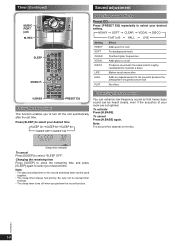
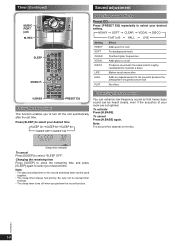
...➞ CLEAR ➞ VOCAL ➞ DISCO
➞
➞
FLAT (off the unit automatically after the set time. To activate Press [H.BASS].
FRANÇAIS
LANG - 4
LANG - 5
RQTV0061
14
RQT8043
Note: ...SLEEP] to show the remaining time and press [SLEEP] again to select your desired setting. To cancel Press [H.BASS] again. ENGLISH
DANSK
Timer (Continued)
MUSIC PORT jack
Sound...
SAAK240 User Guide - Page 15
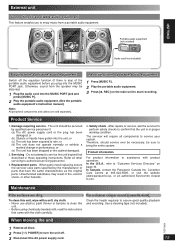
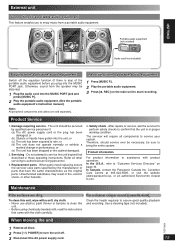
.... or (d) The unit does not operate normally or exhibits a marked change in these operating instructions. Replacement parts - After repairs or service, ask the servicer to perform safety checks to confirm that came with product operation: In the U.S.A., refer to "Customer Services Directory" on the main unit to start recording. LANG - 4
LANG - 5
Maintenance
If the surfaces...
SAAK240 User Guide - Page 16
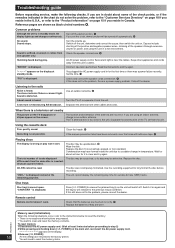
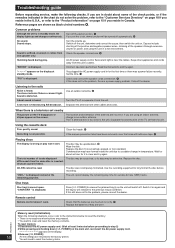
...solve the problem, refer to the "Customer Services Directory" on page 18 if you reside in Canada. Set the time. $
"F61" is scratched, warped, or non-standard.
Replace the disc ... supply cord. (Wait at standby mode. ENGLISH
DANSK
Troubleshooting guide
Before requesting service, make the following situations occur, refer to the instructions below to reset the memory: • There is ...
SAAK240 User Guide - Page 17
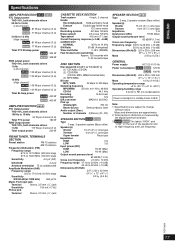
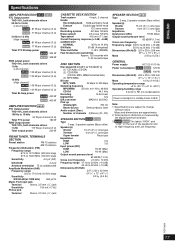
...)
560 µV/m
Music Port input jack
Terminal Sensitivity
Stereo, 3.5 mm (1/8˝) jack 100 mV, 4.7 kΩ
Phone jack
Terminal
Stereo, 3.5 mm (1/8˝) jack
CASSETTE DECK SECTION
Track ... x 83/16˝)
Mass
2.8 kg (6.2 Ib.)
GENERAL Power supply
AC 120 V, 60 Hz
Power consumption AK340 AK343 : 125 W
AK240 : 100 W
Dimensions (WxHxD) 250 x 330 x 343 mm
(927/32˝ x 13˝ x ...
SAAK240 User Guide - Page 18
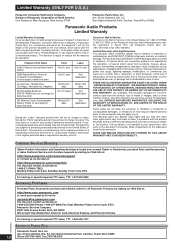
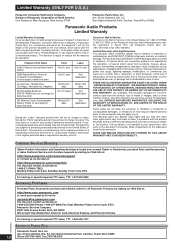
..., misapplication, alteration, faulty installation, set-up adjustments, misadjustment of ...Parts, Accessories and Instruction Books online for the warrantor. Limited Warranty Limits And Exclusions This warranty ONLY COVERS failures due to products purchased and serviced in Puerto Rico
18
RQT8043
Panasonic Puerto Rico, Inc. If the problem is attributable to 8 pm, EST.) Panasonic Services...
SAAK240 User Guide - Page 19


... preferably in the original carton. WARRANTY SERVICE
FOR PRODUCT OPERATION ASSISTANCE, please contact:
Our Customer Care Centre:
Telephone #: 1-800 #: Fax #: Email link:
(905) 624-5505 1-800-561-5505 (905) 238-2360 "Customer support" on www.panasonic.ca
FOR PRODUCT REPAIRS, please locate your nearest Authorized Servicentre at www.panasonic.ca: Link : "ServicentresTM locator" under this...
Panasonic SC-AK240S Reviews
Do you have an experience with the Panasonic SC-AK240S that you would like to share?
Earn 750 points for your review!
We have not received any reviews for Panasonic yet.
Earn 750 points for your review!
