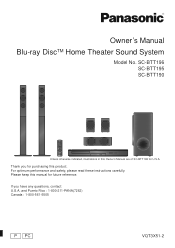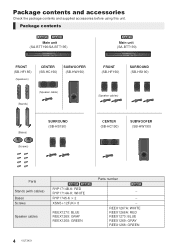Panasonic SC-BTT195 Support Question
Find answers below for this question about Panasonic SC-BTT195.Need a Panasonic SC-BTT195 manual? We have 1 online manual for this item!
Question posted by deyaniraaguilerareyes on July 17th, 2013
Urgent
Current Answers
Answer #1: Posted by TommyKervz on July 17th, 2013 10:24 PM
http://www.helpowl.com/manuals/Panasonic/SCBTT195/162866
Answer #2: Posted by linkshahzad on July 18th, 2013 12:27 AM
The speakers look good, but feel light, and aren't particularly impressive. While the subwoofer boasts a 6.5-inch driver that puts out satisfying bass for its size, the left, right, rear left, and rear right satellites each have only a single 2.5-inch driver, and the center channel boasts just a pair of 2.5-inch drivers and a piezoelectric tweeter. The front left and right speakers have three grilles, but two cover only passive ports, leaving each with just one active driver.
Related Panasonic SC-BTT195 Manual Pages
Similar Questions
I have a Panasonic SABT235 BlueRay home theater system hooked to an LG Plasma TV with an HDMI cable....
my panasonic 5 disc home dvd and home theater system will not read discs it just started this
where can i get a schematic diagram for home theater system SA-HT730
i have panasonic home theater system but whenever i plug in or turn the power on its just tuned off ...