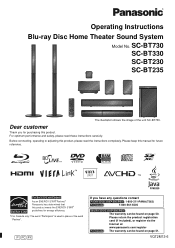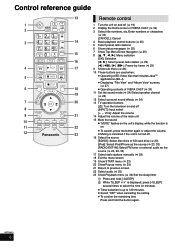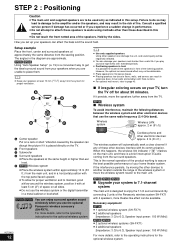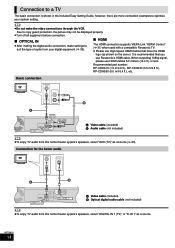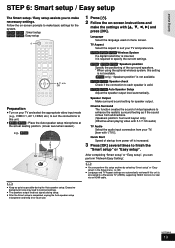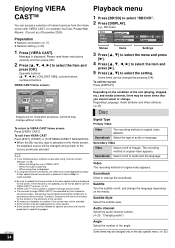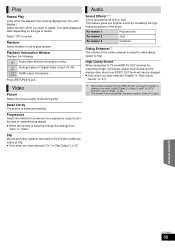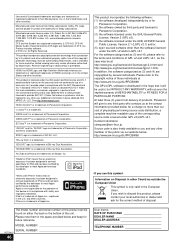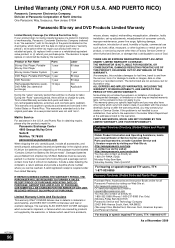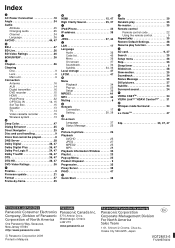Panasonic SABT235 Support Question
Find answers below for this question about Panasonic SABT235 - BLU RAY HOME THEATER SYSTEM.Need a Panasonic SABT235 manual? We have 1 online manual for this item!
Question posted by fpasabet on September 2nd, 2016
My Panasonic Sabt235 Blueray Home Theater System Is Not Producing Surround Sound
Current Answers
Answer #1: Posted by hzplj9 on September 3rd, 2016 3:57 PM
You can download the user guide here:
http://www.manualslib.com/manual/247154/Panasonic-Sc-Bt235.html
Hope that helps.
Related Panasonic SABT235 Manual Pages
Similar Questions
my panasonic 5 disc home dvd and home theater system will not read discs it just started this
How do I Connect my Panasonic Home Theater system Model No. SA-PT956 to my Sony TV Model No. KDL-46E...
I have a Panasonic SA BT200 home theater system. I don't get any audio out of my center channel when...