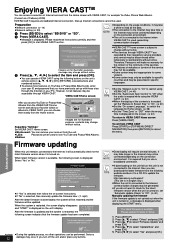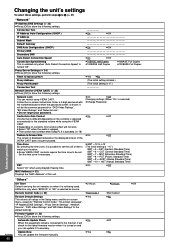Panasonic SC BT200 Support and Manuals
Get Help and Manuals for this Panasonic item

View All Support Options Below
Free Panasonic SC BT200 manuals!
Problems with Panasonic SC BT200?
Ask a Question
Free Panasonic SC BT200 manuals!
Problems with Panasonic SC BT200?
Ask a Question
Most Recent Panasonic SC BT200 Questions
Faulty Bass Sound From Panasonic Theatre Sound System
The bass sound on my Theatre Sound system Model SC BT200 has become very distorted (mainly heavy vib...
The bass sound on my Theatre Sound system Model SC BT200 has become very distorted (mainly heavy vib...
(Posted by rodsher 6 years ago)
How Much Warranty On Sb-hf10 Home Theatre
(Posted by amiqinterlinkers 11 years ago)
No Center Channel When I Play Blu-ray Disc
I have a Panasonic SA BT200 home theater system. I don't get any audio out of my center channel when...
I have a Panasonic SA BT200 home theater system. I don't get any audio out of my center channel when...
(Posted by jlarm3 12 years ago)
Panasonic SC BT200 Videos
Popular Panasonic SC BT200 Manual Pages
Panasonic SC BT200 Reviews
We have not received any reviews for Panasonic yet.