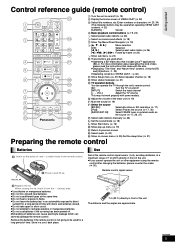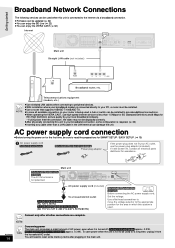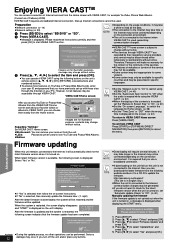Panasonic SC BT200 Support Question
Find answers below for this question about Panasonic SC BT200.Need a Panasonic SC BT200 manual? We have 1 online manual for this item!
Question posted by isitreal2 on May 24th, 2011
No Frontal Display
Why isn't the frontal display not showing
Current Answers
Related Panasonic SC BT200 Manual Pages
Similar Questions
Faulty Bass Sound From Panasonic Theatre Sound System
The bass sound on my Theatre Sound system Model SC BT200 has become very distorted (mainly heavy vib...
The bass sound on my Theatre Sound system Model SC BT200 has become very distorted (mainly heavy vib...
(Posted by rodsher 6 years ago)
My Panasonic Sabt235 Blueray Home Theater System Is Not Producing Surround Sound
I have a Panasonic SABT235 BlueRay home theater system hooked to an LG Plasma TV with an HDMI cable....
I have a Panasonic SABT235 BlueRay home theater system hooked to an LG Plasma TV with an HDMI cable....
(Posted by fpasabet 7 years ago)
How Much Warranty On Sb-hf10 Home Theatre
(Posted by amiqinterlinkers 11 years ago)
No Center Channel When I Play Blu-ray Disc
I have a Panasonic SA BT200 home theater system. I don't get any audio out of my center channel when...
I have a Panasonic SA BT200 home theater system. I don't get any audio out of my center channel when...
(Posted by jlarm3 12 years ago)
Panasonic Ht40 - Sc Home Theater System Overload
i have panasonic home theater system but whenever i plug in or turn the power on its just tuned off ...
i have panasonic home theater system but whenever i plug in or turn the power on its just tuned off ...
(Posted by jatt4jatti2009 13 years ago)