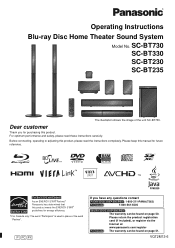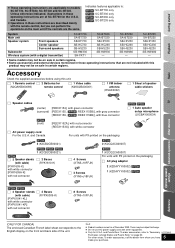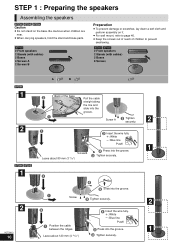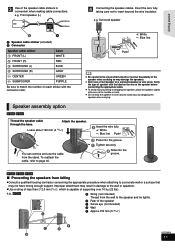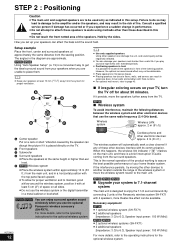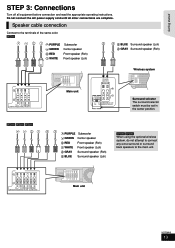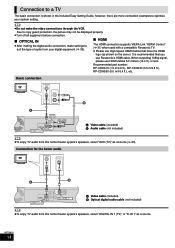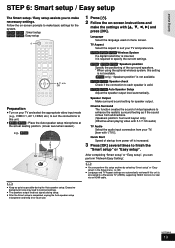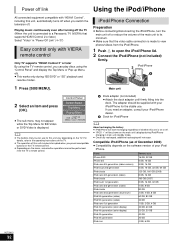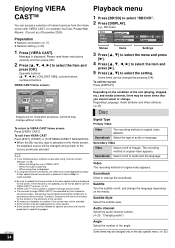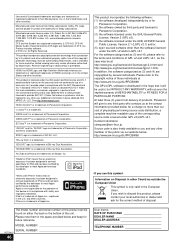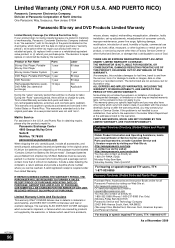Panasonic SABT235 Support Question
Find answers below for this question about Panasonic SABT235 - BLU RAY HOME THEATER SYSTEM.Need a Panasonic SABT235 manual? We have 1 online manual for this item!
Question posted by utbaldy on June 17th, 2012
Can The Sa Bt235 Panasonic Blue Ray Player Play 3dblue Ray?
The person who posted this question about this Panasonic product did not include a detailed explanation. Please use the "Request More Information" button to the right if more details would help you to answer this question.
Current Answers
Related Panasonic SABT235 Manual Pages
Similar Questions
My Panasonic Sabt235 Blueray Home Theater System Is Not Producing Surround Sound
I have a Panasonic SABT235 BlueRay home theater system hooked to an LG Plasma TV with an HDMI cable....
I have a Panasonic SABT235 BlueRay home theater system hooked to an LG Plasma TV with an HDMI cable....
(Posted by fpasabet 7 years ago)
Panasonic Sa-bt235 Firmware Update
If my panasonic sa-bt235 requires a firmware update, but after trying to update says I have the curr...
If my panasonic sa-bt235 requires a firmware update, but after trying to update says I have the curr...
(Posted by austingwinner 8 years ago)
Sa Pt750 Home Theater System
my panasonic 5 disc home dvd and home theater system will not read discs it just started this
my panasonic 5 disc home dvd and home theater system will not read discs it just started this
(Posted by glorithatsme 9 years ago)
Is Panasonic Sa-bt230 Blue Ray Compatible With Netflix
(Posted by alphaqwer 10 years ago)
How Do I Get My Ipod To Play A Playlist On My Panasonic Theater System's Doc?
I am trying to get my ipod to play a certain playlist through the doc on my panasonic SA-BT228 home ...
I am trying to get my ipod to play a certain playlist through the doc on my panasonic SA-BT228 home ...
(Posted by Mandy106 12 years ago)