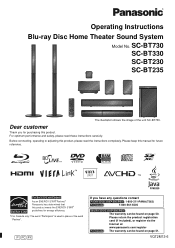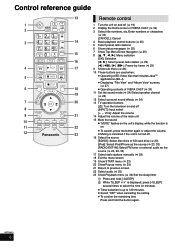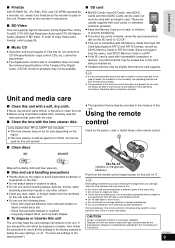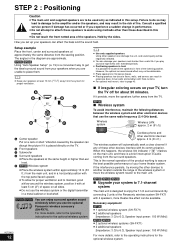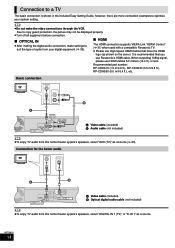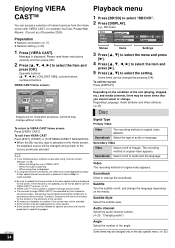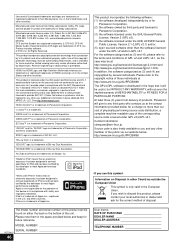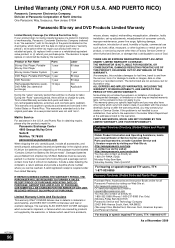Panasonic SABT235 Support Question
Find answers below for this question about Panasonic SABT235 - BLU RAY HOME THEATER SYSTEM.Need a Panasonic SABT235 manual? We have 1 online manual for this item!
Question posted by ecarsley on January 29th, 2012
Dvd Player
dvd player stopped reading blu ray dvds
Current Answers
Answer #1: Posted by UsPinay on January 29th, 2012 4:05 PM
Maybe the disc has many scratches. Some blu ray disc doesn't work in a different brand of dvd player.
Keeping your discs scratch free is important,...... but do any of you ever clean the lens(s) on the player. That is important also. There are two lenses in the player,... and they make cleaning discs for them. This should be done on a regular basis. The HD picture and up scaled picture comes at a price,... you have to keep things clean in order to get the best response from the unit.
Posted by USPinay
Related Panasonic SABT235 Manual Pages
Similar Questions
My Panasonic Sabt235 Blueray Home Theater System Is Not Producing Surround Sound
I have a Panasonic SABT235 BlueRay home theater system hooked to an LG Plasma TV with an HDMI cable....
I have a Panasonic SABT235 BlueRay home theater system hooked to an LG Plasma TV with an HDMI cable....
(Posted by fpasabet 7 years ago)
Sa Pt750 Home Theater System
my panasonic 5 disc home dvd and home theater system will not read discs it just started this
my panasonic 5 disc home dvd and home theater system will not read discs it just started this
(Posted by glorithatsme 9 years ago)
Can The Sa Bt235 Panasonic Blue Ray Player Play 3dblue Ray?
(Posted by utbaldy 11 years ago)
Iphone Not Playing Music Through Dvd Player. Keeps Reading 'loading'
I used my iphone to play music through the dvd player, then used my ipod to play music. After using ...
I used my iphone to play music through the dvd player, then used my ipod to play music. After using ...
(Posted by heidi20012002 12 years ago)
Panasonic Ht40 - Sc Home Theater System Overload
i have panasonic home theater system but whenever i plug in or turn the power on its just tuned off ...
i have panasonic home theater system but whenever i plug in or turn the power on its just tuned off ...
(Posted by jatt4jatti2009 13 years ago)