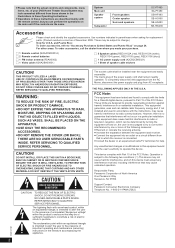Panasonic SAPT480 - DVD HOME THEATER SOUND SYSTEM Support and Manuals
Get Help and Manuals for this Panasonic item

View All Support Options Below
Free Panasonic SAPT480 manuals!
Problems with Panasonic SAPT480?
Ask a Question
Free Panasonic SAPT480 manuals!
Problems with Panasonic SAPT480?
Ask a Question
Most Recent Panasonic SAPT480 Questions
Does Teh Sc-pt480 Remote Work On A Sa-pt480
(Posted by jewhipma 9 years ago)
Can Panasonic Sa-pt480 Use Usb
(Posted by aabcshbaxl 9 years ago)
How To Play Ipod Video On Panasonic Home Theater Sa-pt480
(Posted by PBucxai 9 years ago)
How Do You Hook The Dvd Player Into The Tv To Get It To Play
How do I hook the Panasonic sa-pt480 dvd player up to my tv
How do I hook the Panasonic sa-pt480 dvd player up to my tv
(Posted by leighterri87 9 years ago)
Why Does My Panasonic Sa-pt480 Keep Powering Off
(Posted by Sidaspiri 9 years ago)
Popular Panasonic SAPT480 Manual Pages
Panasonic SAPT480 Reviews
We have not received any reviews for Panasonic yet.