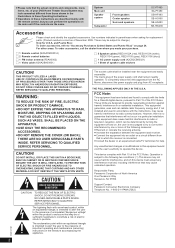Panasonic SAPT480 Support Question
Find answers below for this question about Panasonic SAPT480 - DVD HOME THEATER SOUND SYSTEM.Need a Panasonic SAPT480 manual? We have 1 online manual for this item!
Question posted by Sidaspiri on May 6th, 2014
Why Does My Panasonic Sa-pt480 Keep Powering Off
The person who posted this question about this Panasonic product did not include a detailed explanation. Please use the "Request More Information" button to the right if more details would help you to answer this question.
Current Answers
Related Panasonic SAPT480 Manual Pages
Similar Questions
Panasonic Dvd Home Theater Model Sa Pt750 To A 4k Smart Tv
How to hook up a Panasonic DVD home theater model SA PT750 to a INSIGNIA 4K 55" smart TV
How to hook up a Panasonic DVD home theater model SA PT750 to a INSIGNIA 4K 55" smart TV
(Posted by dagwoods2017 2 years ago)
How To Play Ipod Video On Panasonic Home Theater Sa-pt480
(Posted by PBucxai 9 years ago)
My Panasonic Sa-pt480 Wont Turn On After Power Surge
(Posted by stevthej 10 years ago)
Sa-pt480 Unit Saying Locked
Every button I push on the SA-PT480 results in the unit saying LOCKED. The audio disc inside is pl...
Every button I push on the SA-PT480 results in the unit saying LOCKED. The audio disc inside is pl...
(Posted by aknipps 10 years ago)
Sa-pt480 Remote Control
Hi, do you have a remote control for a SA-PT480 dvd panasonic home theater sound system
Hi, do you have a remote control for a SA-PT480 dvd panasonic home theater sound system
(Posted by bunnykahukura 12 years ago)